TJAPlayer3
TJA Format and on
- First created: 2022-02-01 (UTC+8)
- Last changed: 2026-01-10 (UTC+8)
Main maintainer of this article: @IepIweidieng
This is an unofficial compilation and commentation of the TJA format & its related formats.
This article aims at providing a comprehensive enough overview & possible etymologies and addressing undocumented corner cases.
This article is still in construction and will be updated at times. It’s recommended to check its change history regularly.
- Information requiring verification is included and is marked with (?).
- Missing, inaccurate, or even incorrect information is possible, even if such information is not marked with (?), especially about less known software behaviors, due to insufficient or misunderstood references. If it is the case, please do not hesitate to edit this article to fix it.
- The terminologies introduced in this article are not finalized and might be subject to changes.
Also see TODO for known issues and planned changes of this article.
This article also contains unimplemented proposals, including tentative proposals by the main maintainer of this article and known proposals by simulator developers. These proposals are explicitly expressed to be Proposals and may be subject to changes. See Proposers for the list of proposers for proposals listed in this article.
See Terminologies for the explanation and conventions of some terminologies used in this article.
When there exist multiple equivalent usages accepted by the simulators, the conventional ones are represented in bold.
Formats
Notechart Formats
Known external-use notechart formats used in 太鼓の達人 games and simulators:
The dates listed here are mostly in UTC+9.
| Extension | Full Name | Content | Supported by | First Release | Specification |
|---|---|---|---|---|---|
.bin |
Binary (譜面 Notechart File Format) | Notechart metadata + definition (binary file) | Official games, taiko-web (plugin “Fumen File Format”) | 2000 (official local test) 2001-02-21 (AC1) |
Proprietary format, not explained in this article. |
.tjf |
太鼓の達人譜面 Taiko no Tatsujin Notechart (?) |
Notechart metadata + definition | Taikosan, TaikoJiro 1 | 2004-05-08 (TJF EDIT) 2006-03-30 (Taikosan nicover) 2007-07-06 (Taikosan’s public release) 2009-01-16 (Taikosan’s public re-release with TJF EDIT’s public release) |
Re-released Taikosan’s Readme.txt |
data.txt |
owatatsujin Notechart Data (?) | Notechart set metadata + definition | owatatsujin | 2007-03-04 (owatatsujin v1.31; first release) | See https://web.archive.org/web/20150527222157/http://www.geocities.jp/syun_k765/flash/owatatsu/seqhowto.html Based on the notechart format of CIRRING-S by D4U: http://noia.g3.xrea.com/parastoic/crs/maker.html and CarmBeat by D4U http://noia.g3.xrea.com/parastoic/carm/maker.html Similar to the Simai notation, which is also based on D4U’s format: https://w.atwiki.jp/simai/pages/1003.html |
.osu |
osu! Beatmap | Notechart metadata + definition | osu!, taiko-web, OutFox (Taiko mode planned) | 2007-07-01 (UTC+?) 2008-05 (taiko mode) On-or-before 2008-05-23 (first known mentioning) |
See https://osu.ppy.sh/wiki/en/Client/File_formats. An .osu file with std or Taiko mode can be played as a Taiko chart. |
.sm |
StepMania Chart (?) | Notechart metadata + definition | StepMania 3.0, OutFox v0.4.9.9 (taiko mode) (?) | 2002-10-23 (StepMania 3.0 release) 2008-07-20 (unofficial taiko mode by toach, author of TaikoJiro) 2021-07-31 (taiko mode) (OutFox v0.4.9.9; first taiko mode release) |
No known official full specification. No official documentation for Taiko chart. For general chart, see https://outfox.wiki/en/dev/mode-support/sm-support No known released charts for toach’s unofficial taiko mode, but see https://www.nicovideo.jp/user/460596/mylist/7250555 |
.tja |
太鼓の達人譜面 Another Another Taiko no Tatsujin Notechart (?) |
Notechart metadata + definition | TaikoJiro, Malody, TJAPlayer2 for.PC, taiko-web ver.18.10.11, OutFox v0.4.9.9, TaikoManyGimmicks | 2008-12-08 (TaikoJiro v0.80; first release) | TaikoJiro’s readme.txt Also see TaikoJiro 2’s readme.txt Many extensions exist |
.tjc |
太鼓の達人譜面 Course Taiko no Tatsujin Course (?) |
Notechart set metadata | TaikoJiro v2.34, TaikoJiro 2 v0.98 | 2009-12-28 (TaikoJiro v2.34) | TaikoJiro’s readme.txt |
.tps |
taikopsp Score (?) | Notechart definition | 太鼓の玄人 for PSP (taikopsp) | 2009-06-12 (taikopsp demo version) 2009-06-18 (taikopsp v0.1.0) On-or-before 2009-08-29 (TPSConverter v0.31 already released) |
taikopsp’s りどみ.html (“Readme.html”) |
ot_data.txt |
OniTaiko DS data | Notechart definition | 鬼太鼓DS (OniTaiko DS) | 2009-07-14 (onitaiko DS v0.8.2 test version) On-or-before 2010-03-05 (known first chart file) |
See the 31-7-2010 entry of: https://web.archive.org/web/20181012220107/http://www.owataiko.com/~aki/onitaiko_past.html (zh_HK in UTF-8; need switching page character encoding to read) |
.mc |
Malody Chart (?) | Notechart metadata + definition (JSON) | Malody | In-or-after 2014 (Malody) On-or-before 2017-06-24 (mc2tja) |
No known official documentation. See the non-official parser https://github.com/LuiCat/mc2tja. An .mc file with Taiko mode can be played as a Taiko chart. |
.dtx |
DTXMania Chart (?) | Notechart metadata + definition | TJAPlayer2 for.PC (early versions, deprecated (?)) | On-or-after 2000-01-17 (DTXMania v0.01; first release) On-or-before 2006-06-19 (DTXCreator v0.01; first release) On-or-after 2014-12-?? (taiko mode; TJAPlayer2 for.PC development begins) On-or-after 2015-05-15 (taiko mode; 太鼓さんアルファ (early TJAPlayer2 for.PC) OSDN project registration) |
First used in DTXMania, inherited by TJAPlayer2 for.PC. No official documentation for Taiko chart. For general chart, see (English translation) https://web.archive.org/web/20240126144946/https://osdn.net/projects/dtxmania/wiki/DTX%20data%20format, (Japanese original) https://web.archive.org/web/20240206040103/https://osdn.net/projects/dtxmania/wiki/DTX%E3%83%87%E3%83%BC%E3%82%BF%E3%81%AE%E3%83%95%E3%82%A9%E3%83%BC%E3%83%9E%E3%83%83%E3%83%88 |
songtitles.txt |
Song Titles | Notechart titles | taiko-web | 2019-04-04 (example) 2019-04-05 (taiko-web commit) |
<blockquote>- A translation text file “songtitle.txt” can be imported - Titles and translated titles are each on their own line, if a line begins with a language code, it will translate the song title that is above - An example file can be found here: https://gist.github.com/LoveEevee/65fe66f0b54c0536f96fd2f4862984d4</blockquote> Example: https://web.archive.org/web/20200630184942/https://gist.github.com/LoveEevee/65fe66f0b54c0536f96fd2f4862984d4 |
.tci |
Open Taiko Chart Information | Notechart metadata (JSON) | Koioto (plugin “OpenTaikoChart”), TJAPlayer3-f v1.6.0.1 | 2019-08-17 (format rev.1) 2020-05-07 (plugin “OpenTaikoChart”) |
See https://github.com/AioiLight/Open-Taiko-Chart |
.tcc |
Open Taiko Chart Course | Notechart definition (JSON with non-parsed strings) | Koioto (plugin “OpenTaikoChart”), TJAPlayer3-f v1.6.0.1 | 2019-08-17 (format rev.1) 2020-05-07 (plugin “OpenTaikoChart”) |
See https://github.com/AioiLight/Open-Taiko-Chart |
.tcm |
Open Taiko Chart Medley | Notechart set metadata (JSON) | Koioto (plugin “OpenTaikoChart” v3.0), TJAPlayer3-f v1.6.0.1 | 2019-11-15 (format rev.2) 2020-05-07 (plugin “OpenTaikoChart”) |
See https://github.com/AioiLight/Open-Taiko-Chart |
.ssc |
StepMania 5 (the spinal shark collective) Chart (?) | Notechart metadata + definition | sm-ssc (early StepMania 5), OutFox v0.4.9.9 (taiko mode) (?) | 2011-02-11 (format introduction) 2011-02-10 (sm-ssc v1.2.1) 2021-07-31 (taiko mode) (OutFox v0.4.9.9; first taiko mode release) |
No known official full specification. No official documentation for Taiko chart. For general chart, see https://outfox.wiki/en/dev/mode-support/ssc-support |
.tmg |
TaikoManyGimmicks | Notechart metadata + definition | TaikoManyGimmicks v0.6.1α | 2022 (TaikoManyGimmicks) 2023-04-13 (v0.6.1α, TMG format support) |
TaikoManyGimmicks’ Readme.txt. The plaintext form is similar to .tja but has some syntax differences (explained right below). |
.osu and .mc have corresponding compressed formats, which include multiple notecharts for each difficulty and additional resource files:
.osu—.osz: osu! Beatmap Archive (“Zipped”).mc—.mcz: Malody Chart Zipped (?)
The TMG format (.tmg) has plaintext and binary form, where the plaintext form is similar to the TJA format (.tja) and has the following features:
- In TaikoManyGimmicks, the TMG and TJA formats share similar set of headers & commands. However, TJA files containing headers & commands introduced in TaikoManyGimmicks are required to be converted (done automatically by TaikoManyGimmicks) into TMG format since v0.6.1α.
- TMG headers and commands introduced since v0.6.1α are listed along with TJA headers and commands, but in the TMG syntax.
- Command arguments in the TMG format are comma-separated and requires parentheses
()around the whole argument list, even if no arguments are specified. TMG commands are written in the format of#COMMAND(expressions, ...). - Math expressions and functions are allowed for each
number-typed andcomplex-ri-number–typed argument for commands. - Substitution of predefined variables are allowed in each argument of headers & commands and in notechart definitions. For
str-typed argument,#(preserved after substitution) needed to be prepended for applying substitution (?).
Excluding .bin and the compressed formats, all the formats listed above are text-based and can be edited with any text editor.
Genre Formats
Known external-use genre formats used in 太鼓の達人 games and simulators:
The dates listed here are mostly in UTC+9.
| Filename/extension | Content | Supported by | First Release | Notes |
|---|---|---|---|---|
genre.ini |
Genre definition for notecharts in the (sub)directory/ies. INI config file. | TaikoJiro, taiko-web, TJAPlayer2 for.PC Ver.2018110400 | 2009-06-17 (TaikoJiro v1.90) | |
musiclist.txt |
List of file paths to notecharts | TJAPlayer (for PSP) | On-or-before 2010-02-10 (musiclistGenerator v6) On-or-before 2010-02-24 (TJAPlayer Ver ?×7 already released) |
Similar to the later .t3u8, but in native encoding (assumedly Shift-JIS) and with the first occurrence of a line being #END (if exist) and all subsequent line ignored. |
song.txt |
Number of notechart directories + List of directory name of notechart directories | 鬼太鼓DS (OniTaiko DS) | On-or-before 2010-06-27 (OniTaiko DS F C v.1.2.1X fat) | See https://web.archive.org/web/20100726082352/http://www.owataiko.com/~aki/_onitaikods/readme.txt |
box.def |
Genre definition for notecharts in the (sub)directory/ies. .dtx-syntax headers. |
TJAPlayer2 for.PC, taiko-web | On-or-after 2000-01-17 (DTXMania v0.01; first release) On-or-after 2015-05-15 (taiko mode; 太鼓さんアルファ (early TJAPlayer2 for.PC) OSDN project registration) |
First used in DTXMania, inherited by TJAPlayer2 for.PC |
folder.json |
Genre definition for notecharts in the (sub)directory/ies. (JSON) | 2021-02-18 (bundled sample) 2021-03-09 (Koioto Ver.0.39; first release) |
Koioto | |
.t3u8 |
List of file paths to notecharts | TJAPlayer3 v4.7.0 | 2019-07-18 (TJAPlayer3 commit 9261ee0271) 2020-02-03 (TJAPlayer3 v4.7.0) |
See https://github.com/twopointzero/TJAPlayer3/blob/develop/docs/song-list-files.md. Based on and having identical syntax with .m3u8. .m3u8 is a UTF-8–encoded variant of .m3u (MP3 URL). |
About TJA
The TJA format (.tja, first used in TaikoJiro) was modified and gradually extended from the much simpler TJF format (.tjf, first used in Taikosan), both share similarities with the .bms (Be-Music Script, not BeatMania Score) format and its derivations. See Notechart Formats Inspiring TJA.
Naming of TJA
The etymology of both .tjf & .tja were unexplained.
tjoriginally did NOT refer to 太鼓さん次郎 TaikoJiro since it has already appeared in.tjf, which is already used in 太鼓さん太郎 Taikosan.- Taikosan is not the original name when the extension
.tjfwas determined. Taikosan was named 日曜太鼓 “Sun(day) Taiko” when TJF EDIT was last updated (2004-05-08). - In TJF EDIT,
.tjfis referred as “太鼓譜面” “Taiko Notechart” in the “開く” “Open” dialog box and as “日曜太鼓譜面ファイル” “Sun(day) Taiko Notechart File” in the “保存” “Save” dialog box. tjcould refer to 太鼓の達人, the official game series..ttfas “太鼓の達人譜面” might be one of the intended file extension but was not usable because it had already been used for TrueType font files..tkfas “太鼓譜面” might be another possibility but not adapted for unknown reason.acould just be an alphabetic number, or could mean “advanced” (refers to 次 “next”), “add” (refers to + “plus”), etc. A possibility referenced later within TaikoJiro is “ANOTHER” (also refers to 次 “next”).- TaikoJiro has a hidden gameplay modifier “G.Judge-A” (GAMBOL Judge ANOTHER), which is enabled by holding ⇧ Shift and then pressing G, J, & A. This is a reference to the ANOTHER difficulty of the song GAMBOL in beatmania IIDX 11 IIDX RED CS (released 2006-05-18) and the hidden enabling method for the judgement window modifier replicating this difficulty of the song in beatmania IIDX 15 DJ TROOPERS CS (released 2008-12-18, later than the initial release of TaikoJiro), both games developed by Konami. See https://remywiki.com/GAMBOL
Thus, .tja possibly means “太鼓の達人 (simulator) 譜面 (format) Another” “Another Taiko no Tatsujin (simulator) Notechart (format)”.
Notechart Formats Inspiring TJA
The honorific title is omitted.
Property formats from the official games are not listed here.
- TJF is likely inspired by the DWI (Dance With Intensity) or the earlier MSD format. Apart from several syntax similarities mentioned in this article, VIL (creator of Taikosan, TJF EDIT, and TJF format) mentioned
GAP(a chart offset header in the DWI and earlier MSD formats) in Taikosan’sReadme.txt:
#GOMUSIC この命令が指定された地点から、音楽を再生開始する。
GAPの概念が無いので、ズレはこれとBPM変更で調整してください。
#GOMUSIC From where this command is specified, the music starts playing.
There is no concept of GAP, so for offset please adjust this [command] and BPM changes.
</small>
- TJA is based on TJF, as stated by toach (creator of TaikoJiro and TJA format) in TaikoJiro’s
readme.txt:
○tjaフォーマット
tjfを元にbmsっぽい感じも取り入れてみたフォーマットです。
拡張子は「.tja」。
○ tja Format
A format based on tjf which [tja] also attempts to incorporate a bms-like feel.
The file extension is “.tja”.
</small>
- TJA is likely also inspired by the SM format. Apart from several syntax similarities mentioned in this article, toach has released several videos featuring Taiko mode simulated in StepMania by skinning before the initial release of TaikoJiro, see Notechart Formats
A possible derivation/inspiration route of-or-before TJA:
- BMS (BM98, 1998, Urao Yane)
- (+ BMS ⇢ MSD (Diet Diet Revolution’99, 1999, Raoul Laurentiis))
- (→ DWI (Dance With Intensity, 2001, SimWolf) ⇢)
- ⇢ TJF (TJF EDIT, 2004, released 2009, VIL) (太鼓さん太郎 Taikosan, 2006, released 2007, VIL)
- (+ DWI ⇢ SM (StepMania 3.0, 2003, Chris Danford) ⇢)
- → TJA (太鼓さん次郎 TaikoJiro, 2008, toach)
Other Dance simulator references:
- Archive of Dance simulators compiled by Jose_Varela: https://josevarela.net/SMArchive/OtherSims/
- Specification of BMS format: https://bm98.yaneu.com/bm98/bmsformat.html
- Specification of MSD format: https://web.archive.org/web/20070606025338/http://doremi.kalin.to/ddr/msd_format.html
- Specification of DWI format: http://dwi.ddruk.com/readme.php#2
After the creation of the TJA format, other notechart formats still continue to inspire the TJA format, such as the DTX format due to TJAPlayer2 for.PC. The new inspirations are mainly new headers and commands.
Standardizations of TJA
The specification and behavior of TJA in TaikoJiro (active in 2008–2013) was often considered the standard for many years.
However, many extensions after are developed and adopted after TaikoJiro, especially since TJAPlayer2 for.PC, and there lacked a cross-simulator standard.
Since around 2022, OpenTaiko (0auBSQ) and Project OutFox have started to collaborate on a new cross-simulator standardization, which is referred to as “OpenTaiko-OutFox standard” in this article.
For OpenTaiko (0auBSQ) and Project OutFox, the per-simulator behaviors are documented, but their behaviors will be unified through their development. Any new-found discrepancies of these simulators from the OpenTaiko-OutFox standard will be soon consolidated and reported to the relevant project.
TJA File Encoding
The mostly used character encoding for legacy TJA files is Shift-JIS.
However, the actual encoding depended on the system setting and can potentially be any non–UTF-8 encoding, including:
- Big5 (with or without extensions) for some legacy charts created by Traditional Chinese users
- Most used extensions include Big5-UAO & Big5-HKSCS.
- GB 2312 (with or without extensions) for some legacy charts created by Simplified Chinese users
- Most used extensions include GBK & GB 18030.
UTF-8 (with BOM or not) is often used for modern TJA files.
Compatibility Issues
- Native encoding
Supported by: TaikoJiro, TJAPlayer2 for.PC, TJAPlayer3 before v1.5.2 - Shift-JIS
Supported by: TJAPlayer3 v1.5.2+, taiko-web - UTF-8 with BOM
Supported by: TJAPlayer3, taiko-web - Plain UTF-8
Supported by: taiko-web
TJA Lexical Rules
Newlines
Lines are separated (may be unterminated) by either LF (\n) or CR+LF (\r\n) (see Terminologies for further explanation).
Lines containing only whitespaces or nothing at all are ignored.
Comment & Whitespaces
Except when preceded by a rawstr value, // starts a comment which ends at the end of the line and is ignored along with the //.
- Comments were never allowed in the original TJF format.
- The comment syntax is (likely) borrowed from the SM format, which is borrowed from the DWI format, which is likely inspired from the C(++) programming language.
Except when preceded by a rawstr value, line-final whitespaces (after ignoring comments) are ignored.
- Unspecified: Whether line-final whitespaces or optional whitespaces + comment after a
rawstrvalue is ignored.- In TaikoJiro, they are not ignored and are kept as-is in such a case
- In TJAPlayer2 for.PC, they are ignored and removed
Line-initial whitespaces are allowed and ignored only within the notechart definition enclosed between #START & #END (excluding themselves).
- Line-initial whitespaces before headers & commands were never allowed in the original TJF format.
Except when within a text value and around a rawstr value, consecutive whitespaces within a line is treated as a single space.
- Non-newline whitespaces in non-command lines within the notechart definition were not ignored in the original TJF format but ignored by TaikoJiro.
Comma
For multiple values separated by comma (,), except for rawstr-valued fields, optional whitespaces can occur before and/or after the comma.
- A trailing comma may present but is not universally supported.
- Known to be supported in TaikoJiro 1 and OpenTaiko (0auBSQ).
Value Type
number: A real number.numberindicates that it is unspecified whether a number with a fraction part is allowed. Unspecified: The supported upper limit & lower limit of the numeric range, unless stated otherwise.- Recommendation for simulator developers:
numberis handled asfloatand the fraction part is allowed. int: An integer number in decimal, e.g.,0/+10/-012float: A real number in decimal which can either be an integer or have the fraction part, e.g.,0/+.3/-1.- Unspecified: Whether a comma (
,) can be used as the decimal point instead of a full-stop (.). - Unspecified: The supported precision.
- In TaikoJiro 1 and 2, TJAPlayer2 for.PC, taiko-web: Exponential notation is supported, e.g.,
1e4,-3.14e-6. - In TJAPlayer2 for.PC, taiko-web: Infinity (∞) is supported, e.g.,
inf,+INF,-Infinity.
- Unspecified: Whether a comma (
enum-int(enum-like, int-form): Anintwith specific accepted values.- Unspecified: Whether the positive sign (
+) may appear for a positive-or-zero value, except forunsigned-*. - In TaikoJiro, leading non-newline whitespaces are always ignored.
- Recommendation for simulator developers:
complex-ri-number: A complex number in the form of a real number, an imaginary number, or both added together.complex-ri-numberindicates that it is unspecified whether a number with a fraction part is allowed for any of the real and imaginary components.complex-ri-float: A complex number where each of the real and imaginary components can either be an integer or have the fraction part, e.g.,1/i/.3+.3i.- The format is one of:
<(number)real>— a pure real number where the real component is<real>.[sign-imaginary]<unsigned-number-imaginary-specifier>— a pure imaginary number where the imaginary component has the sign of[sign-imaginary](defaults to+) and the absolute value specified by<unsigned-number-imaginary-specifier>.<(number)real><sign-imaginary><unsigned-number-imaginary-specifier>— a general complex number where the real component is<real>and the imaginary component has the sign of<sign-imaginary>and the absolute value specified by<unsigned-number-imaginary-specifier>.- Unspecified: The behavior if
<sign-imaginary>is-and<unsigned-number-imaginary-specifier>has the absolute value of 0.- In TaikoJiro 2,
#SCROLL -1.-.0iapplies normally, but#SCROLL +1.4-0.idoes not.
- In TaikoJiro 2,
- Unspecified: The behavior if
<unsigned-number-imaginary-specifier>can be one of:i— the imaginary component has the absolute value of 1.<(unsigned-number)imaginary>i— the imaginary component has the absolute value of<imaginary>.- Unspecified: whether
jcan be used in place ofi.
- Compatibility issues:
- In TaikoJiro 2,
+<(unsigned-number)real>-<(unsigned-number)imaginary>i(?) where<imaginary>is equivalent to 0 is not fully supported. - In TJAP2fPC but not OpenTaiko (0auBSQ) v0.6.0, only the forms
<(number)real>&<(number)real><sign-imaginary><(unsigned-number)imaginary>iare supported; omitting any number parts is not supported. - In TaikoManyGimmicks up to 0.6.6α, omitting the real number component when
<sign-imaginary>is not-is not supported.
- In TaikoJiro 2,
text: A string.textindicates that it is unspecified whether leading or trailing non-newline whitespaces are significant. Unspecified: The maximum supported length.rawstr: A string. Can contain leading or trailing non-newline whitespaces & comments.- Unspecified: Whether line-final whitespaces or optional whitespaces + comment after a
rawstrvalue is ignored.- In TaikoJiro, they are not ignored and are kept as-is in such a case
- In TJAPlayer2 for.PC, they are ignored and removed
- Unspecified: Whether line-final whitespaces or optional whitespaces + comment after a
str: A string. Leading and trailing new-newline whitespaces & comments are ignored.- In TJAPlayer3, in comma-separated lists, every comma (
,) intextMUST be escaped as\,(while\itself requires no escaping). enum-str(enum-like, string-form): Astrwith specific accepted values. Can be spelt in a form of one ofValue/VALUE/value. Unspecified: Whether other spellings can be used.- In TaikoJiro:
- For some headers as denoted below, only the first 1 letter have effect (e.g.,
Vis also accepted). - Leading non-newline whitespaces are ignored.
- All trailing characters are ignored in TaikoJiro. (e.g.,
Vsomething/valuesomethingare also accepted)
- For some headers as denoted below, only the first 1 letter have effect (e.g.,
- In TaikoJiro:
Formatting notations:
- (empty): The value is written as either an empty string (trimmed-empty) or a whitespaces-only string.
trimmed-*: The value is written without leading and trailing new-newline whitespaces & comments.start-trimmed-*andend-trimmed-*: Without leading and without trailing new-newline whitespaces & comments, respectively.
unsigned-*: The value is written without preceding positive sign (+) or negative sign (-).<separator>-separated-list:*: Multiple values are given and are separated by the separator indicated by<separator>- E.g., exemplar valid values for
comma-separated-list:int: (empty) /42/8, 7, 6
- E.g., exemplar valid values for
<(type)name>: The valuenamehas the value typetypeand can be refered to just<name>.[name=<default>]: The valuenameis optional and defaults to<default>.- E.g.,
[(enum-str)difficulty-type=Oni]means the valuedifficulty-typedefaults toOni.
- E.g.,
TJA Header
Header Overview
Header Format
TJA header are written in the format of HEADER:values.
Each header MUST be placed on its own line.
The HEADER: part MUST be written in an all-upper-case manner and MUST NOT contain whitespaces in-between. No leading non-newline whitespaces are allowed.
Headers with an unrecognized HEADER: name are ignored.
If the values part is omitted, the default value is used, which can be used for resetting previously used headers from other difficulties or player sides to their default value.
For non-string values, whitespaces can immediately occur after :, e.g., LEVEL: 8.
- Although the forms with whitespaces are seldom seen.
Post-#START Header Position
Most headers are expected to be placed outside the notechart definition enclosed between #START & #END. However, some commands are allowed to be placed within the notechart definition, or “post-#START position”.
Headers allowed in post-#START position will be explicitly denoted.
Header Scope
For headers, the widest possible scope is per-file and the narrowest possible scope is notechart.
notechart < difficulty < file
For headers not in post-#START position, within the scope of a header, the effect of the header continues until the next occurrence of the same header within the same scope or the end of the file.
Non–post-#START headers with per-file scope-fineness have file scope and works independent of difficulty.
Non–post-#START headers with finer scope-fineness have difficulty scope and work independently of the headers from other difficulty scopes.
Each difficulty scope starts at a COURSE: header specifying the target difficulty and ends at another COURSE: header specifying any difficulty. The file section before the first COURSE: header is in the default difficulty scope.
- Unspecified: The behavior when the difficulty scope for the same difficulty is defined at multiple file sections.
- In TaikoJiro: All such sections are effective and are considered to be a single difficulty scope. The headers with difficulty scope from the earlier defined section are used as the default value for the later defined sections.
- In TJAPlayer2 for.PC: All headers with difficulty scope and notechart definitions in such sections except for the last defined section are ignored.
- Unspecified: The behavior when headers with difficulty scope and notechart definitions are defined within the default difficulty scope.
- In TaikoJiro: Such headers are used as the default value for each difficulty. Such notecharts have the default difficulty of
COURSE:Oni. - In TJAPlayer2 for.PC: When any
COURSE:headers are defined, all such headers and notechart definitions are ignore. Otherwise, the default scope is treated as aCOURSE:Oniscope.
- In TaikoJiro: Such headers are used as the default value for each difficulty. Such notecharts have the default difficulty of
- Unspecified: The behavior when a header with possible per-file scope-fineness is defined after the default difficulty scope.
- In TaikoJiro 1 (?) & TJAPlayer2 for.PC: If the header is implemented with per-file scope-fineness, the last occurence of such header is used.
- In TaikoJiro 2 (?): If the header is implemented with per-file scope-fineness, the last occurence of such header in the difficulty scope(s) of selected difficulty is used.
- Proposal (IID): The last defined such header in the default difficulty scope (if any) or the first defined such header after the default difficulty scope is used as the default value for all difficulty scopes. If the header is implemented with per-file scope-fineness, all other occurrences of this header are ignored.
Headers in post-#START position (e.g., the EXAM headers) are effectively commands and have notechart scope.
Compatibility Issues
- In TaikoJiro 1 before v1.95 & Malody, only one notechart definition is supported within a single TJA file. The difficulty scope is identical to the file scope in these simulators.
Header Scope-Fineness
See scope-fineness.
For headers, the coarsest fineness is per-file. The finest fineness other than sequential is per–player-side.
sequential > per–player-side > per-file
- Unspecified: For non-sequential scope-fineness, the behavior when the same header or command occur multiple times within its scope-fineness in its scope.
- In TaikoJiro 1 and 2: Only the last occuring valid header or command in the scope-fineness takes effect.
Compatibility Issues
- In TaikoJiro 1 before v1.95 & Malody, only one notechart definition is supported within a single TJA file. The per–player-side scope-fineness is identical to the per-file scope-fineness in these simulators.
TITLE Headers
OpenTaiko-OutFox standard version: 1.0 (including any <lang> forms)
Impact level: metadata ★・・・・
First seen in: TaikoJiro v0.80 (initial release)
Supported by: (assumedly universally supported, including TaikoJiro 1 & 2, Malody, TJAPlayer2 for.PC, OutFox v0.4.9.9)
Scope-fineness: per-file
Inspired by: TJF format
(likely) from DWI and earlier MSD format #TITLE:<(text)title>;
from BMS format #TITLE <(text)title>
Specify the title of the song.
TITLE:<(text)title>- In Malody, the romanized name should be used.
TITLE<(trimmed-enum-str)lang>:<(text)title-localized>
Supported by: taiko-web ver.19.03.10, OpenTaiko (0auBSQ) v0.5.1- Specify the localized title.
<lang>is an IETF BCP 47 language or region tag (see https://en.wikipedia.org/wiki/IETF_language_tag) and can be one of but not limited to:EN— EnglishJA— Japanese
Supported by: taiko-web, OpenTaiko (0auBSQ) v0.6.0+JP— Japanese (region tag)
Supported by: OpenTaiko (0auBSQ) before v0.6.0FR— Français French
Supported by: OpenTaiko (0auBSQ)ES— Español Spanish
Supported by: OpenTaiko (0auBSQ) v0.5.1.1ZH— 简体中文 Simplified Chinese
Supported by: OpenTaiko (0auBSQ) v0.5.3CN— Simplified Chinese (mainland China) (region tag)
Supported by: taiko-web- Proposal (IID):
ZH_TW‐ 臺灣/台灣正體中文 “Taiwanese Orthodox Variant of Chinese” Traditional Chinese TW— Traditional Chinese (臺灣/台灣) (region tag)
Supported by: taiko-webNL— Nederlands Dutch
Supported by: OpenTaiko (0auBSQ) v0.6.0RU— Русский</ruby> Russian
Supported by: OpenTaiko (0auBSQ) v0.6.0DE— Deutsch German
Supported by: OpenTaiko (0auBSQ) v0.6.0KO— Korean
Supported by: taiko-web, OpenTaiko (0auBSQ) v0.6.0
- In OpenTaiko (0auBSQ) v0.6.0, any
<lang>is recognized and can be used if the corresponding localization for the game interface has been defined.
SUBTITLE Headers
OpenTaiko-OutFox standard version: 1.0 (including any <lang> forms)
Impact level: metadata ★・・・・
First seen in: TaikoJiro v2.64
Supported by: (assumedly universally supported, including TaikoJiro v0.80, TJAPlayer2 for.PC, OutFox v0.4.9.9)
Scope-fineness: per-file
Inspired by: (likely) SM format #SUBTITLE:<(text)displayed-subtitle>;
Specify the subtitle (not of the meaning of caption) of the song (could be artist, game series, etc.), or alternatively as the second line (“sub”) of the title.
If the artist of the song should be specified while the subtitle is already used as the second line of the title, the ARTIST: header can be used to specifying the artist of the song.
The display details are unspecified.
SUBTITLE:<(text)subtitle><subtitle>can be one of:--<(text)displayed-subtitle>- Only show the subtitle in the song selection screen. Usually used for artist name.
- The
--prefix needs to be prepended to the displayed subtitle when the subtitle already begins with--.
++<(text)displayed-subtitle>
Supported by: TaikoJiro, TJAPlayer2 for.PC, taiko-web ver.19.03.10
/<(text)displayed-subtitle>
Supported by: TaikoJiro, TJAPlayer2 for.PC ver.2021xxxxxx, TJAPlayer3-f v1.7.2.0, OpenTaiko (0auBSQ) v0.6.0, taiko-web- Show the subtitle in all screens, including the gameplay screen & the result screen.
- Such subtitle is considered the second half part of the title, but is moved to the second line in song selection screen & result screen.
- The
++prefix needs to be prepended to the displayed subtitle when the subtitle begins with either++or--.
SUBTITLE<(trimmed-enum-str)lang>:<(text)displayed-subtitle-localized>
Supported by: taiko-web ver.19.03.10, OpenTaiko (0auBSQ) v0.5.1- Specify the localized subtitle. The display mode (
++/--) is instead specified by theSUBTITLE:header. <lang>can be one of the possible<lang>for theTITLE<lang>:header.
- Specify the localized subtitle. The display mode (
ARTIST:
OpenTaiko-OutFox standard version: (non-mandatory; 1.0-compatible)
Impact level: metadata ★・・・・
First seen in: Malody
Scope-fineness: per-file
Inspired by: (likely) .osu format Artist:<(text)artist>
Specify the artist of the song.
Similar to the -- prefix usage of the SUBTITLE: header, but excluding extra information such as game series, anime series, etc.
The display details are unspecified.
ARTIST:<(text)artist>- In Malody, the romanized name should be used.
- Proposal (Komi):
ARTIST:<(comma-separated-list:text)artist>- Every comma (
,) in the artist name specified in<(comma-separated-list:text)artist>MUST be escaped as\,
- Every comma (
MAKER:
OpenTaiko-OutFox standard version: (non-mandatory; 1.0-compatible)
Impact level: metadata ★・・・・
First seen in: taiko-web ver.19.11.25
Supported by: OpenTaiko (0auBSQ) v0.6.0
Scope-fineness: per-file
Specify the creator (“maker”) of the notechart.
The display details are unspecified.
MAKER:<(text)name-notechart-creator>- Proposal (Komi): Every comma (
,) in<name-notechart-creator>MUST be escaped as\,
- Proposal (Komi): Every comma (
MAKER:<(text)name-notechart-creator> <(text)notechart-creator-web-url><notechart-creator-web-url>is immediately enclosed by a pair of angle brackets (<&>).
- Proposal (Komi):
MAKER:<(comma-separated-list:text)name-notechart-creator>- Every comma (
,) in the chart makers specified in<name-notechart-creator>MUST be escaped as\,
- Every comma (
NOTESDESIGNER Headers
OpenTaiko-OutFox standard version: (non-mandatory; 1.0-compatible) (including both forms of <difficulty-course> being 0–4 and being omitted)
Impact level: metadata ★・・・・
First seen in: (Better)TaikoCatsCaffe (?)
Supported by: OpenTaiko (0auBSQ) v0.6.0
Scope-fineness: per–player-side (?)
Specify the creator (“designer”) of the notechart (“notes”).
The display details are unspecified.
NOTESDESIGNER<(trimmed-enum-int)difficulty-course>:<(text)name-notechart-creator>
Supported by: (Better)TaikoCatsCaffe (?), OpenTaiko (0auBSQ) v0.6.0<difficulty-course>can one of the integer argument to theCOURSE:header.- Unspecified: The behavior when the difficulty specified by
<difficulty-course>is different from the difficulty specified byCOURSE:for the notechart definition. - Proposal (Komi): Every comma (
,) in<name-notechart-creator>MUST be escaped as\,
NOTESDESIGNER:<(text)name-notechart-creator>
Supported by: OpenTaiko (0auBSQ) v0.6.0- Proposal (Komi): Every comma (
,) in<name-notechart-creator>MUST be escaped as\,
- Proposal (Komi): Every comma (
AUTHOR:
OpenTaiko-OutFox standard version: (non-standard)
Impact level: metadata ★・・・・
First seen in: Malody
Scope-fineness: per-file (?)
Specify the creator (“author”) of the notechart.
In Malody, it can be the Malody account name of the creator, but it is not enforced.
The display details are unspecified.
MAKER:<(text)name-notechart-creator>
GENRE:
OpenTaiko-OutFox standard version: 1.0 (including any <genre> value (?))
Impact level: metadata ★・・・・
First seen in: TJAPlayer2 for.PC
Supported by: taiko-web ver.19.01.06
Scope-fineness: per-file
Specify the genre of the song.
The display details are unspecified.
GENRE:<(str)genre>- Unspecified: The exact list of all supported
<genre>and their aliases. - Usually supported:
J-POPアニメ(Anime) “Animation”ボーカロイド(Bookaroido) /VOCALOIDどうよう(童謡) “Child’s Song”バラエティ(Baraeti) “Variety”クラシック(Kurashikku) “Classic”ゲームミュージック(Geemu Myuujikku) “Game Music”ナムコオリジナル(Namuko Orijinaru) “Namco Original”
- In TJAPlayer2 for.PC, any non–pre-defined
<genre>is recognized and displayed but is treated as uncategorized for genre sort order and decorations. However, in TJAPlayer2 for.PC but not OpenTaiko (0auBSQ), non–pre-defined<genre>is not displayed during gameplay. - Recommendation for charters: The
GENRE:header should not be used for non–pre-defined genres. Instead, for simulators supportinggenre.ini, specify theGenreName=option in[Genre]section ingenre.ini. For simulators supportsbox.def, specify the#TITLE:and#GENRE:headers in thebox.def. In OpenTaiko (0auBSQ), decorations for non–pre-defined genres can be further customized inbox.def.
- Unspecified: The exact list of all supported
- Initial value /
GENRE:- In TJAPlayer2 for.PC, defaults to the value of the
#GENRE:header of thebox.defin the song directory or nearest upper song directory (if exist), or (empty).
- In TJAPlayer2 for.PC, defaults to the value of the
Compatibility Issues
- In TJAPlayer2 for.PC Ver.2018110400, the
GenreName=option in[Genre]section ingenre.iniin the song directory or nearest upper song directory (if exist) is used if specified, and theGENRE:header will be ignored.
SIDE:
OpenTaiko-OutFox standard version: (non-mandatory; 1.0-compatible) (per-file usage);
1.2 (per–player-side usage for COURSE:Tower)
Impact level: metadata ★・・・・
First seen in: TaikoJiro v2.49
Supported by: TaikoJiro 2, OpenTaiko (0auBSQ) v0.6.0
Scope-fineness: per-file
Specify whether the corresponding song entry is displayed, regarding the 裏譜面状態 “inner notechart state/mode” (“裏 inner or 表 outer side”) of the song selection screen.
This allows the chart creators to specify the inner chart of every difficulty together or with different audio as a separate song entry, as in official AC11–AC14.
For specifying the inner chart of solely the Oni difficulty with the same audio as in official AC15 and later official games (except only ハレ晴レユカイ inner Hard in AC15), COURSE:Edit is commonly used instead.
別譜面 “another notechart(s)” was a tentative name used during the development of AC11. The now-official name 裏譜面 “inner notechart” originated from pop’n music 11 (2004), developed by Konami.
-
Reference: まだあるの?「太鼓の達人11」最後のコマンド大公開! (“There is still more? The last command of Taiko no Tatsujin 11 greatly revealed!”). (2008-05-15). 開発日記(ブログ)|太鼓の達人開発ブログ (“Development diary (blog) Taiko no Tatsujin Development Blog”). https://web.archive.org/web/20160213010255/http://taikoblog.namco-ch.net/blog/2008/05/post_36.html#more
Unspecified: Whether and how inner mode is implemented.
- TaikoJiro 1 and 2 use the official AC11–AC14 inner-notechart–unlocking command for toggling inner notechart mode, which is hitting the drum rims on left and right sides alternatively for a total of 20 hits.
Proposal (IID): Make the scope per–player-side.
SIDE:1/SIDE:Normal/SIDE:NORMAL/SIDE:normal- Displayed only outside the inner notechart mode (“normal”).
SIDE:2/SIDE:Ex/SIDE:EX/SIDE:ex- Displayed only during the inner notechart mode (“extra”).
SIDE:3/SIDE:Both/SIDE:BOTH/SIDE:both/SIDE:- Always displayed.
Compatibility Issues
- In TaikoJiro 1, one-letter form (
SIDE:N/SIDE:n,SIDE:E/SIDE:e, &SIDE:B/SIDE:b) are recognized, andSIDE:Ex/SIDE:EX/SIDE:exis considered a short form ofSIDE:Extra/SIDE:EXTRA/SIDE:extra. - In TaikoJiro,
SIDE:has per-file scope-fineness and notechart definitions forSIDE:Normal&SIDE:Exshould be separated into 2 files and forSIDE:Bothshould be duplicated into these 2 files.- In OpenTaiko (0auBSQ),
SIDE:has per–player-side scope-fineness.
- In OpenTaiko (0auBSQ),
- In OpenTaiko (0auBSQ),
SIDE:has been re-purposed to be used in conjunction withCOURSE:Towerto specify the actual difficulty in the tower mode and can be one of:SIDE:Normal— the 甘口 “easy” difficulty.SIDE:Ex/SIDE:/ any other unrecognized argument — the 辛口 “hard” difficulty.
SIDEREV:
OpenTaiko-OutFox standard version: (non-mandatory; 1.0-compatible)
Impact level: metadata ★・・・・
First seen in: TaikoJiro 2 v0.70
Scope-fineness: per-file
Specify the filename of the 裏譜面 “inner notechart” or 表譜面 “outer notechart” version (“the reverse side”) of this notechart file.
SIDEREV:<(text-filename)tja-inner-or-outer>- If
SIDE:Normalis used, specify the filename of the inner notechart. - If
SIDE:Exis used, specify the filename of the outer notechart. - If
SIDE:Bothis used, the behavior is unspecified.
- If
WAVE:
OpenTaiko-OutFox standard version: 1.0
Impact level: timing ★★★★・
First seen in: TaikoJiro v0.80 (initial release)
Supported by: (assumedly universally supported, including TaikoJiro 1 & 2, TJAPlayer2 for.PC, OutFox v0.4.9.9)
Scope-fineness: per-file
Inspired by: TJF format
Specify the audio file (“waveform audio file”) of the song.
Unspecified: The exact list of supported file extensions.
Unspecified: Whether the notechart ends at the end of the audio file playback (if the audio file exist).
WAVE:<(text-filepath)song-audio-file><song-audio-file>has a file extension of one of, e.g.:.wav
Supported by: TaikoJiro.ogg
Supported by: TaikoJiro, TJAPlayer2 for.PC.mp3
Supported by: TaikoJiro 1 withlame.exe
WAVE:- No audio will be played.
Compatibility Issues
- In TaikoJiro 2, if the WAVE file is not specified or not found, the played chart suddenly skips 2 seconds forward at the time when the audio should have started playing.
DEMOSTART:
OpenTaiko-OutFox standard version: 1.0
Impact level: decorative ・・・・・
First seen in: TaikoJiro v2.37
Supported by: (assumedly universally supported, including TaikoJiro v0.80, TJAPlayer2 for.PC, OutFox v0.4.9.9)
Scope-fineness: per-file
Inspired by: (likely) SM format #SAMPLESTART:<(positive-or-zero-float-seconds)preview-audio-offset>; (?)
from DWI format #SAMPLESTART:<(float-with-decimal-places-seconds)preview-audio-offset>; (among other forms)
Specify the amount of seconds into the song audio for starting playing the preview (“demonstration”) audio in the song selection screen.
Unspecified: The behavior when the preview duration would be negative or zero because the preview start time of the audio is at-or-after the end time of the song audio.
DEMOSTART:<(positive-or-zero-float-seconds)preview-audio-offset>- Initial value /
DEMOSTART:0
OFFSET:
OpenTaiko-OutFox standard version: 1.0
Impact level: timing ★★★★・
First seen in: TaikoJiro v0.80 (initial release)
Supported by: (assumedly universally supported, including TaikoJiro 1 & 2, TJAPlayer2 for.PC, OutFox v0.4.9.9)
Scope-fineness: per–player-side (?)
Inspired by: (likely) SM format #OFFSET:<(float-seconds)music-offset>; (with same signness)
from DWI format #GAP:<(float-seconds)chart-offset>; (with opposite signness)
from MSD format #GAP:<(number-1/192nd)chart-offset>;
Specify the amount of seconds past (“offsetted”) from the time position of #START of the notechart which the song audio should start playing from the beginning.
Replaced the TJF command #GOMUSIC (starting (“go”) playing the song audio (“music”) from this point).
Equation: music-offset = time-point-of-audio-beginning − time-point-of-chart-start (Unit: Seconds)
OFFSET:<(float-seconds)music-offset>- Initial value /
OFFSET:0
SONGVOL:
OpenTaiko-OutFox standard version: (non-mandatory; 1.0-compatible)
Impact level: decorative ・・・・・
First seen in: TaikoJiro v1.66
Supported by: TaikoJiro 2, TJAPlayer3 v1.5.2
Scope-fineness: per-file
Inspired by: BMS format #VOLWAV <(positive-or-zero-number-percent)amplitude-gain> (?)
Specify the relative amplitude percentage (%) of the desired volume gain of the song audio.
Unspecified: The reference amplitude, especially in simulators which support automatic loudness normalization.
Recommendation for simulator developers: The reference amplitude is the amplitude of the song audio after applying the volume settings of the simulator. If the automatic loudness normalization gain is used, this header is ignored.
SONGVOL:<(positive-or-zero-number-percent)amplitude-gain>SONGVOL:- The behavior is unspecified.
- Initial value /
SONGVOL:100
Recommendation for chart creators: <amplitude-gain> should not exceed 100 unless the waveform of the song audio after interpolated by the audio player would not exceed the maximum amplitude after the gain, otherwise the song audio might be distorted on simulators without volume limiters.
Compatibility Issues
- In TaikoJiro 1 but not 2, the value is parsed as a positive-or-zero integer number.
- Handled but ignored by TJAPlayer2 for.PC & TJAPlayer3 before v1.5.2
- In TaikoManyGimmicks, as for v0.6.6α, the initial value is
SONGVOL:0(?)
SEVOL:
OpenTaiko-OutFox standard version: (non-mandatory; 1.0-compatible)
Impact level: decorative ・・・・・
First seen in: TaikoJiro v1.66
Supported by: TaikoJiro 2
Scope-fineness: per–player-side (?)
Inspired by: BMS format #VOLWAV <(positive-or-zero-number-percent)amplitude-gain> (?)
Specify the relative amplitude percentage (%) of the desired volume gain of the sound of the instrument which the player chooses (“sound effect”).
Recommendation for chart creators: The SEVOL: header should not be used for finished charts. Setting the SONGVOL: header or modifying the instrument sound is preferred.
Recommendation for simulator developers: The reference amplitude is the amplitude of the sound of the instrument which the player chooses after applying the volume settings of the simulator.
Unspecified: Whether the volume of system voice is affected.
SEVOL:<(positive-or-zero-number-percent)amplitude-gain>SEVOL:- The behavior is unspecified.
- Initial value /
SEVOL:100
Compatibility Issues
- In TaikoJiro 1 but not 2, the value is parsed as a positive-or-zero integer number.
- Handled but ignored by TJAPlayer2 for.PC
- In TaikoManyGimmicks, as for v0.6.6α, the initial value is
SEVOL:0(?)
BPM:
OpenTaiko-OutFox standard version: 1.0 (minimum, see each form)
Impact level: timing ★★★★・
FIrst seen in: TaikoJiro v0.80 (initial release)
Supported by: (assumedly universally supported, including TaikoJiro 1 & 2, TJAPlayer2 for.PC, OutFox v0.4.9.9)
Scope-fineness: per–player-side
Inspired by: TJF format BPM:<(positive-int)initial-bpm>
(likely) from DWI format #BPM:<(positive-number)initial-bpm>;
from MSD format #BPM:<(positive-float)bpm>;
from BMS format #BPM <(positive-int)bpm>
Specify the initial BPM (beat per minute) of the notechart.
BPM:<(positive-int)initial-bpm>
OpenTaiko-OutFox standard version: 1.0BPM:<(positive-float)initial-bpm>
OpenTaiko-OutFox standard version: 1.0
First seen in: TaikoJiro v1.29
Supported by: (assumedly universally supported, including TaikoJiro 1 & 2, TJAPlayer2 for.PC, OutFox v0.4.9.9)BPM:<(negative-float)initial-bpm>
OpenTaiko-OutFox standard version: 1.2 (?; to be discussed)- The behavior is unspecified (may cause crashes in some existing simulators).
- In TaikoJiro 1:
- Before the beginning time of the first note symbol of the chart, the played beat position starts from positive and decreases to 0 beats as if
#MEASURE -4/4were active. - At-or-after such time, the gameplay behaviors as if
#MEASURE 4/4were active unless overridden by any actual#MEASUREs before the first note symbol, and the active BPM remains negative and unchanged unless overridden by any#BPMCHANGEcommmands.
- Before the beginning time of the first note symbol of the chart, the played beat position starts from positive and decreases to 0 beats as if
- In TaikoJiro 2, the game freezes when starting playing the notechart in the gameplay screen.
- Recommendation for simulator developers: The behavior in TaikoJiro 1 is followed.
BPM:0
OpenTaiko-OutFox standard version: 1.2 (requires#BPMCHANGEwith non-zero value at-or-before the first note symbol of the notechart definition) (?)- The behavior is unspecified (may cause crashes in some existing simulators).
- In TaikoJiro 1 and 2:
- Before the beginning time of the first note symbol of the chart, the played beat position stay at 0 beats.
- At-or-after such time, the gameplay behaviors as if
#BPMCHANGE 0were active unless overridden by any actual#BPMCHANGEs before the first note symbol.
- Recommendation for simulator developers: The behavior before the beginning time of the first note symbol in TaikoJiro 1 and 2 is followed.
BPM:/ unrecognized value
OpenTaiko-OutFox standard version: (non-standard)- The behavior is unspecified.
- In TaikoJiro 1 and 2, the header is ignored and the lastly specified
BPM:is kept.
- Initial value
- The behavior is unspecified.
- In TaikoJiro 1, equivalent to
BPM:120. - In TaikoJiro 2, equivalent to
BPM:0.
Compatibility Issues
- In TaikoJiro, because notes’ and bar lines’ time position has the precision of 0.001 seconds and the drawn position is calculated using the time position, an extremely large BPM specified by a
BPM:header or#BPMCHANGEcommand may cause the affected notes to be spaced unevenly.
HEADSCROLL:
OpenTaiko-OutFox standard version: (non-mandatory; 1.0-compatible) (minimum; unless stated otherwise)
Impact level: gimmicky ★★・・・
First seen in: TJAPlayer2 for.PC
Scope-fineness: per–player-side
Specify the initial scrolling velocity (at-and-before the beginning (“head”) of the notechart), relative to the base scrolling velocity.
Can be reset by the #SCROLL command at-or-after the beginning of the notechart. If every player-side for every difficulty has #SCROLL defined at the beginning of the chart, HEADSCROLL: has no effects.
HEADSCROLL:<(float)initial-scroll-velocity>HEADSCROLL:0
OpenTaiko-OutFox standard version: 1.1 (?; to be discussed)- The behavior is the same as if
#SCROLL 0were applied at-or-before the beginning of the notechart.
- The behavior is the same as if
HEADSCROLL:
OpenTaiko-OutFox standard version: (non-standard)- The behavior is unspecified.
PREIMAGE:
OpenTaiko-OutFox standard version: (non-mandatory; 1.0-compatible)
Impact level: decorative ・・・・・
First seen in: OpenTaiko (0auBSQ) v0.5.4
Scope-fineness: per–player-side (?)
Inspired by: DTX format #PREIMAGE: <(text-filepath)preview-image>
Specify the jacket (“preview”) image of the song.
PREIMAGE:<(text-filepath)preview-image>PREIMAGE:- The default jacket image is used.
- In OpenTaiko (0auBSQ), defaults to the value of the
#DEFAULTPREIMAGE:header of thebox.defin the song directory or nearest upper song directory (if exist), otherwise the default jacket image of the interface skin is used.
- In OpenTaiko (0auBSQ), defaults to the value of the
- The default jacket image is used.
COVER:
OpenTaiko-OutFox standard version: (non-standard)
Impact level: decorative ・・・・・
First seen in: Malody
Scope-fineness: per-file
Specify the jacket (“cover”) image of the song.
COVER:<(text-filepath)background-image><background-image>MUST be in the same directory as the TJA file.- In Malody, the preferred format is
.jpg
COVER:- No jacket image will be displayed. (?)
TAIKOWEBSKIN:
OpenTaiko-OutFox standard version: (non-standard)
Impact level: decorative ・・・・・
First seen in: taiko-web ver.19.02.03
Scope-fineness: per-file
Specify the skin in the gameplay screen for taiko-web.
Unspecified: The available pre-defined values and behavior in other simulators.
TAIKOWEBSKIN:<(comma-separated-list:text)key-value>
Each element of <key-value> can be one of:
dir <(text-dirpath)skin><skin>defaults to (trimmed-empty).
name <(text)skin-variation>- Specify the
<(rawstr)suffix-skin-variation>to be_<skin-variation>if not empty or to be (trimmed-empty) if empty. <skin-variation>defaults to (trimmed-empty).
- Specify the
<(enum-str)element> <(enum-str)type>, at least 1 element is required<element>can be one of:song— the dancer background (“song” background) of the lower playback screen for single player.stage— the horizontally repeating dancer floor (“stage”) of the lower playback screen for single player.don— the horizontally repeating and scrolling background behind the player character (“どんちゃん”).
<type>can be one of:- (Empty) — use the element from the default skin.
none— blankstatic— a still image, requiresbg_<element><suffix-skin-variation>.<(rawstr)file-extension>to exist<(enum-str)animation-type>— animated image with pre-defined animation type, requires bothbg_<element><suffix-skin-variation>_a.<(rawstr)file-extension>&bg_<element><skin-variation>_b.<(rawstr)file-extension>to exist.- Cannot be used when
<element>isstage.
- Cannot be used when
SCENEPRESET:
OpenTaiko-OutFox standard version: (non-standard)
Impact level: decorative ・・・・・
First seen in: OpenTaiko (0auBSQ) v0.6.0
Scope-fineness: per–player-side (?)
Specify the pre-defined (“preset”) skin (“scene”) in the gameplay screen.
Unspecified: The available pre-defined values.
SCENEPRESET:<(text-filepath)scene-preset>- In OpenTaiko (0auBSQ), there are 4 independent sets (“preset sections”) of pre-defined
<scene-preset>values:Tower— for difficulties withCOURSE:TowerDan— for difficulties withCOURSE:Dan.AI— for other difficulties (“regular charts”) in AI battle modeRegular— for other difficulties (“regular charts”) in regular mode
- In OpenTaiko (0auBSQ), there are 4 independent sets (“preset sections”) of pre-defined
- Proposal (IID):
SCENEPRESET:<(comma-separated-list:text-filepath)scene-preset>- A random gameplay skin is chosen from the specified list.
- Unavailable value /
SCENEPRESET:- The default gameplay skin is used.
- In OpenTaiko (0auBSQ), defaults to the value of the
#SCENEPRESET:header of thebox.defin the song directory or nearest upper song directory (if exist), otherwise a random gameplay skin is chosen from all pre-defined values in the interface skin.
- In OpenTaiko (0auBSQ), defaults to the value of the
- The default gameplay skin is used.
Available pre-defined values in officially-supported interface skins of OpenTaiko (0auBSQ):
- Open-World Memories:
TOWERTYPE:
OpenTaiko-OutFox standard version: (non-mandatory; 1.0-compatible) (with <tower-skin> being 0–9 (?) or omitted, as in the わくわく冒険ランド “Wakuwaku (Exciting) Adventure land” mode from the 7th PS2 console game)
(non-standard) (otherwise)
Impact level: decorative ・・・・・
First seen in: OpenTaiko (0auBSQ) v0.5.0
Scope-fineness: per–player-side (?)
Specify the dedicated tower skin (“type”) to use.
Used in conjunction with COURSE:Tower.
TOWERTYPE:<(positive-or-zero-int)tower-skin>TOWERTYPE:<(text)tower-skin>
Supported by: OpenTaiko (0auBSQ) v0.6.0 \- Unavailable value /
TOWERTYPE:0/TOWERTYPE:
Available values in officially-supported interface skins of OpenTaiko (0auBSQ):
- Open-World Memories:
- SimpleStyle:
DANTICK:
OpenTaiko-OutFox standard version: (non-mandatory; 1.0-compat) (with <dan-tick-skin> being 0–5 or omitted, as in AC15.8 (レッドVer. “Red Ver.”) and onward);
(non-standard) (otherwise)
Impact level: decorative ・・・・・
First seen in: OpenTaiko (0auBSQ) v0.5.1
Scope-fineness: per-file
Specify the dedicated 段位認定モード “Rank Certification Mode” skin (コスメチック “cosmetic” (?)) to use in the certification challenge selection screen.
段位認定モード “Rank Certification Mode” resembles 段位道場 “Rank Dojo”/Dan-i Dojo in the official games.
Used in conjunction with COURSE:Dan.
DANTICK:<(enum-int)dan-tick-skin>- Unspecified: The support values.
- In OpenTaiko (0auBSQ):
0: For ranks below the 初級 “first level” rank1: Blue ranks2: Red ranks3: Silver ranks, for ?人 ranks4: Gold ranks, also for ?人 ranks5: For 段位道場 外伝 Bonus Dojo ranks
DANTICK:0/DANTICK:
In OpenTaiko (0auBSQ), no effects for the custom single dan-i plate (Dan_Plate.png) provided in the song folder.
DANTICKCOLOR:
OpenTaiko-OutFox standard version: (non-standard)
Impact level: decorative ・・・・・
First seen in: OpenTaiko (0auBSQ) v0.5.1
Scope-fineness: per-file
Specify the color filter to apply to the 段位認定モード “Rank Certification Mode” skin (コスメチック “cosmetic” (?)) objects in the certification challenge selection screen.
段位認定モード “Rank Certification Mode” resembles 段位道場 “Rank Dojo”/Dan-i Dojo in the official games.
Used in conjunction with COURSE:Dan.
DANTICKCOLOR:<(str)color-filter><color-filter>can be one of:#<(trimmed-rawstr-6-digit)24bit-rgb>#<(trimmed-rawstr-3-digit)12bit-rgb><(enum-str)html-color-name>
DANTICKCOLOR:#FFFFFF/DANTICKCOLOR:- In OpenTaiko (0auBSQ), in dan-i selection screen, defaults to the value of the
#BOXCOLOR:header of thebox.defin the song directory or nearest upper song directory (if exist), otherwise defaults to original color (#FFFFFF).
- In OpenTaiko (0auBSQ), in dan-i selection screen, defaults to the value of the
In OpenTaiko (0auBSQ), no effects for the custom single dan-i plate (Dan_Plate.png) and exam panel in dan-i selection screen (Bar_Center.png) provided in the song folder.
SELECTBG:
OpenTaiko-OutFox standard version: (non-standard)
Impact level: decorative ・・・・・
First seen in: OpenTaiko (0auBSQ) v0.6.0
Scope-fineness: per–player-side (?)
Specify the background image of the song selection screen. Override the skin settings.
SELECTBG:<(text-filepath)selection-background-image>SELECTBG:- The default song selection background for the containing song folder is used.
- In OpenTaiko (0auBSQ), defaults to the value of the
#SELECTBG:header of thebox.defin the song directory or nearest upper song directory (if exist), otherwise the default song selection background of the interface skin is used.
- In OpenTaiko (0auBSQ), defaults to the value of the
- The default song selection background for the containing song folder is used.
BGIMAGE:
OpenTaiko-OutFox standard version: (non-mandatory; 1.0-compatible)
Impact level: decorative ・・・・・
First seen in: TJAPlayer2 for.PC ver.2016021300
Scope-fineness: per–player-side (?)
Inspired by: DTX format #BACKGROUND <(text-filepath)background-image>
Specify the background image of the gameplay screen. Override the skin settings.
Unspecified: Whether the image is scaled or stretched to fill the gameplay screen.
BGIMAGE:<(text-filepath)background-image>BGIMAGE:- No background images will be displayed.
BGOFFSET:
OpenTaiko-OutFox standard version: (non-mandatory; 1.0-compatible)
Impact level: decorative ・・・・・
First seen in: ?
Reference: TJA Format Support (vscode extension)
Scope-fineness: per–player-side (?)
Specify the amount of seconds past (“offsetted”) from the time position specified by the OFFSET: header which the background image (“image”) should start displaying.
Equation: bgoffset = time-point-of-image-displaying − time-point-of-audio-beginning (Unit: Seconds)
BGOFFSET:<(float-seconds)offset>BGOFFSET:0/BGOFFSET:
BGMOVIE:
OpenTaiko-OutFox standard version: (non-mandatory; 1.0-compatible)
Impact level: decorative ・・・・・
First seen in: TJAPlayer2 for.PC ver.2016021300
Scope-fineness: per–player-side (?)
Specify the background video (“movie”) of the gameplay screen. Override the skin settings.
Unspecified: Whether the video is scaled or stretched to fill the gameplay screen.
BGMOVIE:<(text-filepath)background-video>BGMOVIE:- No background videos will be displayed.
MOVIEOFFSET:
OpenTaiko-OutFox standard version: (non-mandatory; 1.0-compatible)
Impact level: decorative ・・・・・
First seen in: TJAPlayer2 for.PC ver.2015081100
Scope-fineness: per–player-side (?)
Specify the amount of seconds past (“offsetted”) from the time position specified by the OFFSET: header which the background video (“movie”) should start playing from the beginning.
Equation: movieoffset = time-point-of-video-beginning − time-point-of-audio-beginning (Unit: Seconds)
MOVIEOFFSET:<(float-seconds)offset>MOVIEOFFSET:0/MOVIEOFFSET:
Compatibility Issues
- In TJAPlayer2 for.PC (?) but not OpenTaiko (0auBSQ) 0.6.0.42 and TJAPlayer3-f, the actual movie offset is 0 for a negative
<offset>, and twice of<offset>for a positive<offset>. - In TJAPlayer3-f, the definition is changed to be relative to the time position of
#STARTof the notechart.- Equation:
movieoffset_f=time-point-of-video-beginning−time-point-of-chart-start(Unit: Seconds)
- Equation:
BGA Headers
OpenTaiko-OutFox standard version: (non-mandatory; 1.0-compatible)
Impact level: decorative ・・・・・
First seen in: C-Taiko
Supported by: OpenTaiko (0auBSQ) v0.6.0
Scope-fineness: per–player-side (?)
Specify a background video (“animation”) to be used in the gameplay screen by the #BGAON and #BGAOFF commands.
Unspecified: Whether the video is scaled or stretched to fill the gameplay screen.
BGA<(trimmed-unsigned-int)video-index>:<(text-filepath)background-video><video-index>specifies the index of the background animation used by the#BGAONand#BGAOFFcommands.
BGA<(trimmed-unsigned-int)video-index>:- No background animations will be displayed for the specified index.
Compatibility Issues
- In OpenTaiko (0auBSQ) v0.6.0,
<video-index>must be at least 2 decimal digits (including prefixing0if necessary). Only the leading 2 digits are significant.
LYRICS: / LYRICFILE:
OpenTaiko-OutFox standard version: 1.2
Impact level: decorative ・・・・・
First seen in: taiko-web ver.20.03.31, TJAPlayer3-Develop-ReWrite (parse-only)
Supported by: TJAPlayer3-f v1.6.0.0, OpenTaiko (0auBSQ) v0.6.0
Scope-fineness: per-file
Specify the lyric file(s) for the song to display lyrics in the playback screen.
Unspecified: The effective lyric file(s) when both the LYRICS: & LYRICFILE: headers are used.
Unspecified: Whether #LYRIC commands are ignored if the lyric file is used.
LYRICS:<(text-filepath)lyric-file>
Supported by: taiko-web, OpenTaiko (0auBSQ) v0.6.0
/LYRICFILE:<(text-filepath)lyric-file>
Supported by: TJAPlayer3-Develop-ReWrite, TJAPlayer3-f v1.6.0.0<lyric-file>has a file extension of one of, e.g.:.vtt— WebVTT, see https://en.wikipedia.org/wiki/WebVTT
Supported by: taiko-web, OpenTaiko (0auBSQ) v0.6.0 (only for theLYRICS:header).lrc— LRC, see https://en.wikipedia.org/wiki/LRC_(file_format)
Supported by: TJAPlayer3-Develop-ReWrite, TJAPlayer3-f v1.6.0.0
- In TJAPlayer3-f & OpenTaiko (0auBSQ) v0.6.0, every comma (
,) in<lyric-file>MUST be escaped as\,
LYRICS:<(comma-separated-list:text-filepath)lyric-file>
Supported by: OpenTaiko (0auBSQ) v0.6.0
/LYRICFILE:<(comma-separated-list:text-filepath)lyric-file>
Supported by: TJAPlayer3-f v1.6.0.0, OpenTaiko (0auBSQ) v0.6.0- Specify the lyric file used for each song specified by the
#NEXTSONGcommand. - Used in conjunction with
COURSE:Dan. - In TJAPlayer3-f & OpenTaiko (0auBSQ) v0.6.0, every comma (
,) in the filepath specified in<lyric-file>MUST be escaped as\,
- Specify the lyric file used for each song specified by the
LYRICS:/LYRICFILE:- Use only the lyric specified by
#LYRICcommands (if any).
- Use only the lyric specified by
Compatibility Issues
- In taiko-web, if the lyric file is used, all
#LYRICcommands are ignored.
EXPLICIT:
OpenTaiko-OutFox standard version: (non-mandatory; 1.0-compatible)
Impact level: metadata ★・・・・
First seen in: OpenTaiko (0auBSQ) v0.6.0
Scope-fineness: per-file
If enabled, specify that the song has explicit (of the meaning of not safe for work (NSFW)) lyrics.
The display details are unspecified.
EXPLICIT:1- The song has explicit lyrics.
EXPLICIT:0/EXPLICIT:- The song has no explicit lyrics.
GAME:
OpenTaiko-OutFox standard version: 1.2 (Taiko and Konga modes)
Impact level: note ★★★★★
First seen in: TaikoJiro v2.13
Supported by: taiko-web (plugin “Donkey Konga Mode”)
Scope-fineness: per–player-side (?)
Specify the game mode. The meaning of the symbols used in the notechart definition is changed accordingly; see TJA Notechart Definition.
Unspecified: The implemented game modes other than Taiko mode.
See the #GAMETYPE command for specifying the game mode for specific notechart sections.
GAME:Taiko/GAME:TAIKO/GAME:taiko/GAME:- A game mode similar to 太鼓の達人, developed by Namco (now Bandai Namco)
- See Note Symbols in Taiko Mode
GAME:Jube/GAME:JUBE/GAME:jube
Supported by: TaikoJiro 1- A game mode similar to Jubeat, developed by Konami
- See Note Symbols in Jube Mode
GAME:Bm/GAME:BM/GAME:bm
First seen in: TaikoJiro 1- A game mode similar to beatmania IIDX, developed by Konami
- Never documented nor mentioned by toach, author of TaikoJiro
- See Note Symbols in Bm Mode
GAME:Konga/GAME:Bongo
Supported by: taiko-web (plugin “Donkey Konga Mode”)- A game mode similar to Donkey Konga, developed by Namco
- See Note Symbols in Konga Mode
Compatibility Issues
- In TaikoJiro 1, the gameplay of
GAME:Jube&GAME:Bmwas unimplemented and was autoplay-only.
COURSE:
OpenTaiko-OutFox standard version: 1.0 (minimum, unless stated otherwise)
Impact level: note ★★★★★
First seen in: TaikoJiro v1.76
Supported by: (assumedly universally supported, including TaikoJiro 1 & 2, Malody, TJAPlayer2 for.PC, OutFox v0.4.9.9)
Scope-fineness: per–player-side
Specify the コース “course”/むずかしい “difficulty”/難易度 “difficulty (or easiness) level” difficulty/difficulty level (“course”).
Not to be confused with the difficulty star specified by the LEVEL: header.
“Course” in other rhythm games usually refers to playing multiple songs in a row. In early arcade console versions of the official game series, the player could only play a fixed difficulty during the クレ(ジット) “credit”/game session. “<difficulty>コース” (“<difficulty> course”) was displayed in those official games.
Depending on the simulator, the COURSE: header may affect the judgment window, default scoring, the default increasing rate of the 魂ゲージ spirit gauge/soul gauge, etc.
COURSE:0/COURSE:Easy/COURSE:EASY/COURSE:easy- The 簡単/かんたん Easy difficulty.
COURSE:1/COURSE:Normal/COURSE:NORMAL/COURSE:normal- The 普通/ふつう Normal difficulty.
COURSE:2/COURSE:Hard/COURSE:HARD/COURSE:hard- The 難しい/むずかしい Hard difficulty.
COURSE:3/COURSE:Oni/COURSE:ONI/COURSE:oni- The 鬼/おに Oni/Extreme difficulty.
- The official English localization of this difficulty was “Oni” in PS2 TDM, “Mania” in the development version of certain PC-generation games (?), and is “Extreme” in the released PC-generation games.
- The “Extreme” as the name of the 4th difficulty is identical to 初音ミク -Project DIVA- 2nd “Hatsune Miku: Project DIVA 2nd” (2010), developed by Sega, Crypton Future Media, and Dingo. The game features “Easy”, “Normal”, “Hard”, & “Extreme” difficulties, with the 5th difficulty “Extra Extreme” added in newer games in the Project DIVA series.
- In the official game series, before AC7 (specifically AC2–AC6), this difficulty was named ドンダフル!コース “Donderful! Course” and had a different scoring rule from the other difficulties (see
SCOREMODE:0). This difficulty was always named 鬼/おに Oni in the PS2 console games and is later synchronized into AC7 and on, but the same scoring rule still applied to CS1–CS5 and AC7.
COURSE:4/COURSE:Edit/COURSE:EDIT/COURSE:edit- Now commonly used as the おに (裏 ) Oni/Extreme (Inner) difficulty.
- This difficulty was meant for chart creators to freely specifying the scoring rules in earlier versions of TaikoJiro 1. However, the restriction of the scoring rules for other difficulties were lifted in v1.95, which made this difficulty unnecessary for such a purpose.
- As a result, after the official AC15 was released, this difficulty has been re-purposed as the おに (裏 ) Oni/Extreme (Inner) difficulty.
- For specifying the inner chart of every difficulty together or with different audio as a separate song entry, as in official AC11–AC14,
SIDE:Exand theSIDEREV:head should be used.
COURSE:Ura/COURSE:ura
OpenTaiko-OutFox standard version: (non-standard)
Supported by: taiko-web- Equivalent to
COURSE:Edit - The おに (裏 ) Oni/Extreme (Inner) difficulty.
- Equivalent to
COURSE:5/COURSE:Tower/COURSE:TOWER/COURSE:tower
Supported by: TaikoJiro v1.79- This difficulty refers to the 太鼓タワー “Taiko Tower” notechart series in the わくわく冒険ランド “Wakuwaku (Exciting) Adventure land” mode from the 7th PS2 console game. To further simulate the mode, the
LIFE:header can be used in conjunction. - The actual behavior may differ from simulator to simulator.
- In TaikoJiro, this cause the bar-type drumroll notes to be drawn above of all ドン & カツ notes. However, it was stated that this behavior might be changed later. (Original quote: “この仕様は後に変更されるかもしれません。”)
- This draw order behavior is in reference to 太鼓タワー6(辛口) (“Taiko Tower 6 (hard)”) (fumen-wiki), where the faster notes are drawn beneath the slower note (mainly the big bar drumroll notes) and thus make the notechart hard to read.
- Exemplar Gameplay: https://youtu.be/nDsFM6XQwO4?t=23
- However, this also occur in normal gameplay in some pre-AC15 games. An earlier example is ハンガリー舞曲第5番 (Hungarian Dances No.5) (fumen-wiki) before Wii1, in all difficulties.
- Exemplar Gameplay: https://www.youtube.com/watch?v=kSQe9xRlWtg
- Exemplar Gameplay: https://www.youtube.com/watch?v=kSQe9xRlWtg
- The draw order in these game is probably determined by the timepoint of each note passing the
#SCROLL 1-equivalent note spawning position right beyond the right edge of the screen. However, in later games such as AC15 and AC16, the draw order is determined instead by notes’ definition order in the notechart file. - In TJAPlayer2 for.PC, the relative draw order of non-balloon bar drumroll notes is determined by the relative scrolling velocity regardless of the value of the
COURSE:header.
- Exemplar Gameplay: https://youtu.be/nDsFM6XQwO4?t=23
- This difficulty refers to the 太鼓タワー “Taiko Tower” notechart series in the わくわく冒険ランド “Wakuwaku (Exciting) Adventure land” mode from the 7th PS2 console game. To further simulate the mode, the
COURSE:6/COURSE:Dan/COURSE:dan
Supported by: TJAPlayer3 v1.5.0- The special difficulty used for 段位認定モード “Rank Certification Mode”, which resembles 段位道場 “Rank Dojo”/Dan-i Dojo in the official games.
COURSE:<text-difficulty-name>
OpenTaiko-OutFox standard version: (non-standard)
Supported by: Malody- The difficulty name, commonly one of:
Easy/Kantan— Equivalent toCOURSE:Easyin other simulators.Normal/Futsuu— Equivalent toCOURSE:Normalin other simulators.Hard/Muzukashii— Equivalent toCOURSE:Hardin other simulators.Extreme/Oni— Equivalent toCOURSE:Oniin other simulators.Extra/Ura Oni— Equivalent toCOURSE:Editin other simulators.
- This is the only form expected by Malody
- The difficulty name, commonly one of:
COURSE:/ Unrecognized value
OpenTaiko-OutFox standard version: (non-standard)- The behavior is unspecified.
- In TaikoJiro 1 and 2, treated as an unaccessible difficulty. Causes a crash in TaikoJiro 2 when entering the gameplay screen at any difficulty.
- Initial value
- An unspecified default difficulty is chosen by the simulator.
- Usually equivalent to
COURSE:Oni
Compatibility Issues
- In TJAPlayer2 for.PC but not TJAPlayer3,
COURSE:Towerand its equivalent commands cause unintended behaviors. (?; deduced from source code)
LEVEL:
OpenTaiko-OutFox standard version: 1.0 (minimum, see each form)
Impact level: scoring ★★★・・
First seen in: TaikoJiro v0.80 (initial release)
Supported by: (assumedly universally supported, including TaikoJiro 1 & 2, Malody, TJAPlayer2 for.PC, OutFox v0.4.9.9)
Scope-fineness: per–player-side
Inspired by: TJF format LEVEL:<(positive-int)difficulty-star>
Specify the 難易度 “difficulty (or easiness) level“/difficulty star/? (“level”).
Since the Japanese terminology is easily confused with the fore-mentioned “difficulty” specified by the COURSE: header, the difficulty star is often referred as 星の数/★の数 “amount of stars” and is displayed as “★×n” in the official PC-generation arcade games.
Depending on the simulator and/or user settings, the LEVEL: header may affect the default scoring, the default increasing rate of the 魂ゲージ spirit gauge/soul gauge, etc.
LEVEL:<(positive-int)difficulty-star>
OpenTaiko-OutFox standard version: 1.0
Supported by: (assumedly universally supported, including TaikoJiro 1 & 2, TJAPlayer2 for.PC, OutFox v0.4.9.9)- Unspecified: The upper limit.
- Universally supported range (as in the latest official games):
- Easy: 1–5 (up to 6 only for ケチャドン2000/Kecha-Don 2000 in CS4 and 恋文2000/KOIBUMI 2000 in CS5)
- Normal: 1–7
- Hard: 1–8
- Oni/Extreme and beyond: 1–10
- OpenTaiko scale:
- Easy: 0–8
- Normal: 0–8
- Hard: 0–10
- Oni/Extreme and beyond: 0–13
- Malody scale:
- Easy: 1 – 4
- Normal: 2 – 9+
- Hard: 6 – 17+
- Oni/Extreme and beyond: 11- – 40+
LEVEL:<(positive-int)difficulty-star>+
&LEVEL:<(positive-int)difficulty-star>-
OpenTaiko-OutFox standard version: (non-standard)
First seen in: Malody (?)LEVEL:0
OpenTaiko-OutFox standard version: 1.2- If supported, the difficulty star is displayed as 0 stars in the song selection screen. The other behaviors are unspecified.
- In TaikoJiro 1, appears as 0 stars in song selection but 1 star in gameplay.
LEVEL:<(positive-or-zero-float)difficulty-star>
OpenTaiko-OutFox standard version: 1.2
Supported by: TaikoJiro v2.78- The fraction part is considered for sorting by difficulty star but is not displayed.
LEVEL:/ Unrecognized value
OpenTaiko-OutFox standard version: (non-standard)- An unspecified difficulty star is chosen by the simulator.
- In TaikoJiro 1, appears as 0 stars in song selection but 255 stars in gameplay.
- In TaikoJiro 2, the command is ignored and the lastly specified difficulty star is kept.
- Initial value
- An unspecified default difficulty star is chosen by the simulator.
- In TaikoJiro 1, equivalent to
LEVEL:0. - In TaikoJiro 2, treated as 5 stars.
Compatibility Issues
- In TaikoJiro 1 and 2, the difficulty star is parsed an unsigned integer, but affects song’s sorting order in TaikoJiro 1. In TaikoJiro 1, the maximum possible value displayed is 65535 (2¹⁶ − 1) In TaikoJiro 2, the maximum possible value parsed is 65535 (2¹⁶ − 1)
- In TaikoJiro & TJAPlayer2 for.PC, the
LEVEL:header is treated as having per-difficulty scope-fineness for the difficulty star displayed in the song selection screen. In TJAPlayer2 for.PC, theLEVEL:header also has per-difficulty scope-fineness for the actual difficulty star in the gameplay screen.- In TaikoJiro, a “deceptive difficulty star” (a displayed difficulty star in the song selection screen which is different from the actual difficulty star in the gameplay screen) can be defined by placing the
LEVEL:for the deceptive difficulty star after all notechart definitions in the difficulty scope.
- In TaikoJiro, a “deceptive difficulty star” (a displayed difficulty star in the song selection screen which is different from the actual difficulty star in the gameplay screen) can be defined by placing the
STYLE:
OpenTaiko-OutFox standard version: 1.0 (up to 2 player-sides);
1.2 (up to 5 player-sides) (?)
Impact level: note ★★★★★
First seen in: TaikoJiro v1.99
Supported by: TaikoJiro 2, TJAPlayer2 for.PC
Scope-fineness: per–player-side
Inspired by: (likely) DWI and earlier MSD format #<(enum-str)style>:<(enum-str)difficulty-type>:<(positive-int)difficulty-stars>:<(colon-separated-list:str)notechart-definitions>; where <style> is one of SINGLE, DOUBLE, COUPLE, & (DWI) SOLO.
Specify the total amount of player-sides of the notechart(s).
The multiple-player-side notecharts of the difficulty is chosen if enough amount of players have chosen the same difficulty.
In the official games, some difficulties may have only 2-player-side notecharts but are still playable in single player mode, where the notechart for one of the player-side is chosen (always the 1st player-side in PC-generation games).
Unspecified: Whether such notecharts are chosen when some players have chosen different difficulties.
- In TaikoJiro 1, such notecharts are chosen as if all other players had chosen the same difficulty for each player.
If the specified amount of player-sides is not 1, #START <player-side> should be used for specifying the player-side of the notechart.
STYLE:1/STYLE:Single/STYLE:SINGLE/STYLE:single/STYLE:STYLE:2/STYLE:Double/STYLE:DOUBLE/STYLE:double/STYLE:Couple/STYLE:couple- Proposal (IID):
STYLE:<(positive-int)amount-of-player-sides>
Reference: ダブルプレイ (“Double Play”; “Two-player Charts”). 太鼓の達人 譜面とか Wiki* (“Taiko no Tatsujin - Wiki* about Notecharts and so on”). https://wikiwiki.jp/taiko-fumen/収録曲/ダブルプレイ
BALLOON Headers
OpenTaiko-OutFox standard version: 1.0 (minimum, see each form)
Impact level: note ★★★★★
First seen in: TaikoJiro
Supported by: (assumedly universally supported, including TaikoJiro 1 & 2, TJAPlayer2 for.PC, OutFox v0.4.9.9)
Scope-fineness: per–player-side
Specify the required amount of hits of 激連打/ゲキ連打 “fierce drumroll” burst note / 風船/ふ うせん balloon–type notes (denoted by 7, 9, or D in the notechart definition), in the order of their definition, NOT the hit order during playing.
Each balloon-type note with unassigned hit amount requires an unspecified default amount of hits.
- In TaikoJiro, the default amount of hits is
5. - In TJAPlayer2 for.PC, if the balloon header for the corresponding branch is specified, the default amount of hits in the branch is
0. Otherwise, the default amount of hits in the branch is5.
Proposal (IID): The #BALLOON command can be used in the notechart definition for the same purpose instead.
BALLOON:<(comma-separated-list:positive-or-zero-int)amount-of-hits>
OpenTaiko-OutFox standard version: 1.0- The list of amount is iterated over non-repeated head of balloon-type notes in all sections of all 譜面分岐 “notechart branches”/forked paths.
BALLOONNOR:<(comma-separated-list:positive-or-zero-int)amount-of-hits>
OpenTaiko-OutFox standard version: 1.1
Supported by: TJAPlayer2 for.PCBALLOONEXP:<(comma-separated-list:positive-or-zero-int)amount-of-hits>
OpenTaiko-OutFox standard version: 1.1
Supported by: TJAPlayer2 for.PCBALLOONMAS:<(comma-separated-list:positive-or-zero-int)amount-of-hits>
OpenTaiko-OutFox standard version: 1.1
Supported by: TJAPlayer2 for.PC- The list of amount is iterated over non-repeated head of balloon-type notes in “branched”/forked sections of only 普通 Normal, 玄人 “Professional”/Advanced (“Expert”), or 達人 Master “branch”/path.
- Unspecified: How the list of amount is iterated non-branched sections.
- TJAPlayer2 for.PC & TJAPlayer3, but not OpenTaiko (0auBSQ) v0.6.0: In the non-branched section before the first
#BRANCHEND, only 1 value is iterated from theBALLOONNOR:header.- TJAPlayer2 for.PC ver.2018110400: Same as above in also non-branched sections after
#BRANCHEND.
- TJAPlayer2 for.PC ver.2018110400: Same as above in also non-branched sections after
- TJAPlayer3 v1.5.2, but not TJAPlayer3-Develop & TJAPlayer3-Develop-ReWrite: In non-branched sections after
#BRANCHEND, 3 values are iterated from the BALLOON header for the last-defined branch in the last branched section. - TJAPlayer3-Develop & TJAPlayer3-Develop-ReWrite: In non-branched sections after
#BRANCHEND, 3 values are iterated, where each is iterated from respectively theBALLOONNOR:,BALLOONEXP:, &BALLOONMAS:headers. For score calculation, all 3 iterated values are considered for the corresponding branch. However, in gameplay, only the value iterated fromBALLOONNOR:is used.- OpenTaiko (0auBSQ) v0.6.0: Same as above in also the non-branched section before the first
#BRANCHEND.
- OpenTaiko (0auBSQ) v0.6.0: Same as above in also the non-branched section before the first
- TJAPlayer2 for.PC & TJAPlayer3, but not OpenTaiko (0auBSQ) v0.6.0: In the non-branched section before the first
For each element of <amount-of-hits>, if the amount of hits is 0, the per-note behavior is unspecified.
Compatibility Issues
- Recommendation for charters: If the correctness of balloon count is significant, for branched charts, if any balloons are defined in non-branched sections, the branch-less
BALLOON:should be always specified and should be specified afterBALLOONNOR:,BALLOONEXP:, &BALLOONMAS:. TheCOMPAT:header can be specified if necessary. - TJAPlayer2 for.PC & TJAPlayer3, but not OpenTaiko (0auBSQ) v0.6.0.73: Unlike in TaikoJiro, the scope-fineness of the BALLOON headers is per-difficulty instead of per–player-side (see the
LEVEL:header). Specifically, if a BALLOON header is specified multiple times in its scope, the specified hit amount values is appended to the existent values, instead of replacing all the existent values. - TJAPlayer2 for.PC & TJAPlayer3: The
BALLOON:header is erroneously treated equivalent to theBALLOONNOR:header. - Unspecified iteration behavior over non-branched sections:
- For TJAPlayer3, but not TJAPlayer3-Develop & TJAPlayer3-Develop-ReWrite: https://github.com/AioiLight/TJAPlayer3/blob/59835a522887c67b8db0e60d89a1e61ed3220742/TJAPlayer3/Songs/CDTX.cs#L3719, https://github.com/AioiLight/TJAPlayer3/blob/59835a522887c67b8db0e60d89a1e61ed3220742/TJAPlayer3/Songs/CDTX.cs#L4020-L4055
- C.f. TJAPlayer2 for.PC ver.2018110400: https://github.com/kairera0467/TJAP2fPC/blob/17e5c3bea5ccd5eaae5367128ec209384e12e954/DTXManiaプロジェクト/コード/スコア、曲/CDTX.cs#L3872-L3877, https://github.com/kairera0467/TJAP2fPC/blob/17e5c3bea5ccd5eaae5367128ec209384e12e954/DTXManiaプロジェクト/コード/スコア、曲/CDTX.cs#L4118-L4149
- For TJAPlayer3-Develop & TJAPlayer3-Develop-ReWrite: https://github.com/TJAPlayer3-Develop/TJAPlayer3-Develop/blame/b6ab37cbdc25a4257c7d685de48b6997ae81fe95/TJAPlayer3/Songs/CDTX.cs#L4173-L4217 & https://github.com/touhourenren/TJAPlayer3-Develop-ReWrite/blame/9cce1fac9c4a8988b950e1c646a749832c85cfd8/TJAPlayer3/Songs/CDTX.cs#L4315-L4358
- For OpenTaiko (0auBSQ) v0.6.0, see commit: https://github.com/0auBSQ/OpenTaiko/commit/b9bcca4fc8822f8c036389c77dcc1be9589195d0#diff-7f92963cc5d5680495fe517029ecb3745bd9345f203ba30dac990209b29c717bR1344
LIFE:
OpenTaiko-OutFox standard version: 1.2 (for COURSE:Tower, except the 0 form)
Impact level: scoring ★★★・・
First seen in: TaikoJiro v2.19
Supported by: OpenTaiko (0auBSQ) v0.4.3
Scope-fineness: per–player-side
Inspired by: StepMania and earlier Dance With Intensity CRS format #LIVES:<(positive-int)life-count>; (?)
Specify the initial life count of the life count gauge (if used).
A 不可 BAD judgment decreases the life count by 1 (missing). When the life count decreased to 0, the player is immediately judged to be failed and the notechart ends.
Unspecified: Whether there is invincible time after missing and how long is its time duration.
- In TaikoJiro, invincible time was not implemented.
- In OpenTaiko (0auBSQ), the invincible time is 2 seconds.
Unspecified: The behavior when a non-zero value is used not in conjunction with COURSE:Tower.
LIFE:<(positive-int)life-count>- Use the life count gauge rules.
LIFE:0- Use the normal 魂ゲージ spirit gauge/soul gauge rules unless there are other overriding user settings.
LIFE:- The behavior is unspecified.
- In TaikoJiro, equivalent to
LIFE:0. - In OpenTaiko (0auBSQ), equivalent to
LIFE:5when used in conjunction withCOURSE:Tower.
Compatibility issues
In TaikoJiro 1 (the header is not supported in TaikoJiro 2), the maximum possible value is 65535 (2¹⁶ − 1).
TOTAL:
OpenTaiko-OutFox standard version: 1.0 (despite ignored in TJAPlayer3)
Impact level: scoring ★★★・・
First seen in: TaikoJiro v2.92 & TaikoJiro 2 v0.93
Scope-fineness: per–player-side
Inspired by: BMS format #TOTAL <(positive-or-zero-number)total-gauge-increment>
Specify the total 魂ゲージ spirit gauge/soul gauge increment of the notechart when all hit-type notes are hit with 良 GREAT/GOOD judgment, i.e., ドンダフルコンボ Donderful Combo.
TOTAL:<(positive-or-zero-number)total-gauge-increment>- The increasing rate of spirit gauge/soul gauge is calculated from the given total spirit gauge/soul gauge increment.
- Unspecified: Whether the total gauge increment is calculated using defined branch of notes or by considering specific possible branching route of notes.
- Proposal (IID):
TOTAL:<(positive-or-zero-number)total-gauge-increment-normal>, <(positive-or-zero-number)total-gauge-increment-expert>, <(positive-or-zero-number)total-gauge-increment-master>-
Formula: gauge_increment_great_unrounded_branch = total_gauge_increment_branch / n(defined_notes_in_branch)
- The increasing rate of spirit gauge/soul gauge for each branch is calculated from the given total spirit gauge/soul gauge increment.
- If the simulator chooses to ignore branch-less total gauge increment, the total gauge increment for an unspecified branch is calculated, and then the relative increments between branches are used for the gauge increment in other branches.
-
TOTAL:- The increasing rate of spirit gauge/soul gauge is determined by the simulator. Unspecified: The details for determining it; usually one of the official games is followed.
GAUGEINCR:
OpenTaiko-OutFox standard version: 1.0
Impact level: scoring ★★★・・
First seen in: TJAPlayer3 v1.5.4
Scope-fineness: per–player-side
Specify the rounding mode of the increment of the 魂ゲージ spirit gauge/soul gauge.
GAUGEINCR:<(enum-str)gauge-increment-rounding-mode><gauge-increment-rounding-mode>can be one of:- (Empty) /
Normal FloorRound— round to the nearest.Notfix— no rounding is performed.Ceiling
- (Empty) /
EXAM Headers
OpenTaiko-OutFox standard version: 1.0 (minimum, unless stated otherwise)
Impact level: scoring ★★★・・
First seen in: TJAPlayer3 v1.5.0
Post-#START position: forbidden;
allowed (Supported by: TJAPlayer3-Develop-ReWrite)
Scope-fineness: per–player-side (?) (or per-song (begins with a #NEXTSONG command and ends with another #NEXTSONG command))
Specify a requirement for passing the notechart in 段位認定モード “Rank Certification Mode” (“examination”).
段位認定モード “Rank Certification Mode” resembles 段位道場 “Rank Dojo”/Dan-i Dojo in the official games.
Used in conjunction with COURSE:Dan.
EXAM<trimmed-exam-requirement-index-specifier>:<(enum-str)requirement>, <(number)pass-requirement>, <(number)gold-requirement>, <(enum-str)range><trimmed-exam-requirement-index-specifier>specifies the displayed order of this requirement. The display details are unspecified. Its value range is:1–31–4
OpenTaiko-OutFox standard version: 1.2
Supported by: TJAPlayer3-Develop-ReWrite- For
1,<requirement>is expected to beg.
- For
1–7
OpenTaiko-OutFox standard version: 1.2
Supported by: OpenTaiko (0auBSQ)- For
1,<requirement>is expected to beg.
- For
<requirement>can be one of:g— final percentage (%) of 魂ゲージ spirit gauge/soul gauge.jp— amount of 良 GREAT/GOOD (“perfect”) judgment.jg— amount of 可 GOOD/OK judgment.jb— amount of 不可 BAD judgment.jm— amount of caught bomb/mine notes.
Supported by: OpenTaiko (0auBSQ)ja— amount of caught Ad libitum (AD-LIB) notes.
Supported by: OpenTaiko (0auBSQ)s— final score.r— amount of hits on all drumroll-type notes.- Not to be confused with the
r(includes non-balloon bar drumroll notes, unspecified whether balloon-type notes are included) used for the condition of the#BRANCHSTARTcommand.
- Not to be confused with the
h— amount of non-不可 BAD, non-blank hits.-
Formula:
h=jp+jg+r
-
c— maximum/longest combo.a— final percentage (%) of accuracy.
OpenTaiko-OutFox standard version: 1.2
Supported by: OpenTaiko (0auBSQ)-
Formula: (良 GREAT/GOOD + 0.5 × 可 GOOD/OK) / max{良 GREAT/GOOD + 可 GOOD/OK + 不可 BAD, 1} × 100(%) (Unit of variables: Amount of judgment results)
-
<range>can be one of:m— more than or equal to (“≥”) the given requirementl— less than (“<”) the given requirement
EXAM<trimmed-exam-requirement-index-specifier>:<(enum-str)requirement>, <(comma-separated-list:number)pass-and-gold-requirements>, <(enum-str)range>
OpenTaiko-OutFox standard version: (non-standard)
Supported by: TJAPlayer3-f- The elements of
<pass-and-gold-requirements>are pairs of<(number)pass-requirement>, <(number)gold-requirement>for each song specified by the#NEXTSONGcommand. - Corresponding to the per-song–scoped usage in TJAPlayer3-Develop-ReWrite & OpenTaiko (0auBSQ).
- The elements of
EXAMGAUGE:<(number)pass-requirement>, <(number)gold-requirement>, <(enum-str)range>
OpenTaiko-OutFox standard version: 1.2 (?; to be discussed)
Supported by: TJAPlayer3-f- The
<requirement>is implicitly fixed tog. - Corresponding to the
EXAM1:header in TJAPlayer3-Develop-ReWrite & OpenTaiko (0auBSQ).
- The
SCOREMODE:
OpenTaiko-OutFox standard version: 1.0
Impact level: scoring ★★★・・
First seen in: TaikoJiro v2.85
Supported by: TaikoJiro 2 v0.72, TJAPlayer2 for.PC
Scope-fineness: per–player-side
Specify the scoring mode.
Recommendation for charters: The SCOREMODE:, SCOREINIT:, & SCOREDIFF: headers should not be manually specified for custom charts, unless the precise control of total score is significant, e.g., any #BRANCHSTART commands with s (score) condition appear for the player-side, complex forced branch route, special number of maximum possible score for charts without rolls.
Affects combo bonus, combo milestone bonus, ゴーゴータイム Go-Go Time bonus, & big note bonus.
The main scoring formula has two int variables: init & diff.
The “basic score” below refers to the score awarded per 良 GREAT/GOOD judgment on non-big notes outside Go-Go Time sections.
When either the 真打 “true percussion (performance)”/”true performance” option is enabled or SCOREMODE:3 is used, the basic score is fixed to init points and the SCOREDIFF: header is ignored.
- In TaikoJiro, the option with 真打 “true performance” enabled is referred as “Stable”, while the disable of this option is referred as “StepWise”.
Unspecified: Scoring details other than the basic score in each mode; usually one of the official games is followed.
SCOREMODE:0- Follow the special scoring rule of ドンダフル!コース “Donderful! Course” from AC2–AC7 (see
COURSE:3for explanation). - Both
init&diffdefault to 1000 points. Unspecified: Whether theSCOREINIT:andSCOREDIFF:headers are both used or ignored.- Ignored in TaikoJiro (?) & TJAPlayer2 for.PC
-
Combo 1–199 200– Basic score (points)
IfSCOREINIT:&SCOREDIFF:ignored1000 2000 If SCOREINIT:&SCOREDIFF:usedfloor( init/ 10) × 10floor( init+diff/ 10) × 10 - Unspecified: The behavior when the 真打 “true performance” option is enabled.
- Follow the special scoring rule of ドンダフル!コース “Donderful! Course” from AC2–AC7 (see
SCOREMODE:1- Follow the normal scoring rule of the official PS1- and PS2-generation games (旧筐体 “old (arcade) cabinet”; AC1–AC14).
-
Combo 1–9 10–19 20–29 30–39 40–49 50–59 60–69 70–79 80–89 90–99 100– n 0 1 2 3 4 5 6 7 8 9 10 - Only the first 9 notes of a combo reward exactly
initpoints per note. - The basic score is floor((
init+ n ×diff) / 10) × 10 points. -
An equivalent formula: Basic score = floor((
init+ min{floor(combo/ 10), 10} ×diff) / 10) × 10 (points). initis usualy set to between 3–5 ×diffin official charts.- In TaikoJiro, if the 真打 “true performance” option is enabled, the scoring rules of the 真打 “true performance” mode from the 14th arcade console version of the official game is followed.
- The 基本天井 “basic ceiling” score varies according to the difficulty and difficulty star.
SCOREMODE:2- Follow the scoring rule of the official PS3-generation games (AC15).
-
Combo 1–9 10–29 30–49 50–99 100– n 0 1 2 4 8 - The basic score is floor((
init+ n ×diff) / 10) × 10 points. - Combo milestone bonus: 10000 points are rewarded when every 100 combo is reached.
initis usualy set to between 3–5 ×diffin official charts.- The 基本天井 “basic ceiling” score varies according to the difficulty and difficulty star.
SCOREMODE:3
Supported by: TJAPlayer2 for.PC but not TJAPlayer3 v1.4.0+, TJAPlayer3-f- Follow the 真打 “true percussion (performance)”/”true performance” scoring rules of the official PS3-generation games (AC15).
- All types of score bonus are cancelled.
-
Combo 1– Basic score (points) floor( init/ 10) × 10 - The scoring rules are the same regardless of the 真打 “true performance” option.
- The 基本天井 “basic ceiling” score is close to 1000000 points.
- Initial value /
SCOREMODE:- The actual scoring mode used is unspecified.
- In TaikoJiro:
SCOREMODE:1 - In TJAPlayer3: Depending on the user settings
During gameplay, the last digit of the total score during is kept as an unspecified digit after the first score-rewarding hit-type note is hit.
- In the official game, the digit is 0.
- In TaikoJiro 1, a score penalty of at most 10 points is subtracted from the total score at the first score-rewarding hit according to the judge window setting.
Reference: 配点 (“Scoring”). 太鼓の達人 譜面とか Wiki* (“Taiko no Tatsujin - Wiki* about Notecharts and so on”). https://wikiwiki.jp/taiko-fumen/システム/配点
Compatibility Issues
- In TJAPlayer3 v1.4.0+ but not TJAPlayer3-f,
SCOREMODE:3is treated the same asSCOREMODE:2, where the behavior of the formerSCOREMODE:3can be enabled by enabling the 真打 “true performance” option. - In TJAPlayer3-Develop (?), TJAPlayer3-Develop-ReWrite (?), & OpenTaiko (0auBSQ), the former
SCOREMODE:3behavior cannot be enabled because the scoring rules when enabling the 真打 “true performance” option follows the scoring rule of the official PC-generation games (虹色/ニジイロ version(s); AC16), although charts without big notes & balloon-type notes behave the same in both scoring rules.
SCOREINIT:
OpenTaiko-OutFox standard version: 1.0
Impact level: scoring ★★★・・
First seen in: TaikoJiro v1.67
Supported by: (assumedly universally supported, including TaikoJiro 1 & 2, TJAPlayer2 for.PC)
Scope-fineness: per–player-side
Specify the 初項 initial term (refers to an arithmetic progression) (init) used for calculate the basic score. See the explanation for the SCOREMODE: header.
Recommendation for charters: The SCOREMODE:, SCOREINIT:, & SCOREDIFF: headers should not be manually specified for custom charts, unless the precise control of total score is significant, e.g., any #BRANCHSTART commands with s (score) condition appear for the player-side, complex forced branch route, special number of maximum possible score for charts without rolls.
Unspecified: Whether the specified init is ignored when the simulator chooses a set of scoring rules different from the scoring rules specified by the SCOREMODE: header.
SCOREINIT:<(positive-or-zero-int)score-init>SCOREINIT:<(positive-or-zero-int)score-init>, <(positive-or-zero-int)score-init-shin-uchi>
Supported by: TaikoJiro v2.70, TJAPlayer2 for.PC- If supported,
<score-init-shin-uchi>is used forinitwhen the 真打 “true percussion (performance)” option (“stable”) is enabled
- If supported,
SCOREINIT:0- The behavior is unspecified.
- Initial value /
SCOREINIT:initis determined by the simulator. Unspecified: The details for determining it; usually one of the official games is followed.
SCOREDIFF:
OpenTaiko-OutFox standard version: 1.0
Impact level: scoring ★★★・・
First seen in: TaikoJiro v1.67
Supported by: (assumedly universally supported, including TaikoJiro 1 & 2, TJAPlayer2 for.PC)
Scope-fineness: per–player-side
Specify the 公差 common difference (refers to an arithmetic progression) (diff) used for calculate the basic score. See the explanation for the SCOREMODE: header.
Recommendation for charters: The SCOREMODE:, SCOREINIT:, & SCOREDIFF: headers should not be manually specified for custom charts, unless the precise control of total score is significant, e.g., any #BRANCHSTART commands with s (score) condition appear for the player-side, complex forced branch route, special number of maximum possible score for charts without rolls.
In the official game, diff is not required to be a multiple of 10. Instead, the basic score is rounded to the nearest 10 toward 0.
Unspecified: Whether the specified diff is ignored when the simulator chooses a set of scoring rules different from the scoring rules specified by the SCOREMODE: header.
SCOREDIFF:<(positive-or-zero-int)score-diff>SCOREDIFF:<(end-trimmed-positive-or-zero-int)score-diff>d
Supported by: TaikoJiro v2.49- If supported, a scoring rule similar to ドンダフル!コース “Donderful! Course” is used as if
SCOREMODE:0were used, except that theSCOREINIT:&SCOREDIFF:headers are always used. -
Combo 1–199 200– Basic score floor( init/ 10) × 10floor( init+diff/ 10) × 10
- If supported, a scoring rule similar to ドンダフル!コース “Donderful! Course” is used as if
SCOREDIFF:0diffis0.- Recommendation for charters: To specify the basic score when the 真打 “true percussion (performance)” option (“stable”) is enabled, the non–真打 “true percussion (performance)” score should also be specified, and
SCOREINIT:<score-init>, <score-init-shin-uchi>should be used andSCOREDIFF:0should not be used.
- Initial value /
SCOREDIFF:diffis determined by the simulator. Unspecified: The details for determining it; usually one of the official games is followed.
HIDDENBRANCH:
OpenTaiko-OutFox standard version: 1.0 (except 0 or omitted forms)
Impact level: metadata ★・・・・
First seen in: TJAPlayer2 for.PC
Scope-fineness: per–player-side
If enabled, make the 譜面分岐 “notechart branch“/forked path indicator hidden in the song selection screen; hide the “branch”/path mark on the note field from the beginning of the notechart until time point when the “branch”/path–switching effects should play for the first “branch”/path section in the gameplay screen.
HIDDENBRANCH:1- Hiding the “branch”/path indicator and note field mark.
HIDDENBRANCH:0- The behavior is unspecified.
- In TJAPlayer2 for.PC: Equivalent to
HIDDENBRANCH:1
HIDDENBRANCH:- The behavior is unspecified.
- In TJAPlayer2 for.PC: Ignored
Proposal (IID) COMPAT:
OpenTaiko-OutFox standard version: 1.3
Impact level: note ★★★★★ (maximum, depends on the compatibility flags)
Scope-fineness: per–player-side
Specify the intended compatibility mode of the chart.
The supported set of headers & commands and allowed argument forms is not affected. However, the arguments might be interpreted differently dependent on the compatibility mode and flags.
COMPAT:<(comma-separated-list:enum-str)compat-option>- The first element of
<(comma-separated-list:enum-str)compat-option>is one of<(enum-str)compat-mode>&<(enum-str)compat-flag>, and subsequent elements are<(enum-str)compat-flag>. - Unrecognized or unsupported elements are warned (if possible) and then skipped. If the first element is unrecognized or unsupported, all elements are treated as
<compat-flag>.
- The first element of
- Initial value: An unspecified compatibility mode is chosen by the simulator.
- In OpenTaiko (0auBSQ), defaults to
oos, unless specified in the TJA file or thebox.defin the directory containing the TJA file. - Recommendation for simulator developers: Defaults to
oosunless the simulator is used as a drop-in replacement of a certain existing simulator.
- In OpenTaiko (0auBSQ), defaults to
<compat-mode> can be one of:
jiro1— Reference: TaikoJiro 1 v2.92jiro2— Reference: TaikoJiro 2 v0.98tmg— Reference: TaikoManyGimmicks v0.6.6α. Proposed here as a more idealized form ofjiro1.tjap3— Reference: TJAPlayer3 v5.2.10oos— OpenTaiko-OutFox standard. Reference: OpenTaiko (0auBSQ). Proposed here as a more idealized form oftjap3
<compat-flag> is in the format of <(enum-str)compat-item>=<(enum-str)compat-option>.
Preset Compatibility Flags
These compatibility flags are in the form of <(enum-str)compat-item>=<(enum-str)compat-mode>. Charters should only use these flags if necessary.
See Comparison of Compatibility Modes for the value of internal flags for each compatibility mode.
balloon– Balloon parsing behaviors:balloon-popcount&balloonnem-popcount-nonbranchend-at– Chart ending behaviors:end-attiming– Timing behaviors:timing-precision&timing-effect-orderhbscroll– HBScroll behaviors:hbscroll-past&hbscroll-delayscroll– Note object scrolling behaviors:roll-pos,roll-nodes,scroll-i,jposscroll-i,jposscroll-interrupt,sudden-directions, &sudden-precisiondraw– Note object drawing behaviors:stack-order,angle-barline,angle-note, &angle-roll-bar
Internal Compatiblity Flags
These compatibility flags are considered for internal uses by the simulator and may be unimplemented. Charters should never specify these flags.
balloon-popcount=common,balloon-popcount=n- Impact level: note ★★★★★
- Specify how the required amounts of hits to finish balloon-type notes defined by the non-branching
BALLOON:header is assigned in a branched chart. common— for each balloon-type note head symbol, a value is assigned and consumed if the note symbol is a non-repeated roll head in any branch, in their lexical definition order. TheBALLOONNOR:,BALLOONEXP:, andBALLOONMAS:headers are ignored if theBALLOON:header is specified.n— theBALLOON:header is treated the same as theBALLOONNOR:header.
balloonnem-popcount-nonbranch=1n,balloonnem-popcount-nonbranch=1nem,balloonnem-popcount-nonbranch=1n-or-end-3last,balloonnem-popcount-nonbranch=1n-or-end-1nem- Impact level: note ★★★★★
- Specify how the required amounts of hits to finish balloon-type notes defined by the BALLOON headers is assigned within non-branched sections.
1n— for each balloon-type note head symbol, a value fromBALLOONNOR:is assigned and consumed if the note symbol is a non-repeated roll head in any branch.1nem— for each balloon-type note head symbol, a value (up to 3 total) from the respect branched BALLOON header is assigned and consumed if the note symbol is a non-repeated roll head in a branch, in the order of Normal, Expert, and Master branches.1n-or-end-3last— before the first#BRANCHEND, behaviors as1n; after the first#BRANCHEND, for each balloon-type note head symbol, a value (up to 3 total) from the branched BALLOON header for the last branch specified by#N,#E, or#Mis assigned and consumed if the note symbol is a non-repeated roll head in a branch, in the order of Normal, Expert, and Master branches.1n-or-end-1nem— before the first#BRANCHEND, behaviors as1n; after the first#BRANCHEND, behaviors as1nem
end-at=end,end-at=music,end-at=music-and-end- Impact level: note ★★★★★
- Specify the ending point, where the gameplay should end at unspecified finite duration at-or-after these ending point.
end— the ending point is the (possibly implicit)#END.music— the default ending point is the end of music. If theWAVE:header is not specified or the specified file is missing or unsupported, the ending point is the (possibly implicit)#END.- For option
music-and-end, the ending point is the earliest one specified byend-at=music&end-at=end.
timing-precision=any,timing-precision=ms,timing-precision=ms-bpm- Impact level: timing ★★★★・
- Specify the time precision of measure divisions,
#DELAY, and commands. any— the precision is only limited by the implementation.ms— the definition cursor has the same precision asany, but the resulting time for each measure division has the precision is 0.001 seconds, rounded toward 0.ms-bpm— the definition cursor has the same precision asany, but the elapsed time between elapse points is rounded to 0.001 second (toward 0). The elapsed point is one of chart start, the#BPMCHANGEcommand, and the end of a measure with#BPMCHANGEdefined. The resulting time for each measure division and the time duration of#DELAYhas the precision of 0.001 seconds, rounded toward 0. Notes’ beat position is also aligned to pixels when a#BPMCHANGEcomment is encountered (?).- Reference: K. 太鼓さん次郎 Ver.2.92 の内部仕様雑記. (“Miscellaneous notes on the internal behaviors of TaikoJiro Ver.2.92”). https://note.com/lime_5137/n/n672c0a41495d
timing-effect-order=def,timing-effect-order=flat-time-or-def,timing-effect-order=time-or-def,timing-effect-order=time- Impact level: gimmicky ★★・・・
- Specify the applying order of the per-note static-time effects of
#BPMCHANGE&#SCROLLand the command-time effects of#BPMCHANGE& positive#DELAY. def— by the definition order in a branch.flat-time-or-def— by time order (if differs) or by the definition order in a branch.time-or-def— by time order (if differs), with later defined commands overrides earlier defined commands, or by the definition order in a branch.time— by time range, with later defined commands overrides earlier defined commands, rounded according totiming-precision.
hbscroll-past=hbscroll,hbscroll-past=nmscroll- Impact level: gimmicky ★★・・・
- Specify the past-judgement scroll behavior for notechart objects with HBScroll or BMScroll mode.
hbscroll— no scroll behavior changes.nmscroll— when a such object reaches the judgement timing, these objects and earlier defined such objects in the same branch are positioned as if their scroll mode had been changed to Normal Taiko scroll for the remaining gameplay. (and with#SCROLL 1enforced for BMScroll mode objects)
hbscroll-delay=offset,hbscroll-delay=pause,hbscroll-delay=freeze- Impact level: gimmicky ★★・・・
- Specify how each positive
#DELAYpauses the scroll in HBScroll and BMScroll during its effective duration. A negative#DELAYalways offsets both the time and the beat of the definition cursor regardless of this flag. offset— does not pause; offsets both the time and the beat of the definition cursor.pause— pauses while no beat progress happens; offsets only the time of the definition cursor.freeze— if the#DELAYis defined at the maximum time ever reached by the definition cursor in the current branch, pauses until the specified duration after the#DELAY; offsets only the time of the definition cursor.
roll-pos=complex,roll-pos=real- Impact level: gimmicky ★★・・・
- Specify which components of the scrolling velocity is used to position all drumroll-type notes.
complex— both of the horizontal and vertical components are considered.real— only the horizontal component is considered; the vertical compoment is treated as 0.
roll-nodes=head,roll-nodes=tips,roll-nodes=all- Impact level: gimmicky ★★・・・
- Specify which of the end and the (Proposal (IID)) middle points of the body of roll-type notes are used as roll nodes. Roll nodes can be positioned and move independently of the roll head, while non-nodes have their position fixed relative to last roll node in the definition order.
head— The roll head is used as the only roll node.tips— The roll head and end are used as roll nodes.all— The roll head, middle points, and end are used as roll nodes.
scroll-i=down,scroll-i=up- Impact level: gimmicky ★★・・・
- Specify the vertical scroll direction specified by the imaginary component of
<complex-ri-float-xy>in#SCROLL <complex-ri-float-xy>. down— from the top to the bottom of the screen (↓).up— from the bottom to the top of the screen (↑).
jposscroll-i=down,jposscroll-i=up- Impact level: gimmicky ★★・・・
- Specify the vertical scroll direction specified by the imaginary component of
<complex-ri-float-xy>in#JPOSSCROLL <approach-duration-specifier> <complex-ri-float-xy> 0. down— from the top to the bottom of the screen (↓).up— from the bottom to the top of the screen (↑).
jposscroll-interrupt=trunc,jposscroll-interrupt=jump,jposscroll-interrupt=add- Impact level: gimmicky ★★・・・
- Specify the behavior when a
#JPOSSCROLLcommand takes effect while a still-in-action#JPOSSCROLL. trunc— The still-in-action#JPOSSCROLLis terminated, the judgement mark is kept at the expected current position, and then the next#JPOSSCROLLtakes effect.jump— The still-in-action#JPOSSCROLLis terminated, the judgement mark is suddenly moved to the destination position, and then the next#JPOSSCROLLtakes effect.add— The still-in-action#JPOSSCROLLhas it movement done independently of the next#JPOSSCROLL. The total movement is the sum of all ongoing movements.
sudden-directions=all,sudden-directions=x- Impact level: gimmicky ★★・・・
- Specify which directions of notechart object scrolling are affected by the
#SUDDENcommand. all— all directions are affected.x— only the horizontal direction is affected.
sudden-precision=any,sudden-precision=ms- Impact level: gimmicky ★★・・・
- Specify the precision of
<float-seconds-*-duration>for the#SUDDENcommand. any— The precision is only limited by the implementation. The interpreted duration is positive infinity only when the duration is given without any non-0digits in non-exponential part.ms— The precision is 0.001 (1 ms), rounded toward 0, and any value < 0.001 is treated as 0, which has the interpreted duration of positive infinity.
stack-order=def,stack-order=time,stack-order=appear-time- Impact level: gimmicky ★★・・・
- Specify the stack order of notes.
def— earlier defined notes are stacked over later defined notes.time— notes with earlier judgement time are stacked over notes with later judgement time.appear-time— notes with earlier “appear-on-lane” time are stacked over notes with later “appear-on-lane” time.-
Formula (approximant, in normal Taiko scroll): appear_time = judgement_time (in seconds) − 4 (beats/scroll_range) × 60 (s/min) ÷ (abs(scroll) × BPM_at_note)
-
angle-barline=none,angle-barline=angle-mirror,angle-barline=im- Impact level: gimmicky ★★・・・
angle-note=none,angle-note=angle-mirror- Impact level: decorative ・・・・・
angle-roll-bar=angle,angle-roll-bar=angle-mirror- Impact level: decorative ・・・・・
- Specify how bar lines, the face of note heads, or the bar body of roll notes are rotated and/or or left-right mirroed, around their center, before applying the
#ANGLEcommand. none— neither rorated nor mirrored.angle— rotated by the angle of the scroll velocity.angle-mirrors— rotated by the angle of the scroll velocity; mirroed when the real component of scroll velocity is negative.im— rotated by the imaginary component of the scroll velocity specified by the effective#SCROLLcommand (if any) or the theHEADSCROLL:header, where the unit is 90 degrees (°) clockwise (↻).
Comparison of Compatibility Modes
Each proposed compatibility-mode behavior is enclosed in parentheses (()) for:
- Non-exist behaviors in the reference simulator
- Potential changes to
oosbehaviors.
| Flag \ Mode | (Official game) | jiro1 |
jiro2 |
tmg |
tjap3 |
oos |
|---|---|---|---|---|---|---|
balloon-popcount |
N/A | common |
common |
common |
n |
n ( common) |
balloonnem-popcount-nonbranch |
N/A | N/A ( 1n-or-end-1nem) |
N/A ( 1n-or-end-1nem) |
N/A ( 1n-or-end-1nem) |
1n-or-end-3last |
1nem |
end-at |
music |
music |
music |
music (?) |
end |
end ( music-and-end) |
timing-precision |
? | ms-bpm |
ms (?) |
any (?) |
ms |
ms |
timing-effect-order |
def |
time |
time |
time (?) |
flat-time-or-def |
flat-time-or-def |
hbscroll-past |
N/A | nmscroll |
hbscroll |
nmscroll |
hbscroll |
hbscroll |
hbscroll-delay |
N/A | freeze |
freeze |
freeze (?) |
offset |
offset |
roll-pos |
N/A | N/A ( complex) |
complex |
complex |
real |
complex |
roll-nodes |
head |
tips |
tips |
tips |
head |
head |
scroll-i |
N/A | N/A ( down) |
down |
down |
up |
up |
jposscroll-i |
N/A | N/A ( up) |
N/A ( up) |
up |
up |
up |
jposscroll-interrupt |
N/A | N/A ( trunc) |
N/A ( trunc) |
trunc |
trunc |
trunc |
sudden-directions |
N/A | N/A ( all) |
N/A ( all) |
all |
x |
N/A ( x) |
sudden-precision |
N/A | N/A ( ms) |
N/A ( ms) |
any (?) |
ms |
ms |
stack-order |
appear-time (PS1/2-gen) def (PS3/PC-gen) |
def |
def |
time (?) |
time |
def |
angle-barline |
N/A | angle-mirror (?) |
angle-mirror (?) |
angle-mirror (?) |
im |
none ( angle-mirror) |
angle-note |
N/A | angle-mirror |
angle-mirror |
angle-mirror |
none |
none ( angle-mirror) |
angle-roll-bar |
N/A | angle-mirror |
angle-mirror |
angle-mirror |
N/A ( angle-mirror) |
angle ( angle-mirror) |
Proposal (Komi) VERSION:
OpenTaiko-OutFox standard version: (non-mandatory; 1.0-compatible)
Impact level: note ★★★★★ (restrictive usage) / metadata ★・・・・ (non-mandatory usage)
Scope-fineness: per-file
Specification by Komi: https://docs.google.com/document/d/17GKK9U5S_eT97oTwgB6tMMNQsQm2uhp-OIhBMv2Mgso
Specify the version-numbered set of the OpenTaiko-OutFox standard TJA features required by the TJA file.
Simulators may choose to keep the enabled set of TJA features unchanged. If the specified feature set isn’t supported by the simulator, a warning should be emitted, and the simulator may choose the accept or reject such TJA files.
If the TJA file uses any features outside the specified feature set, a warning should be emitted, and the simulator may choose to accept the usage, ignored the usage (treated as a comment for headers and commands, treated as blank 0 for uppercase notechart symbols), or reject such TJA files.
VERSION:<(enum-str)version><version>can be one of:1.0– The feature set common in PC-gen official AC games and TJAPlayer3, including Dan-i certification mode.1.1– The feature set of TJAPlayer3 v1.6.x, including enhancements originate from TaikoJiro 1 and 2.1.2– The current stable feature set of the OpenTaiko-OutFox standard, based on the gameplay-focused enhancements of OpenTaiko (0auBSQ) v0.6.0, including a more complete feature of Tower mode and the Konga game mode.1.3– A developing feature set including enhanced branch conditions, TJA state, and compatibility support.2.0– A developing feature set including the Beatz game mode and a standardized version of TJAPlayer3-Extended features.
TJC Header
OpenTaiko-OutFox standard version: (non-standard)
TJC Header Overview
The descriptions of Header Overview for TJA mostly applies.
Some TJA headers can be used as TJC headers and have similar or even identical effects. Unspecified: Which TJA headers can be used as TJC header aside from TITLE:, COURSE:, & TOTAL:. Only non-TJA headers are listed in this section.
See the #NEXTSONG command for the TJA command version of TJC headers.
SONG:
OpenTaiko-OutFox standard version: (non-standard)
Impact level: note ★★★★★
First seen in: TaikoJiro v2.34
Supported by: (assumedly universally supported, including TaikoJiro 1 & 2, TJAPlayer2 for.PC, OutFox v0.4.9.9)
Scope-fineness: sequential
Inspired by: StepMania and earlier Dance With Intensity CRS format #SONG:<(text-no-extension-filepath)notechart-file-from-root-song-directory>:[(optional-enum-str)difficulty-type]; (among other forms)
Specify a notechart (“song”) of the notechart set.
SONG:<(text-filepath)tja-from-game-root-directory>
TJA Command
Command Overview
Command Format
TJA commands are written in the format of #COMMAND values.
Each commands MUST be placed on its own line.
No leading non-newline whitespaces are allowed for the #START and #END commands & other commands placed outside of the notechart definition enclosed between #START & #END.
However, leading non-newline whitespaces are allowed and ignored in the notechart definition enclosed between #START & #END.
The #COMMAND part MUST be written in an all-upper-case manner and MUST NOT contain whitespaces in-between.
Commands with an unrecognized #COMMAND name are ignored.
Unspecified: The behavior when the whitespaces before the values part is omitted for all-letter commands with numeric values (occurs in some legacy charts).
- In TaikoJiro, such a case is parsed as if there were whitespaces before the
valuespart.
The arguments for commands introduced in TaikoJiro are comma-separated. However, the arguments for commands introduced in TJAPlayer2 for.PC are instead whitespace-separated as in the .bms format (which is modified and extended into the .dtx format for DTXMania).
Unspecified: The behavior when a comma (,) is used as the decimal point (normally a full-stop (.)).
Pre-#START Command Position
Most commands are expected to be placed within the notechart definition enclosed between #START & #END. However, some commands are expected to be placed before the notechart definition, or “pre-#START position”.
Commands allowed in pre-#START position will be explicitly denoted.
Proposal (IID): If a command with command-time effects is placed in the pre-#START position, its command-time effects apply as if these effects were static effects.
Unspecified: The behavior when any commands are placed before any headers outside the notechart definition.
Command Scope
Commands with per–player-side scope-fineness are similar to headers but the effects of these commands reset at the end of their scope.
Except for one-shot commands, the effect of each command continues until the next occurrence of any command from the same command group or #END.
Command Scope-Fineness
See scope-fineness.
For commands, the coarsest fineness is per–player-side. The finest fineness other than sequential is at-or-after
sequential > at-or-after > measure & (other) > per–player-side
- For commands with per–player-side or measure scope-fineness, the behavior is unspecified when (the same or different) commands in the same command group occur together within its scope-fineness.
- Specifically, for commands with measure scope-fineness, the behavior is unspecified when any note symbols occur after the measure-delimiter
,at the end of the previous measure (if any) and before such a command in the notechart definition.
- Specifically, for commands with measure scope-fineness, the behavior is unspecified when any note symbols occur after the measure-delimiter
Some branch-scoped commands have the at-or-after scope-fineness, i.e., they can be arranged freely within the same beat position without causing any behavior changes, as long as both their relative order to the sequential commands and the relative order among commands which override each other are not changed.
All commands with other type of scope implicitly have sequential scope-fineness.
Command Effect Time
A command may have each part of its effects applied at different time position.
Each part of the effects can be classified into the following effect time types according to the effect-applying time position (listed in the order of descending static-ness):
| Effect time | Applying time |
|---|---|
| static | Theoretically negative infinity (−∞) measures (presumely −∞ seconds) before the first measure, practically before the notechart is started. |
| command-time | A specific time position relative to the time position of the command. |
| object-time | A specific time position relative to the time position of notechart objects (including notes and bar lines). |
An object-time effect can be enabled or disabled at either static time or command-time. Static-enabled object-time effects are a sub-type of static effects. Command-time–enabled object-time effects are a sub-type of command-time effects.
If an effect can be interpreted as different effect time types, the effect is classified as the most static-ness type interpreted.
As a special case, for an effect affecting the scrolling path of notechart objects, the effect is classified as object-time only if the path is a direct or indirect function of the time position of notechart objects.
Non-static Effect Scope
The non-static effect scope is defined by the targeted game objects which are affected by the non-static effects.
Proposal (IID): Allow the scope of non-static effects to be overridden for branch-scoped commands targeting notes & bar lines, see Proposal (IID): Command Modifier.
Command Effect Target
Commands only affect their targeting game objects. The target of each command can be any (including none) of:
- Notes, including fake/dummy notes.
- Bar lines, including fake/dummy bar lines.
- Judgment mark(s). There may be multiple judgment marks for a single player when, e.g., the
#SPLITLANEcommand is used or (Proposed (IID)) the#JPOSSCROLLcommand is used inconsistently in any groups defined by the#GROUPcommand. - Note field(s): Any effects affecting the default scrolling path of notes and bar lines. There may be multiple note fields for a single player when there are multiple judgment marks.
- Gameplay screen: Any other visible effects not directly targeting the above objects.
Command Effect Branches
If commands are defined in branched section, some commands affect all branches, while some commands only affects the branch where it is defined.
Due to the incoherent behaviors, many commands introduced in TJAPlayer2 for.PC and descendants have Unspecified effect branches.
#BMSCROLL / #HBSCROLL / #NMSCROLL
OpenTaiko-OutFox standard version: 1.1 (except #NMSCROLL; pre-#START position);
1.2 (post-#START position)
Impact level: gimmicky ★★・・・
First seen in: TaikoJiro v1.91
Supported by: TaikoJiro 2, TJAPlayer2 for.PC
Pre-#START position: required;
allowed (Supported by: OpenTaiko (0auBSQ) v0.6.0)
Scope: per–player-side (or branch)
Scope-fineness: per–player-side (or at-or-after)
Effect time: static
Effect target: notes, bar lines
Effect branches: Unspecified
Use a scrolling mode similar to the scrolling method used in either BEMANI-series or the official Taiko (“normal”) game series for the at-or-after notes and bar lines, unless overridden by user settings.
#BMSCROLL
Supported by: TaikoJiro v1.91- The
#SCROLLcommand is ignored. - Replicate the scrolling behavior of Taikosan.
- The
#HBSCROLL
Supported by: TaikoJiro v2.31- Likes
#BMSCROLL(“BEMANI-like”), but the#SCROLLcommand (“(per-note) HiSpeed”) is not ignored and is effective.
- Likes
#NMSCROLL
OpenTaiko-OutFox standard version: 1.2
Supported by: OpenTaiko (0auBSQ) v0.6.0
/ initial value- Use the default (“normal”) Taiko-like scrolling behavior
Scrolling mode comparison: Consider BPM changes occur during notes and bar lines traveling through the whole note field (including the part past the judgment mark).
scrollis the scrolling rate multiplier specified by the in-effect#SCROLLcommand (if any) orHEADSCROLL:header.- Fixed to
1when either BMScroll or REGUL-SPEED (TaikoJiro) is used.
- Fixed to
modifieris the scrolling rate multiplier specified by the speed modifier options.bpm_displayedis the effective BPM used by IGS-like scroll modes.- In REGUL-SPEED, it is the BPM specified by REGUL-SPEED settings (“BPM HiSpeed”)
- In the 打擊/”percussion”zh_TW / 太鼓/”Taiko”zh_CN mode of 唯舞獨尊Online (We Dancing Online), developed by 鈊象電子 (International Games System; IGS), it is the interpolated BPM, which is the current BPM when no BPM changes occur but approaches to the next BPM on BPM changes.
| Scrolling mode | Taiko-like | BEMANI-like XMod |
IGS-like CMod |
|---|---|---|---|
| Command or TaikoJiro setting | (Default) #NMSCROLL |
#BMSCROLL #HBSCROLL User option |
User option: REGUL-SPEED |
| Position Formula | px_per_beat × (bpm_at_note ÷ 60 (s/min)) × (second_time_of_note − second_time_played) × scroll × modifier |
px_per_beat × (visual_beat_of_note − visual_beat_played) × scroll × modifier |
px_per_beat × (bpm_displayed ÷ 60 (s/min)) × (second_time_of_note − second_time_played) × scroll × modifier |
| Primary Speed Factor | bpm_at_note |
bpm_visual (0 during effective positive delays) (Infinity during visual beat jumps) |
bpm_displayed |
| Constant Factor on BPM Changes | Notes’ and bar lines’ individual drawn velocity | Ratios of notes’ and bar lines’ drawn distance to their beat distance | Ratios of drawn distances between Notes’ and bar lines’ |
Default scrolling changes of #BPMCHANGE command |
Set the per-note or per–bar-line base BPM of at-or-after notes and bar lines | Suddenly change the apparent base BPM of all notes & all bar lines | (No changes) |
Default scrolling changes of #DELAY command |
(No changes) | Pause the scrolling if positive and effective; (no changes) if negative |
(No changes) |
| Mode-invariant velocity-changing command | #SCROLL <value> |
#HISPEED(<value>) (TMG format) |
(Proposal (IID)) #SPEED <value>; *:*; <changing-duration> |
| Analogous Timing Segment in SSC Format | (None) | #SCROLLS:; |
#SPEEDS:; |
In OutFox, the Taiko-like scrolling mode can be achieved by using CAMod (AMod/”Average BPM Scroll Mode” with constant per-note or per–bar-line scrolling speed) with the BPM parameter set to 4 × the average BPM of the notechart.
See Sign of Timing Commands for the behavior of timing commands with different sign of values.
Proposal (IID): See Proposal (IID): Command Modifier for the syntax for mode-invariant commands.
Compatibility Issues
- In TaikoJiro 1 (and 2 (?)), only the BMScroll mode entered by pressing F3 fixes
scrollto 1, but the BMScroll mode entered by specifying the#BMSCROLLcommand behaviors the same as the HBScroll mode. - In TaikoJiro 1 but not 2, the following notechart objects become in the normal scrolling mode (with
#SCROLL 1applied if the BMScroll entered by F3 is used). Such objects keep a constant velocity even when#BPMCHANGEcommands are used in BMS scrolling modes, except that such objects stop moving during an in-effect positive delay.- The objects past the judgement timing, or past the time of the start point of an in-effect positive delay on the beat-time diagram.
- This behavior can be utilized for creating bar-type drumroll notes which stretch when reaching the judgment timing.
- The objects defined at-or-after but having its time before the next
#BPMCHANGEcommand during gameplay.- This behavior can be utilized for achieving the 途中出現 “appearing in middle” (including “disappearing in middle”) when combined with forward beat warps.
- The objects past the judgement timing, or past the time of the start point of an in-effect positive delay on the beat-time diagram.
#PAPAMAMA
OpenTaiko-OutFox standard version: (non-standard, but seen in official games)
Impact level: note ★★★★★
First seen in: TJAPlayer3-f v1.7.2.0
Pre-#START position: required
Scope: per–player-side
Scope-fineness: per–player-side
Effect target: notes
Effect branches: Unspecified
Use the パパママサポート “Parent Support Mode”/Helping Hand Mode gameplay rules from the official arcade games for certain song in the 簡単/かんたん Easy difficulty, where the amount of players is fixed to 1 and the inputs from all players are combined to play the song.
Reference: https://taiko.namco-ch.net/taiko/en/howto/papamama.php#papamama
Unspecified: The behavior when the amount of player-sides specified by the STYLE: header is not 1.
#START / #END
OpenTaiko-OutFox standard version: 1.0 (except proposed forms)
Impact level: note ★★★★★
First seen in: TaikoJiro v0.80 (initial release)
Supported by: (assumedly universally supported, including TaikoJiro 1 & 2, TJAPlayer2 for.PC, OutFox v0.4.9.9)
Pre-#START position: forbidden (enclosing the notechart definition)
Scope: per–player-side (or notechart)
Scope-fineness: per–player-side (or at-or-after)
Effect time: static notechart definition + command-time show ending animation (for #END in some simulators)
Non-static effect scope: all
Effect target: notes, bar lines, notefield(s), gameplay screen
Effect branches: all
Inspired by: TJF format
Respectively start / end the region of notechart definition.
#START- The notechart definition is for the only player-side if the
STYLE:header is ignored or this header specifies the amount of player-sides to be 1.
- The notechart definition is for the only player-side if the
#START <(enum-str)player-side>
Supported by: TaikoJiro v1.99- The notechart definition is for the player-side specified by
<player-side>, which can be one of:P1/p1— for the 1st player-side (1P).P2/p2— for the 2nd player-side (2P) if the amount of player-sides specified by theSTYLE:header ≥ 2.
- Unspecified: The behavior when other
<player-side>is used.- In TaikoJiro, using any other
<player-side>is treated as if the 0-argument#STARTwere used.
- In TaikoJiro, using any other
- The notechart definition is for the player-side specified by
- Proposal (IID):
#START P<(trimmed-unsigned-positive-int)player-side>- The notechart definition is for the
<player-side>-th player-side if the amount of player-sides specified by theSTYLE:header ≥<player-side>.
- The notechart definition is for the
#END
Unspecified: The behavior when any of the followings are violated when defining each difficulty:
- The 1-player-side notechart should be defined using the 0-argument
#START - Each multiple-player-side notechart should be defined using the 1-argument
#START <(enum-str)player-side>or proposed (IID)P<(positive-int)player-side>. - At most 1 definition should exist for each player-side of each amount of player-sides
- In TaikoJiro 1, only the earliest definition is used when multiple such definitions exist.
- Every player-side notechart should be defined if any notecharts for the same amount of player-sides are defined, otherwise the 1-player-side notechart should be the earliest defined notechart.
- The 1-player-side notechart should be defined if any multiple-player-side notecharts are defined
- Proposal (IID): Make the 1-player-side in such case optional when each defined player-side notechart has all other player-side notecharts defined for the same amount of player-sides. The chosen 1-player-side notechart will be the notechart for an unspecified player-side.
Compatibility Issues
- In TaikoJiro 1, the actual notechart-choosing behavior is one of:
-
Set of STYLE:1definitionsSTYLE:2P1&P2definedChosen STYLE:11PChosen STYLE:21PChosen STYLE:22PIs P2(s)Yes & Yes Empty
Or (crash) when quit from the gameplay after switching fromSTYLE:2in the gameplay screenEarliest defined STYLE:2P1Earliest defined STYLE:2P2Otherwise Yes & Yes Earliest defined non- P2STYLE:1(if any)
Or emptyEarliest defined STYLE:2P1Earliest defined STYLE:2P2Contains P2(s)Yes & No Earliest defined non- P2STYLE:1(if any)
Or empty(Crash) (Crash) Otherwise Yes & No Earliest defined non- P2STYLE:1(if any)
Or emptyEarliest defined STYLE:2P1Any earliest defined Contains P1(s)No & Yes Earliest defined non- P2STYLE:1Empty Earliest defined STYLE:2P2Otherwise No & Yes Any earliest defined Any earliest defined Earliest defined STYLE:2P2(Empty) No & No Empty (Crash) (Crash) Contains P1(s) &P2(s)No & No Earliest defined non- P2STYLE:1(Crash) (Crash) Otherwise, contains P1(s)No & No Earliest defined non- P2STYLE:1Empty Any earliest defined Otherwise, contains P2(s)No & No Any earliest defined (Crash) (Crash) Otherwise (is 0-argument #START(s))No & No Any earliest defined Any earliest defined Any earliest defined
-
#BPMCHANGE
OpenTaiko-OutFox standard version: 1.0 (positive value)
1.1 (non-zero real value, and resulting time of measure division interval is positive or zero or normal Taiko scrolling mode is used)
2.0 (non-zero real value) (?; to be discussed)
Impact level: timing ★★★★・
First seen in: TaikoJiro v0.80 (initial release)
Supported by: (assumedly universally supported, including TaikoJiro 1 & 2, TJAPlayer2 for.PC, OutFox v0.4.9.9)
Scope: branch
Scope-fineness: at-or-after
Effect time: static objects’ distance + command-time objects’ velocity
Non-static effect scope: all (BMS scrolling modes); (none) (otherwise)
Effect target: notes, bar lines
Effect branches: all
Inspired by: TJF format #BPMCHANGE <(positive-int)bpm>
(likely) from DWI format #CHANGEBPM:<(comma-separated-list)bpmchanges>;, where each element is <(number-beat)position>=<(positive-number)bpm> (?)
Change the BPM.
#BPMCHANGE <(non-zero-float)bpm>- A negative value results in “negative BPM” and causes the beat duration and the total note distance to be in the opposite sign. The behavior depend on the
#MEASUREcommand used in conjunction.- See Sign of Timing Commands for the behavior.
- A negative value results in “negative BPM” and causes the beat duration and the total note distance to be in the opposite sign. The behavior depend on the
#BPMCHANGE 0- The behavior is unspecified (may cause crashes in some existing simulators).
- In TaikoJiro 1 and 2, all notechart objects during the
#BPMCHANGE 0section have the scrolling behavior of 0 BPM but the time distance of positive infinity BPM. In TaikoJiro 1, the affected section also extends to the end of the notechart.
- Initial value: The BPM specified by the
BPM:header.
Compatibility Issues
- In TaikoJiro 1, the last
#BPMCHANGEplaced after the last comma before #END, if placed after a measure contains no#BRANCHSTARTcommands, will make the whole chart behaviors as if the REGUL-SPEED scrolling mode is applied, except that the#SCROLLcommand still take effects and the notes stop scrolling during effective positive delays in HBScroll or BMScroll mode. - In TaikoJiro, when multiple
#BPMCHANGEcommands are placed within the same millisecond, only the last defined command has effects even if the#BPMCHANGEcommands are defined at different beat positions. - In TaikoJiro, because notes’ and bar lines’ time position has the precision of 0.001 seconds and the drawn position is calculated using the time position, an extremely large BPM specified by a
BPM:header or#BPMCHANGEcommand may cause the affected notes to be spaced unevenly.
#MEASURE
OpenTaiko-OutFox standard version: 1.0 (resulting beats of measure is positive);
1.1 (resulting beats of measure is any non-zero real value, and resulting time of measure division interval is positive or zero or normal Taiko scrolling mode is used);
2.0 (resulting beats of measure is any real value except division by 0) (?; to be discussed)
Impact level: timing ★★★★・
First seen in: TaikoJiro
Supported by: (assumedly universally supported, including TaikoJiro 1 & 2, TJAPlayer2 for.PC, OutFox v0.4.9.9)
Scope: branch
Scope-fineness: measure
Effect time: static
Effect target: notes, bar lines
Effect branches: Unspecified (with Unspecified behaviors)
Change the time signature / meter signature / measure signature.
Replaced the TJF command #ONESYOSETU (adjust the duration of this one 小節 “measure” to fit all note symbols on the following line if placed after the previous measure (if any) and before the first note symbol (if any) of this measure in the notechart definition).
#MEASURE <(number)upper-numeral>/<(positive-number)lower-numeral>-
Formula: Amount of beats = 4 ×
upper/lower - The definition of beat is unaffected by the specified lower numeral. Unspecified: The decorative visual/audio effects.
- The measure duration in beats is determined only by the result of dividing the upper numeral by the lower numeral.
- A negative measure duration in beats causes the note objects to be positioned backward and can even cause them to overlap.
- See Sign of Timing Commands for the behavior.
-
#MEASURE <(number)upper-numeral>/<(negative-or-zero-number)lower-numeral>- The behavior is unspecified (for
<lower-numeral>being 0, may cause crashes in some existing simulators). - In TaikoJiro 1, the lower numeral becomes
<lower-numeral>+ 4294967296 (2³²).
- The behavior is unspecified (for
- Initial value:
#MEASURE 4/4
Compatibility Issues
- In TaikoJiro 1 and 2, no whitespaces are allowed before the
/ - In TaikoJiro 1 but not 2,
<lower-numeral>is parsed as an integer, decimal places are thus ignored, and negative-or-zero values are treated as the value plus 4294967296 (2³²). - In TaikoJiro 1 but not 2,
<upper-numeral>being 0 fails to set measures’ timing spacing, but still sets the time duration of measure divisions in each measure to 0. Zero-duration measures can be alternatively constructed using a large<upper-numeral>value due to the limited timing precision. - In TaikoJiro, the last defined
#MEASUREin a measure applies to the whole measure regardless of where it is defined. - In TaikoJiro 1,
#MEASUREs defined in a branch definition are partially reverted (only affects measure divisions in the measure) after a#BRANCHENDor another#BRANCHSTARTcommand. Not explicit defining#MEASUREafter the branch definition section causes unintended behaviors. See the#N/#E/#Mcommands for details.
#DELAY
OpenTaiko-OutFox standard version: 1.0
Impact level: timing ★★★★・
First seen in: TaikoJiro v1.60
Supported by: (assumedly universally supported, including TaikoJiro 1 & 2, TJAPlayer2 for.PC)
Scope: branch
Scope-fineness: sequential
Effect time: static objects’ timing + command-time freeze scrolling
Non-static effect scope: all (BMS scrolling modes, positive value); (none) (otherwise)
Effect target: notes, bar lines
Effect branches: Unspecified (with Unspecified behaviors)
Adjust (delay) the time position of all notechart object (including commands) at-or-after the #DELAY command by the specified time duration.
The decorative visual/audio effects are unspecified.
For the timing of notechart object, multiple #DELAY commands placed at the same beat position act as a single #DELAY with the value of the sum of their duration, even when negative delay durations are used.
Unspecified: The visual note positioning behavior in BMS scrolling modes when note objects are placed into the time interval of positive delays.
#DELAY <(non-zero-float-seconds)delay-duration>- In TaikoJiro, in HBScroll or BMScroll mode, a delay with positive duration makes the notechart objects stops moving up to the specified duration.
- A negative duration results in “negative delay” and can cause note objects to overlap.
- See Sign of Timing Commands for the behavior.
#DELAY 0- No effects
Compatibility Issues
- In TaikoJiro, the delay duration is rounded toward 0 to the nearest 0.001 seconds.
- In TaikoJiro, the destination beat and time of a delay with negative duration is not considered for calculating the played beat by time, so a positive delay cannot be canceled by negative delays in HBScroll or BMScroll mode, but can be canceled by measures with negative time duration.
- In TJAPlayer2 for PC, a positive delay does not make the notefield stop scrolling even in HBScroll or BMScroll mode.
#GOGOSTART / #GOGOEND
OpenTaiko-OutFox standard version: 1.0
Impact level: scoring ★★★・・
First seen in: TaikoJiro
Supported by: (assumedly universally supported, including TaikoJiro 1 & 2, TJAPlayer2 for.PC, OutFox v0.4.9.9)
Scope: branch
Scope-fineness: sequential
Effect time: static per-note scoring + command-time visual
Non-static effect scope: notes: (none), gameplay screen: all
Effect target: notes, gameplay screen
Effect branches: current
Respectively start / end a ゴーゴータイム Go-Go Time section if not already respectively started / ended.
Unspecified: The behavior if #GOGOSTART occurs when a Go-Go Time section has already started.
For playing the Go-Go Time entering effects during an existing Go-Go Time section, a pair of #GOGOEND and #GOGOSTART can be placed together.
#DUMMYSTART / #DUMMYEND
OpenTaiko-OutFox standard version: (non-standard)
Impact level: note ★★★★★
First seen in: TaikoManyGimmicks
Scope: branch
Scope-fineness: sequential
Effect time: static
Effect target: notes
Effect branches: current
Respectively start / end a fake/dummy section if not already respectively started / ended.
#SCROLL
OpenTaiko-OutFox standard version: 1.0 (minimum, except TMG forms, see each form)
Impact level: gimmicky ★★・・・
First seen in: TaikoJiro
Supported by: (assumedly universally supported, including TaikoJiro 1 & 2, TJAPlayer2 for.PC, OutFox v0.4.9.9)
Scope: branch
Scope-fineness: at-or-after
Effect time: static
Effect target: notes, bar lines
Effect branches: current
Change the scrolling speed of notes & bar lines, relative to the normal scrolling velocity and direction.
Unspecified: Whether the notes & the bar lines are rotated around their center accordingly when a complex number value is used.
For specifying the same initial scrolling speed for multiple player-sides or difficulties, the HEADSCROLL: header can be used instead.
Reset by #RESETCOMMAND.
#SCROLL <(positive-float)scroll-speed-x>
OpenTaiko-OutFox standard version: 1.0#SCROLL <(negative-float)scroll-speed-x>
OpenTaiko-OutFox standard version: 1.1#SCROLL <(non-zero-complex-ri-float)scroll-speed-xy>
OpenTaiko-OutFox standard version: 1.1
Supported by: TaikoJiro 2 v0.97, TJAPlayer2 for.PC, TaikoManyGimmicks (TJA)- Complex-number–valued, modeled after the rectangular form of complex number: x ± yi
- Notecharts with this type of command are usually referred as 複素数譜面 “Complex number notechart”.
- The imaginary component of
<scroll-speed-xy>specifies the vertical scrolling speed from the top to the bottom of the screen (↓). The unit is the same as<float-scroll-speed-x>.
#SCROLL(<(float)scroll-speed-x>, <(float)scroll-speed-y>)
Supported by: TaikoManyGimmicks v0.6.1α<scroll-speed-y>specifies the vertical scrolling speed from the top to the bottom of the screen (↓). The unit is the same as<scroll-speed-x>.
#SCROLL 0
OpenTaiko-OutFox standard version: 1.1 (?; to be discussed)- The notes and bar lines stay on the judgement mark, or where they should be when expected to be hit if the
#JUDGEDELAYcommand is used.
- The notes and bar lines stay on the judgement mark, or where they should be when expected to be hit if the
#SCROLL <(float)scroll-speed>, <(number)rotation-lower>, <(number)rotation-upper>
OpenTaiko-OutFox standard version: (non-standard)
Supported by: TaikoManyGimmicks- Complex-number–valued, modeled after the polar form of complex number: r∠φ
- Set the scrolling speed vector to
<scroll-speed>rotated<degrees-upper>/<degrees-lower>turns counterclockwise (↺).- In other words, the unit of
<rotation-upper>depends on the<rotation-lower>, e.g.:- Turn (tr/pla), when
<rotation-lower>is 1. - Degree (deg), when
<rotation-lower>is 360. - Gradian (grad), when
<rotation-lower>is 400.
- Turn (tr/pla), when
- In other words, the unit of
-
Formula:
scroll_speed_x=scroll_speed× cos(2π ×rotation_upper÷rotation_lower) -
Formula:
scroll_speed_y=scroll_speed× sin(2π ×rotation_upper÷rotation_lower)
- Initial value:
#SCROLL 1/#SCROLL 1+0i/ (TaikoManyGimmicks)#SCROLL 1, 180, 0- The normal scrolling speed vectors. The notes & the bar lines travel through the whole note field in 4 beats when no BPM changes occur.
Compatibility Issues
- In TaikoJiro, when multiple
#SCROLLcommands are placed within the same millisecond, only the last defined command has effects even if the#SCROLLcommands are defined at different beat positions. - In TaikoJiro 1 but not TaikoJiro 2, if the notechart definition contains any
#BRANCHSTARTcommands,#SCROLLwill have measure-based–scope (specifically, the last defined#SCROLLin a measure applies at the definition position of the first defined#SCROLLin the measure and onward), so splitting the measures using#MEASURE&#BARLINEOFFis needed to make multiple#SCROLLs visually work in the same measure for branched charts. - In TJAPlayer2 for.PC and TJAPlayer3, the imaginary component of
<scroll-speed-xy>specifies the vertical scrolling speed from the bottom to the top of the screen (↑) instead. - In TJAPlayer2 for.PC and TJAPlayer3, the imaginary component of
<scroll-speed-xy>makes bar lines rotate around their center. However, it is misinterpreted as the amount of rotation and the unit is 90 degrees (°) clockwise (↻), see:- https://github.com/kairera0467/TJAP2fPC/blob/17e5c3bea5ccd5eaae5367128ec209384e12e954/DTXManiaプロジェクト/コード/ステージ/07.演奏/ドラム画面/CStage演奏ドラム画面.cs#L2026
- https://github.com/AioiLight/TJAPlayer3/blob/59835a522887c67b8db0e60d89a1e61ed3220742/TJAPlayer3/Stages/07.Game/Taiko/CStage演奏ドラム画面.cs#L2034
- This behavior is utilized in some existing notecharts to achieve bar line rotation. Exemplar notechart: https://www.youtube.com/watch?v=SR94XPuGoyQ
- The
#ANGLEcommand introduced in TaikoManyGimmicks can achieve such effects without depending on the unspecified behavior.
- TJAPlayer2 for.PC and TaikoManyGimmicks do not support all existent forms of
<scroll-speed-xy>, see the explanation of compatibility issues in Value Type. - In TJAPlayer2 for.PC but not OpenTaiko (0auBSQ) v0.6.0.47, because the end of roll-type notes are judged by display position, roll-type notes in scroll speed with negative or zero real part makes notes right before it unable to receive just or late judgement.
#BARLINESCROLL
OpenTaiko-OutFox standard version: (non-standard)
Impact level: gimmicky ★★・・・
First seen in: taiko-web (plugin “Custom Barlines”)
Scope: branch
Scope-fineness: at-or-after
Effect time: static
Effect target: bar lines
Effect branches: current (?)
Change the scrolling speed of only bar lines, relative to the normal scrolling velocity and direction and prevent this speed from being overridden by further #SCROLL.
#BARLINESCROLL <(positive-or-zero-float)scroll-speed-x>#BARLINESCROLL Off/#BARLINESCROLL off/#BARLINESCROLL- Reset the scrolling speed of bar lines to the scrolling speed of notes and allow this speed to be overridden by further
#SCROLL.
- Reset the scrolling speed of bar lines to the scrolling speed of notes and allow this speed to be overridden by further
#HISPEED
OpenTaiko-OutFox standard version: (non-standard)
Impact level: gimmicky ★★・・・
First seen in: TaikoManyGimmicks v0.6.1α
Scope: branch
Scope-fineness: at-or-after
Effect time: static objects’ distance + command-time objects’ velocity
Non-static effect scope: all (BMS scrolling modes); (none) (otherwise)
Effect target: notes, bar lines
Effect branches: all (?)
Suddenly change the scrolling speed (HiSpeed / high-speed) of notes & bar lines in BMS scrolling modes, as if the BPM were changed accordingly.
Reset by #RESETCOMMAND.
#HISPEED(<(float)scroll-speed-x>)- Suddenly change the scrolling speed as if the BPM were changed into
<(float)scroll-speed-x>× BPM.
- Suddenly change the scrolling speed as if the BPM were changed into
Proposal (IID): #SPEED
OpenTaiko-OutFox standard version: (non-standard)
Impact level: gimmicky ★★・・・
Scope: branch
Scope-fineness: at-or-after
Effect time: command-time
Non-static effect scope: all
Effect target: notes, bar lines
Effect branches: current
Inspired by: SSC format #SPEEDS:<(comma-separated-list)speed-changes>;, where each element is <(float-beat)position>=<(float)base-speed>=<(float-beat-or-second)approach-length>=<(enum-int-bool)use-second-length>
Suddenly change the base scrolling speed of notes & bar lines. In other words, suddenly change the normal scrolling velocity and direction.
Targeted notes & bar lines have their distance and/or direction to the visual judgment position scaled and/or rotated. The <approach-specifier> from the proposal (IID) Command Modifier is intended to be used in conjunction.
If the notes & the bar lines are rotated around their center accordingly when a #SCROLL command with complex number value is used, they are also rotated accordingly when a #SPEED command with complex number value is used.
#SPEED <(float)base-speed-x>#SPEED <(complex-ri-float)base-speed-xy>- The imaginary component of
<base-speed-xy>specifies the vertical normal scrolling speed from the top to the bottom of the screen (↓). The unit is the same as<base-speed-x>.
- The imaginary component of
#SPEED <(float)base-speed>, <(number-pixel)rotation-center-x>, <(float-degrees)angle>- Set the normal scrolling velocity to
<base-speed>and the normal scrolling direction to<degrees-angle>degrees (°) counterclockwise (↺) centered around the position<rotation-center-x>from the visual judgment position.
- Set the normal scrolling velocity to
- Initial value:
#SPEED 1/#SPEED 1+0i/#SPEED 1, 0, 0
#DIRECTION
OpenTaiko-OutFox standard version: 1.1 (except proposed forms)
Impact level: gimmicky ★★・・・
First seen in: TJAPlayer2 for.PC
Scope: branch
Scope-fineness: at-or-after
Effect time: static
Effect target: notes, bar lines
Effect branches: Unspecified
Change the scrolling direction of notes & bar lines.
Recommendation for charters: The #SCROLL command should be used instead. If the vertical scroll direction is significant, the COMPAT: header should be specified.
Unspecified: Whether the notes & the bar lines are rotated around their center accordingly.
Unspecified: The behavior when a #SCROLL command with complex value is active.
- In TJAPlayer2 for.PC until OpenTaiko (0auBSQ) v0.6.0.56, if the active
#SCROLLcommand has non-0 vertical scroll velocity, the resulting vertical position is not affected by#DIRECTION. - In OpenTaiko (0auBSQ) since v0.6.0.56, the vertical scroll velocity of the active
#SCROLLcommand is ignored except when<enum-int-direction>is 0 (←) and 5 (→).
Only the horizontal scroll velocity of the active #SCROLL command is used to calculate the resulting scroll velocity.
#DIRECTION <(enum-int)direction><direction>specifies the scrolling direction and can be one of:-
Direction under #SCROLL 1Equivalent #SCROLLcommand ifi= ↑if i= ↓ for#SCROLL xSpeed relative to #SCROLL x0← #SCROLL x#SCROLL x1 1↓ #SCROLL -xi#SCROLL xi1 2↑ #SCROLL xi#SCROLL -xi1 3↙ #SCROLL x-xi#SCROLL x+xi√(2) 4↖ #SCROLL x+xi#SCROLL x-xi√(2) 5→ #SCROLL -x#SCROLL -x1 6↘ #SCROLL -x-xi#SCROLL -x+xi√(2) 7↗ #SCROLL -x+xi#SCROLL -x-xi√(2)
-
Notice that the scrolling speed of diagonal directions is √(2) times of the scrolling speed of non-diagonal directions.
Compatibility Issues
- In TJAPlayer2 for.PC and TJAPlayer3, due to the positive vertical scroll direction being inverted as from the bottom to the top of the screen (↑), the equivalent
#SCROLLcommand for each<direction>except for 0 (←) and 5 (→) differ from other simulators including TaikoJiro 2 and TaikoManyGimmicks.
#BARLINEOFF / #BARLINEON
OpenTaiko-OutFox standard version: 1.0
Impact level: gimmicky ★★・・・
First seen in: TaikoJiro v2.69
Supported by: (assumedly universally supported, including TaikoJiro 1 & 2, TJAPlayer2 for.PC)
Scope: branch
Scope-fineness: at-or-after
Effect time: static
Effect target: bar lines
Effect branches: Unspecified (?)
Respectively disable (“turn off”) / enable (“turn on”) the display of all bar lines (including the special yellow bar lines indicating the beginning of a 譜面分岐 “notechart branch“/forked path section) from the definition position and on.
Compatibility Issues
- In TaikoJiro 1, only up to 8 bar lines are displayed. A bar line “expires” 1 second past its judgement timing. In each frame, when at least 2 bar lines (including bar lines with disabled display) are allowed to be displayed and there are more bar lines which have not been allowed to be displayed, the first expired bar line is no longer allowed to be displayed. If less than 8 bar lines are left, the first not-yet-allowed bar line in the definition order is then allowed to be displayed.
- In TaikoJiro 1, only the first bar line which is after the played time and is allowed to be displayed can be displayed as a special yellow bar line indicating the start of a branch section.
#BARLINE
OpenTaiko-OutFox standard version: 1.2
Impact level: gimmicky ★★・・・
First seen in: taiko-web (plugin “Custom Barlines”)
Supported by: OpenTaiko (0auBSQ) v0.6.0
Scope: branch, instant one-shot
Scope-fineness: sequential
Effect time: static
Effect target: bar lines
Effect branches: current
Insert a fake/dummy normal bar line displayed at the head of the current beat position.
#JPOSSCROLL
OpenTaiko-OutFox standard version: 1.1 (except TMG forms)
Impact level: gimmicky ★★・・・
First seen in: TJAPlayer2 for.PC
Supported by: TaikoManyGimmicks v0.6α
Scope: branch
Scope-fineness: sequential
Effect time: command-time
Non-static effect scope: all
Effect target: notes, bar lines, judgment mark, note field
Effect branches: Unspecified
Move (“scroll”) the position of the judgment circle from the current position.
Unspecified: The behavior when another #JPOSSCROLL command is placed within the moving duration interval of the current #JPOSSCROLL command.
Reset by #RESETCOMMAND.
The arguments are whitespace-separated.
#JPOSSCROLL <approach-duration-specifier> <distance-specifier> <direction-specifier>
/#JPOSSCROLL(<approach-duration-specifier>, <(number-pixel)distance-x>)
Supported by: TaikoManyGimmicks v0.6.1α
/#JPOSSCROLL(<approach-duration-specifier>, <(number-pixel)distance-x>, <(number-pixel)distance-y>)
Supported by: TaikoManyGimmicks v0.6.6α<approach-duration-specifier>can be one of:<(positive-float-seconds)approach-duration>
<distance-specifier>can be one of:<(number-pixel)distance-x><(complex-ri-number-pixel)distance-xy>
Supported by: TJAPlayer3 v1.6.x, OpenTaiko (0auBSQ) v0.6.0- The imaginary component of
<distance-xy>specifies the vertical movement toward the bottom of the screen (↓).- In TaikoJiro 2 and TaikoManyGimmicks, this vertical movement direction is in the opposite direction of the direction of the [
#SCROLLcommand] in these simulators.
- In TaikoJiro 2 and TaikoManyGimmicks, this vertical movement direction is in the opposite direction of the direction of the [
- The imaginary component of
<(number-distance)x-upper>/<(number-distance)x-lower>
Supported by: TaikoManyGimmicks- Specify the horizontal movement to be
<(number-distance)x-upper>/<(number-distance)x-lower>of the default note field width.
- Specify the horizontal movement to be
default
Supported by: TaikoManyGimmicks- Move the judgment mark to the default position, regardless of
<direction-specifier>.
- Move the judgment mark to the default position, regardless of
<direction-specifier>can be one of:- (Empty) /
0- Specify the moving direction as toward from where the notes and bar lines would scroll if
<distance-specifier>were the argument of the#SCROLLcommand when the BPM is positive.
- Specify the moving direction as toward from where the notes and bar lines would scroll if
1- The moving direction is reversed (rotated 180 degrees (°) (counter)clockwise (↺/↻)) compared to when
<direction-specifier>is0.
- The moving direction is reversed (rotated 180 degrees (°) (counter)clockwise (↺/↻)) compared to when
- (Empty) /
Compatibility Issues
- Recommendation for charters: If the vertical scroll direction is significant, the
COMPAT:header should be specified. - In TJAPlayer3, where the imaginary component of
<pixel-distance-xy>is introduced, due to the positive vertical scroll direction being inverted as from the bottom to the top of the screen (↑), the vertical movement direction is in the same direction as the direction of the#SCROLLcommand, but is in the opposite direction of the#SCROLLcommand in other simulators including TaikoJiro 2 and TaikoManyGimmicks. - TJAPlayer2 for.PC and TaikoManyGimmicks do not support all existent forms of
<scroll-speed-xy>, see the explanation of compatibility issues in Value Type.
#JUDGEDELAY
OpenTaiko-OutFox standard version: (non-standard)
Impact level: gimmicky ★★・・・
First seen in: TaikoManyGimmicks
Scope: branch
Scope-fineness: at-or-after
Effect time: static
Effect target: notes, bar lines
Effect branches: Unspecified (?)
Specify the per–note/bar line visual judgment point to be offset (“delay”) from the judgment mark.
Reset by #RESETCOMMAND.
The arguments are whitespace-separated.
#JUDGEDELAY 0- 0-parameter form.
- Reset the effects.
#JUDGEDELAY 1 <(float-seconds)duration>/#JUDGEDELAY(Sec, <(float-seconds)duration>)- 1-parameter form.
- Specify the visual judgment point to be visually
<(float-seconds)duration>before the judgment mark.
#JUDGEDELAY 2 <(float-pixel)position-x> <(float-pixel)position-y>/#JUDGEDELAY(Pos, <(float-pixel)position-x>, <(float-pixel)position-y>)- 2-parameter form.
- Specify the visual judgment point to be the given position relative to the judgment mark.
#JUDGEDELAY 3 <(float-seconds)duration> <(float-pixel)position-x> <(float-pixel)position-y>/#JUDGEDELAY(Sec_Pos, <(float-seconds)duration, <(float-pixel)position-x>, <(float-pixel)position-y>)- 3-parameter form.
- Specify the visual judgment point to be visually
<(float-seconds)duration>before the given position relative to the judgment mark.
SUDDEN / HIDDEN Commands
OpenTaiko-OutFox standard version: 1.1 (except proposed forms)
Impact level: gimmicky ★★・・・
First seen in: TJAPlayer2 for.PC
Supported by: TaikoManyGimmicks v0.6α
Scope: branch
Scope-fineness: at-or-after
Effect time: static-enabled object-time
Non-static effect scope: at-or-after
Effect target: notes
Effect branches: Unspecified
Specify the at-or-after notes and their 口唱歌 “Note phoneticization” to respectively appear and move suddenly / disappear (“hidden”) and stop moving suddenly for once as they move through the notefield.
Reset by #RESETCOMMAND.
Unspecified (?): The behavior when both #NOTESPAWN command(s) and the #SUDDEN and/or (proposal (IID)) #HIDDEN command(s) are in effect.
- Proposal (IID): The effects of
#NOTESPAWNcommand(s) are applied first, and the disappear effect and moving-stop effect of#SUDDENand (proposal (IID))#HIDDENcommand(s) are then applied.
The arguments are whitespace-separated.
#SUDDEN <(float-seconds)appear-duration> <(float-seconds)moving-duration>- Set the appear time point appear_duration and the moving-start time point moving_duration.
- An implicit disappear point and an implicit stop point at positive infinity seconds before the time point of each affected notechart object is reached are also set.
- If appear_duration > moving_duration, a note will stop for the length of appear_duration − moving_duration after it appears.
- The “note phoneticization” is displayed/hidden along the note.
- Proposal (IID):
#SUDDEN <(float-seconds)appear-duration> <(float-seconds)moving-duration> <(enum-str)affected-type>- See below.
- Proposal (IID):
#HIDDEN <(float-seconds)disappear-duration> <(float-seconds)stopping-duration>- Set the disappear time point disappear_duration and the moving-end time point stopping_duration.
- If stopping_duration > disappear_duration, a note will stop for the length of stopping_duration − disappear_duration before it disappears.
- If disappear_duration ≥ appear_duration of the in-effect
#SUDDENcommand, a note never appears. - If stopping_duration ≥ moving_duration of the in-effect
#SUDDEN, a note never moves. - The “note phoneticization” is displayed/hidden along the note.
- Proposal (IID):
#HIDDEN <(float-seconds)disappear-duration> <(float-seconds)stopping-duration> <(enum-str)affected-type>- See below.
- Initial value:
#SUDDEN 0 0& (Proposal (IID))#HIDDEN 0 0
<*-duration> specifies the time durations before the time point of judgment of each note is reached; if its absolute value equals to 0, the time duration is positive infinity (+∞) for the #SUDDEN command and is negative infinity (−∞) for the #HIDDEN command.
Proposal (IID): <afftect-type> can be one of:
n/Doron— Affect only the notes, as in the ドロン “note-wise stealth” game modifier.t— Affect only the “note phoneticization” (“the texts on the lower note field”).- (empty) /
nt/Stealth– Affect both the note & the “note phoneticization” (“text”) (“(true) stealth”). b— Affect only the bar lines.nb— Affect both the note & the bar lines.ntb/All— Affect all notechart objects.
Compatibility Issues
- In TJAPlayer2 for.PC:
<*-duration>has the precision of0.001(1 ms), and any value <0.001is treated as0(positive infinity for#SUDDEN).- The per-note effect is only applied at-or-after the time position of the
#STARTcommand. (?) - The vertical scrolling velocity of a note is not affected during the stopping phase of the note.
#SUDDEN <appear-duration> 0with positive<appear-duration>makes roll-type notes completely invisible. To make roll-type notes appear normally, use a positive<moving-duration>.
- In OpenTaiko (0auBSQ) (?, as for v0.6.0 b3):
- The scrolling velocity of a note is completely not affected during the stopping phase of the note.
- The note phoneticization is never hidden.
#NOTESPAWN
OpenTaiko-OutFox standard version: (non-standard)
Impact level: gimmicky ★★・・・
First seen in: TaikoManyGimmicks
Scope: branch
Scope-fineness: at-or-after
Effect time: command-time
Non-static effect scope: at-or-after
Effect target: notes
Effect branches: current (?)
Specify the at-or-after notes and their 口唱歌 “Note phoneticization” to respectively appear / disappear (“hidden”) suddenly when the specified time point before the command is reached.
If multiple #NOTESPAWN commands are placed at the same measure position, the first #NOTESPAWN resets the previous #NOTESPAWN effects to the default, and then all the appear and disappear points specified by the #NOTESPAWNs at the same measure position are set simultaneously for the at-or-after notes.
Reset by #RESETCOMMAND.
Unspecified (?): The behavior when both #NOTESPAWN command(s) and #SUDDEN and/or (proposal (IID)) #HIDDEN command(s) are in effect.
- Proposal (IID): The effects of
#NOTESPAWNcommand(s) are applied first, and the disappear effect and moving-stop effect of#SUDDENand (proposal (IID))#HIDDENcommands are then applied.
The arguments are whitespace-separated.
#NOTESPAWN 0- Set nothing, used to reset to the default.
- In TaikoManyGimmicks, the fallback behavior of a
#NOTESPANWwith an invalid first argument.
#NOTESPAWN 1 <(float-seconds)appear-duration>/#NOTESPAWN(Spawn, <(float-seconds)appear-duration>)- Set an appear (“spawn”) point.
- If it resets the previous
#NOTESPAWN, an implicit disappear point at positive infinity seconds before the command is reached is also set.
#NOTESPAWN 2 <(float-seconds)disappear-duration>/#NOTESPAWN(Vanish, <(float-seconds)disappear-duration>)- Set a disappear (“vanish”) point.
<*-duration> specifies the time durations before the time point of the command is reached.
#ENABLEDORON / #DISABLEDORON
OpenTaiko-OutFox standard version: 2.0
Impact level: gimmicky ★★・・・
First seen in: TJAPlayer3-Extended
Supported by: OpenTaiko (0auBSQ) v0.6.0
Scope: branch
Scope-fineness: at-or-after
Effect time: command-time
Non-static effect scope: all
Effect target: notes
Effect branches: Unspecified
Respectively enable / disable the ドロン “note-wise stealth” game modifier. The 口唱歌 “Note phoneticization” is not hidden by this game modifier.
#LYRIC
OpenTaiko-OutFox standard version: 1.0
Impact level: decorative ・・・・・
First seen in: TJAPlayer2 for.PC
Supported by: taiko-web ver.20.03.31, TaikoManyGimmicks v0.6α
Scope: branch
Scope-fineness: at-or-after
Effect time: command-time
Non-static effect scope: all
Effect target: gameplay screen
Effect branches: Unspecified
Display the specified lyric.
Unspecified: Whether #LYRIC commands are ignored if the lyric file specified by the LYRICS: or LYRICFILE: header is used.
#LYRIC <(str)lyric>- In taiko-web, a
\nin<lyric>is displayed as a newline.
- In taiko-web, a
Unspecified: The behavior when #LYRIC commands are not consistent among any of the following:
- For each branches, if in a branched section
- In TJAPlayer2 for.PC and taiko-web, a
#LYRICcommand from any branch takes effects regardless of the current branch.
- In TJAPlayer2 for.PC and taiko-web, a
- For each player sides of a difficulty
- For each difficulties
- In taiko-web ver.22.07.16, for a difficulty with no
#LYRICcommands, a difficulty (?) with#LYRICcommands (if exist) is taken for the lyrics.
- In taiko-web ver.22.07.16, for a difficulty with no
Compatibility Issues
- In TJAPlayer2 for.PC but not TJAPlayer3, the first whitespace in the middle of
<lyric>terminators the loaded lyric.
#SENOTECHANGE
OpenTaiko-OutFox standard version: (non-mandatory; 1.0-compatible)
Impact level: gimmicky ★★・・・
First seen in: TJAPlayer3 v1.4.0
Scope: branch, note one-shot
Scope-fineness: at-or-after
Effect time: static
Effect target: notes
Effect branches: Unspecified
Override (“change”) the automatically assigned 口唱歌 “Note phoneticization” (“sound effect of a note” or “発声 vocalization of a note” (?)) of the nearest note(s) placed at-or-after the command.
Similar to the #NOTESCHANGE command, but with a different range of argument.
#SENOTECHANGE <(enum-int)note-phoneticization>- In
GAME:Taiko,<note-phoneticization>can be one of:-
Note phoneticization Designed for what note symbol 1ドン Don 12ド Do 13コ (Do) 14カッ Ka 25カ (Ka) 26ドン(大) DON 37カッ(大) KA 48連打 Roll note head of 59ー – bar body of 5&610ーっ!! –!! note end of 5&611連打(大) ROLL note head of 612ふ うせん Balloon 7
-
- Unspecified: The behavior when an
<note-phoneticization>not designed for the applied note is used. - Proposal (IID): The
<note-phoneticization>1to5can be used on and is consumed by any other non-blank note symbol, including8.-
Note Symbol \ phone. 1(long)2/5(short)3(alternate)4(final)Taiko 1ドン Don ド Do コ (Do) ドン Don Taiko 2カッ Ka カ (Ka) カ (Ka) カッ Ka Konga 1ポン ポ ポ ポッ Konga 2パン パ パ パッ Konga 4チャン チャ チャ チャッ End of bar ーっ!! –!! (none) (none) ーっ!! –!! - End of bar: End of roll-type notes with bar (after Taiko & Konga
5,6,D,H, &I)
- End of bar: End of roll-type notes with bar (after Taiko & Konga
- For roll-type notes, If the roll end is an
8, the nearest non-yet-consumed#SENOTECHANGEcommand at-or-after the8takes effect, otherwise the nearest non-yet-consumed#SENOTECHANGEcommand at-or-before the non-repeated roll head takes effect. - No effects on other note symbols but consumed.
-
- Proposal (IID): If the
<note-phoneticization>is0or-1, the automatically assigned note phoneticization is used.
- In
- Proposal (IID):
#SENOTECHANGE <(comma-separated-list:enum-int)note-phoneticization>- All elements of
<note-phoneticization>are valid<(enum-int)note-phoneticization>and are iterated and applied to multiple notes in their definition order.
- All elements of
Usual Patterns of Note Phoneticization in the Offical Games
In the official games, the note phoneticization is assigned per-note and does not follow a definite pattern, especially in earlier games.
The general pattern in recent Taiko games seems to be:
- The time duration between
x&yis denoted astd_<x>_to_<y>below. The visual beat duration betweenx&y(vd_<x>_to_<y>below) is defined asscroll×beat_duration_<x>_to_<y>. Both the time duration and the visual beat duration are used for determining the note phoneticization. - Both the head and end of drumroll-type notes are treated as ordinary notes for determining the note phoneticization.
- A note is “chain-final” when any of the followings are met (the “? / 3” factors are tentatively determined tolerance values):
td_this_to_next_note≥ 4.0 / 3 ×td_this_to_previous_note, the end of a chain before a short pause or a sparser chain.td_next_to_2nd_next_note≤ 2.0 / 3 ×td_this_to_next_note, the end of a chain before a denser chain.
- The long form is avoided for notes in any of the following conditions (“non-long conditions”), to ensure the readability of note phoneticization:
vd_this_to_previous_note< 1/16th, to avoid the texts from overlapping.vd_this_to_next_note< 1/8th, withscrollupper-limited to 1.0 for calculation, to avoid the text for a note from being extended below the next note.
- The alternate form is used for every even notes in an “alternative chain”, where all the followings are met:
- Each of the previous chain & the next chain is either sparser than this chain or separated from this chain by a pause.
- The chain contains only odd amount of notes of the same type (i.e., using the same note symbol) and the same drumroll duration (if applicable).
- The notes are spaced evenly in time duration.
- The “chain-final” note of this chain does not meet any of the “non-long conditions”.
- The time duration between the first note & the last note ≤ 0.5 seconds. (This has known exceptions in few charts)
- Exceptions: In some older official charts, “alternative chains” can begin within a regular chain and even contain even amount of notes.
- The long form is used for a hit-type note when:
- The note is “chain-final” and do not meet any of the “non-long conditions”.
- The note is not in an “alternative chain” and
vd_this_to_next_note> 1/8th. (“pre-pause”)
- There is only one form for drumroll-type notes and applause notes in the official games: The short form had been used in earlier games until the long form was introduced in PS3-generation and has been used onward.
- The short form is used for all other notes and is preferred in other obscure cases.
- For notes near a non-forced branch point, the results of branching from and into each different branch are considered. The long or alternate form is used only if the same form would be used in all branch results, while the short form is used otherwise.
However, in the official Konga games, the general pattern is less consistent and “chain-final” is defined less strictly:
- Both the long and final forms can be used for “chain-final” and “pre-pause” notes which do not meet any of the “non-long conditions”.
- There is only one form for drumroll-type notes and applause notes in the official games: Only the short form has been used because all the Konga games were released before the PS3-generation of Taiko games.
- The short form is used otherwise.
#NOTESCHANGE
OpenTaiko-OutFox standard version: (non-standard)
Impact level: gimmicky ★★・・・
First seen in: C-Taiko
Scope: branch, note one-shot (?)
Scope-fineness: at-or-after
Effect time: static
Effect target: notes
Effect branches: current (?)
Override (“change”) the automatically assigned 口唱歌 “Note phoneticization” (“sound effect of a note” or “発声 vocalization of a note” (?)) of the nearest note(s) (?) placed at-or-after the command.
Similar to the #SENOTECHANGE command, but with a different range of argument.
#NOTESCHANGE <(enum-int)note-phoneticization>- In
GAME:Taiko,<note-phoneticization>can be one of:-
Note phoneticization Designed for what note symbol 0ドン Don 11ド Do 12コ (Do) 13カッ Ka 24カ (Ka) 2
-
- Unspecified: The behavior when an
<note-phoneticization>not designed for the applied note is used.
- In
- Initial value /
#NOTESCHANGE -1- Use the automatically assigned note phoneticization.
Proposal (IID): #BALLOON (Command)
OpenTaiko-OutFox standard version: (non-standard)
Impact level: note ★★★★★
Scope: branch, note one-shot
Scope-fineness: at-or-after
Effect time: static
Effect target: balloon-type notes
Effect branches: current
Basically the same as the BALLOON: header, except that the #BALLOON command only applies to the at-or-after notes in the note definition.
Override the assigned hit amount specified by the one of the BALLOON headers if applies to an already assigned balloon-type note.
#BALLOON <(comma-separated-list:positive-or-zero-int)amount-of-hits>
The semantics are otherwise the same as the BALLOON headers.
Proposal (Komi): #PARTNERNOTE
OpenTaiko-OutFox standard version: 1.3
Impact level: note ★★★★★
Scope: branch, note one-shot
Scope-fineness: at-or-after
Effect time: static
Effect target: notes
Effect branches: current
Specify the next note to be hand-holding (“partner”), like note symbols A and B.
proposal (IID): A hand-holding bomb/mine gives extra gauge penalty if all players hit the hand-held notes within a certain time duration.
Unspecified: Whether an originally non–hand-holding note with #PARTNERNOTE applied awards extra score bonus (except in PC-generation scoring) on successful hand-holding judgement.
If the next note is already a hand-holding note or (proposal (IID)) is not a hit-type note, the command has no effects.
Proposal (IID): If the hand-holding note has no hand-holding notes to hand-hold at any of the other player-sides, it becomes a non–hand-holding note, regardless of whether it is specified to be hand-holding by the note symbol or the #PARTNERNOTE command.
Unspecified: In Taiko mode, whether big notes 3 and 4 with #PARTNERNOTE applied are equivalent to the hand-holding notes A & B.
Can be conditionally enabled or disabled by the (proposal (Komi)) #COMMANDIF or (proposal (IID)) #COMMANDIFF command.
Proposal (Komi): #GIANTNOTE
OpenTaiko-OutFox standard version: 1.3
Impact level: note ★★★★★
Scope: branch, note one-shot
Scope-fineness: at-or-after
Effect time: static
Effect target: notes
Effect branches: current
Specify the next note to be giant, as in the official Wii games. A giant notes receive input and reward points the same as a regular note, but sets certain specified (proposal (Komi)) triggers to true based on its received judgement.
Proposal (IID): If the next note is already a giant note or is not a hit-type note, the command has no effects. If the next note is a big note, it is converted to a regular note and then becomes a giant note.
Can be conditionally enabled or disabled by the (proposal (Komi)) #COMMANDIF or (proposal (IID)) #COMMANDIFF command.
#GIANTNOTE <(str-local-value-trigger)written-on-ok>, <(str-local-value-trigger)written-on-great>, [(enum-str-bool)great-activates-ok=False]<written-on-ok>specifies the local trigger to set to true when the giant note receives 可 GOOD/OK judgement.<written-on-great>specifies the local trigger to set to true when the giant note receives 良 GREAT/GOOD judgement.[great-activates-ok]defaults toFalseand specifies whether the trigger specified by<written-on-ok>is also set to true when the giant note receives 良 GREAT/GOOD judgement. If given, it can be one of:False— the default;<written-on-ok>will be untouched on 良 GREAT/GOOD judgement.True—<written-on-ok>will be set to true on 良 GREAT/GOOD judgement.
Proposal (Komi): NOTEIF Commands
OpenTaiko-OutFox standard version: 1.3
Impact level: note ★★★★★
Scope: branch, note one-shot
Scope-fineness: at-or-after
Effect time: static
Effect target: notes
Effect branches: current
Conditionally (“if”) enable the next note.
Proposal (IID): If the next note is not a hit-type note, the command has no effects.
#NOTEIF <(str-local-trigger)read-enable>, [(enum-str-bool)glow-effect=False]- Proposal (IID):
#NOTEIFF <(str-local-formula-trigger)read-enable>, [(enum-str-bool)glow-effect=False]- If the bool value of the (value or (proposal (IID)) formula) trigger specified by
<str-local-*-trigger-read-enable>is true, the note is enabled, i.e., displays and receives input.
Otherwise the note is disabled, i.e., hides and does not receive input, like note symbol0. [glow-effect]defaults toFalseand specifies whether the note has the glow effect like the notes added after hitting giant notes in the official Wii games.
If given, it can be one of:False— the default; the note appears as if the#NOTEIFor (proposal (IID))#NOTEIFFcommand were not applied if the note is enabled.True— the note has the glow effect if enabled. Intended to be used in conjunction with the (proposal (Komi))#GIANTNOTEcommand.
- Unspecified: The display details of the glow effect.
- If the bool value of the (value or (proposal (IID)) formula) trigger specified by
Proposal (Komi): COMMANDIF Commands
OpenTaiko-OutFox standard version: 1.3
Impact level: note ★★★★★ (maximum, depends on the usage)
Scope: branch, command one-shot
Scope-fineness: sequential
Effect time: static
Effect target: notes
Effect branches: current
Conditionally (“if”) enable the next command.
Proposal (IID): If the next command is a #COMMANDIF or #COMMANDIFF command, is not a supported command, or is placed after any note symbols, the current #COMMANDIF or #COMMANDIFF command has no effects.
#COMMANDIF <(str-local-value-trigger)read-enable>- Proposal (IID):
#COMMANDIFF <(str-local-formula-trigger)read-enable>- If the bool value of the (3proposal (IID)) formula) trigger specified
<read-enable>is true, the next command is enabled, i.e., has its static-time effects (re-)applied immediately, and has its command-time effects fired when its command time is reached.
Otherwise the next command is disabled, i.e., has its static-time effects reverted immediately as if it were not present, and has its command-time effects not fired when its command time is reached. - Proposal (IID): If the command-time of the next command have already passed, the command-time effects (if exist) of the next command are neither reapplied nor canceled.
- If the bool value of the (3proposal (IID)) formula) trigger specified
Commands supporting the #COMMANDIF and (proposal (IID)) #COMMANDIFF command:
- The (proposal (Komi))
#PARTNERNOTEcommand - The (proposal (Komi))
#GIANTNOTEcommand - The (Proposal (Komi))
#SONGJUMPcommand - (Proposal (Komi)) COUNTER / TRIGGER Commands
#SECTION
OpenTaiko-OutFox standard version: 1.0 (except proposed forms)
Impact level: note ★★★★★
First seen in: TaikoJiro v1.63
Supported by: (assumedly universally supported, including TaikoJiro 1 & 2, TJAPlayer2 for.PC)
Scope: branch, instant one-shot
Scope-fineness: at-or-after
Effect time: static determine in-section objects + command-time switch sections
Non-static effect scope: last and current section (across branches)
Effect target: (none)
Effect branches: all
Start a 譜面分岐 “notechart branch”/forked path–determining section by resetting the value of the conditions for determining the next not-yet-determined “branch(es)”/path(s) at the beginning of the section. See the explanation for the #BRANCHSTART command.
When the #SECTION command & a “branch”/path–determining point occur at the same beat position, the effect of the #SECTION command should take place after the “notechart branch”/forked path is determined.
The effects of #SECTION applie regardless the current branch and on which branch the command is defined.
An implicit #SECTION is placed at the beginning of every notechart definition.
The value of the condition for determining the “branch”/path by score (the s condition) is not reset.
Compatibility Issues
- In TaikoJiro, the firing order between the
#SECTIONcommand and a “branch”/path–determining point is indeterminate when they occur at the same beat position.
#LEVELHOLD
OpenTaiko-OutFox standard version: 1.0
Impact level: note ★★★★★
First seen in: TaikoJiro v1.63
Supported by: TaikoJiro 2, TJAPlayer2 for.PC
Scope: branch
Scope-fineness: measure
Effect time: static
Effect target: (none)
Effect branches: current (only the routes reaching the command)
Override the result of all 譜面分岐 “notechart branch“/forked path (“level”) determination from the definition of this measure and on with the current branch/path (“hold”).
Proposal (IID): Its effects end at either the next another #LEVELHOLD or a #LEVELREDIR command.
#LEVELHOLD- Override the determining result as the current “branch”/path.
- Proposal (IID): Equivalent to
#LEVELREDIR <current>, <current>, <current>, where<current>represents the current “branch”/path.
Compatibility Issues
- In TJAPlayer2 for.PC,
#LEVELHOLDaffects all branches and all routes.
Proposal (IID): #LEVELREDIR
OpenTaiko-OutFox standard version: 1.3
Impact level: note ★★★★★
Scope: branch
Scope-fineness: measure
Effect time: static
Effect target: (none)
Effect branches: current (only the routes reaching the command)
Override the result of all 譜面分岐 “notechart branch“/forked path (“level”) determination from the definition of this measure and on with specified branches/paths (redirect).
Its effects end at either the next #LEVELHOLD or another #LEVELREDIR command.
- Proposal (IID):
#LEVELREDIR <(enum-str-branch)from-normal>, <(enum-str-branch)from-expert>, <(enum-str-branch)from-master>- Override the determining result as respectively
<from-normal>/<from-expert>/<from-master>when the default “branch”/path is determined to be respectively the 普通 Normal / 玄人 “Professional”/Advanced (“Expert”) / 達人 Master “branch”/path. See the explanation of the#BRANCHSTARTcommand.
- Override the determining result as respectively
- Proposal (IID): Initial value:
#LEVELREDIR N, E, M
Examples
The “branch”/path behavior of the おに Oni/Extreme difficulty of “聖徳たいこの「日いずるまで飛鳥」” can be achieved as:
// Measure 15 - 16
#BRANCHSTART r, 5, 6
#N
#LEVELHOLD
#M
#LEVELREDIR N, N, M
#BRANCHEND
#SECTION
// Measure 17 - 18
#BRANCHSTART r, 7, 8
#N
#LEVELHOLD
#M
#LEVELREDIR N, N, M
#BRANCHEND
#SECTION
// Measure 19 - 20
#BRANCHSTART r, 4, 5
#N
// Measure 21 - 25
#E
// Measure 21 - 25
#M
// Measure 21 - 25
#BRANCHSTART p, 101, 101
#BRANCHEND
// Measure 26 -
#BRANCHSTART / #BRANCHEND
OpenTaiko-OutFox standard version: 1.0 (except proposed forms; except d condition)
Impact level: note ★★★★★
First seen in: TaikoJiro v1.63
Supported by: (assumedly universally supported, including TaikoJiro 1 & 2, TJAPlayer2 for.PC)
Scope: notechart
Scope-fineness: measure
Effect time: static objects’ measure position + command-time objects’ enabling status & visual
Non-static effect scope: notes, bar lines, & judgment mark(s): at-or-after, note field(s): at-or-after the previous measure (#BRANCHSTART) or (none) (#BRANCHEND)
Effect target: notes, bar lines, judgment mark(s), note field(s)
Effect branches: all
Respectively start / end the definition of a 譜面分岐 “notechart branch“/forked path section.
The determining point of this “branch”/path section is defaulted to be placed at the beginning of the previous measure from the #BRANCHSTART command.
- In the official games, the determining point is fixed to 4 beats (the length of 4 1/4th notes) before the branch point, calculated using the defined BPM of the branch point. So the determining point can occur more or less than 1 measure before the branch point.
- In “夏祭り / ジッタリン・ジン” (JITTERIN’JINN version), Easy, Normal, Hard, and Oni difficulties, the branch determining point is in the middle of measure 46, and the notes in measure 47 can be seen to suddenly change from the Normal branch pattern to Master branch pattern. https://wikiwiki.jp/taiko-fumen/%E5%8F%8E%E9%8C%B2%E6%9B%B2/%E3%81%8A%E3%81%AB/%E5%A4%8F%E7%A5%AD%E3%82%8A%20%EF%BC%8F%20%E3%82%B8%E3%83%83%E3%82%BF%E3%83%AA%E3%83%B3%E3%83%BB%E3%82%B8%E3%83%B3
At the determining point, the “branch”/path–switching effects are played and the targeted branch is updated, but only the notes and bar lines whose definition position is at-or-after the actual beginning of the “branch”/path section have their pattern changed.
#BRANCHSTART <(enum-str)condition>, <(number)expert-branch-requirement>, <(number)master-branch-requirement>- Proposal (Komi):
#BRANCHSTART lc:<(str-local-value-counter)read-value>, <(number)expert-branch-requirement>, <(number)master-branch-requirement>
OpenTaiko-OutFox standard version: 1.3 - Proposal (IID):
#BRANCHSTART lcf:<(str-local-formula-counter)read-value>, <(number)expert-branch-requirement>, <(number)master-branch-requirement>
OpenTaiko-OutFox standard version: 1.3- The value of the local (value or formula) counter specified by
<read-value>is read at the branch determining point as the condition value.
- The value of the local (value or formula) counter specified by
- Proposal (Komi):
#BRANCHSTART lt, <(str-local-value-trigger)read-expert-branch-condition>, <(str-local-value-trigger)read-master-branch-condition>
OpenTaiko-OutFox standard version: 1.3 - Proposal (IID):
#BRANCHSTART ltf, <(str-local-formula-trigger)read-expert-branch-condition>, <(str-local-formula-trigger)read-master-branch-condition>
OpenTaiko-OutFox standard version: 1.3- Each bool value of the local (value or formula) triggers specified by
<read-*-branch-condition>is read at the branch determining point as a condition value, with the requirement value being 1 (true).
- Each bool value of the local (value or formula) triggers specified by
- Proposal (IID):
#BRANCHSTART <(comma-separated-list)branchstart-arguments>, <(enum-str)range>
OpenTaiko-OutFox standard version: 1.3<branchstart-arguments>is any argument form above without trailing commas.<range>specifies how the requirement is fulfilled, see Condition Judgement. It can be one of:- (empty) or
m— more than or equal to (“≥”) the given requirement l— less than (“<”) the given requirement
- (empty) or
- Recommendation for charters: For
lc:<read-value>,lcf:<read-value>,lt, <fconditions, negating the value is preferred over specifyinglas<range>.
- Proposal (IID):
#BRANCHSTART
OpenTaiko-OutFox standard version: 1.3- No condition and requirements specified. Intended to be specified later by the
#FROMNOR,#FROMEXP, &#FROMMAScommands. - If the condition and requirements for a branch is left unspecified, when that branch is currently targeted, the currently targeted branch is taken as the next target branch before the
#LEVELHOLDand the (Proposal (IID))#LEVELREDIRcommands are applied, see judging the target branch.
- No condition and requirements specified. Intended to be specified later by the
#BRANCHEND
Supported by: TaikoJiro, TJAPlayer 2 for PC ver.2018110400, TJAPlayer3 v1.5.2, taiko-web
Conditions
The possible conditions includes <condition>, lc:<read-value>, lcf:<read-value>, lt, ltf, & (none). Conditions other than <condition> are explained above.
<condition> specifies the condition value for determining the “branch”/path can be one of the following:
p— percentage (%) of 精度 “precision/perfect rate”/accuracy of all missable notes.- Proposal (IID): The value is limited between 0(%) and 100(%).
-
Formula: min{100(%), (
<sect:jp>+ 0.5 ×<sect:jg>) / max{<sect:tn>, 1} × 100(%)}
- Proposal (IID):
P— percentage (%) of 精度 “precision/perfect rate”/accuracy of all missable big notes.
OpenTaiko-OutFox standard version: 1.3-
Formula: min{100(%), (
<sect:jp>+ 0.5 ×<sect:jg>) / max{<sect:tn>, 1} × 100(%)}
-
d— (Proposal (IID)) Percentage (%) of “precision”/accuracy of all missable big (大) notes. (dcan be seen as a rotatedp)
OpenTaiko-OutFox standard version: (non-standard)
First seen in: TJAPlayer2 for.PC- Defined but without formula in TJAPlayer2 for.PC, where this condition is described as “大音符のみの精度分岐” (“branching by precision of only big notes”).
- In TJAPlayer3 (Akasoko-Master), and later ported to TJAPlayer3-f, TJAPlayer3-Develop, & TJAPlayer3-Develop-ReWrite, the formula is defined but not counted in gameplay, so the condition value is always 0.
-
Formula (TJAPlayer3 (Akasoko-Master), intended):
<sect:JP> -
Formula (Proposal (IID)): min{100(%), (
<sect:JP>+ 0.5 ×<sect:JG>) / max{<sect:TN>, 1} × 100(%)}
- Proposal (IID):
pp— percentage (%) of 良 GREAT/GOOD (“perfect”) of all missable notes.
OpenTaiko-OutFox standard version: 1.3-
Formula: min{100(%),
<sect:jp>/ max{<sect:tn>, 1} × 100(%)}
-
- Proposal (IID):
PP— percentage (%) of 良 GREAT/GOOD (“perfect”) of all missable big notes.
OpenTaiko-OutFox standard version: 1.3-
Formula: min{100(%),
<sect:JP>/ max{<sect:TN>, 1} × 100(%)}
-
- Proposal (IID):
jb— amount of 不可 BAD judgements.
OpenTaiko-OutFox standard version: 1.3-
Formula:
<sect:jb>
-
- Proposal (IID):
JB— amount of 不可 BAD judgements on big notes.
OpenTaiko-OutFox standard version: 1.3-
Formula:
<sect:JB>
-
r— amount of hits on non-balloon bar drumroll notes. Unspecified: Whether hits on balloon-type notes are also included.- Not to be confused with the
r(always includes all drumroll-type notes) used for the requirement of theEXAMheaders. -
Formula (TaikoJiro (1 and 2 (?))):
<sect:rt>−<sect:rb> -
Formula (TJAPlayer2 for.PC, TaikoManyGimmicks):
<sect:rt>
- Not to be confused with the
- Proposal (IID):
R— amount of hits on big non-balloon bar drumroll notes. Ifrincludes hits on balloon-type notes, hits on special (“big”) balloons (note symbol9) are also included, otherwise such hits are excluded.-
Formula (if
r=<sect:rt>−<sect:rb>):<sect:RT>−<sect:RB> -
Formula (if
r=<sect:rt>):<sect:RT>
-
- Proposal (IID):
rb— amount of hits on balloon-type drumroll-type notes.
OpenTaiko-OutFox standard version: 1.3-
Formula:
<sect:rb>
-
- Proposal (IID):
RB— amount of hits on special (“big”) balloon-type drumroll-type notes (note symbol9).
OpenTaiko-OutFox standard version: 1.3-
Formula:
<sect:RB>
-
s— the current score points.
Supported by: TaikoJiro v2.66, TJAPlayer3 (Akasoko-Master), TJAPlayer3-f, TJAPlayer3-Develop, TJAPlayer3-Develop-ReWrite-
Formula:
<s> - Unspecified: The behavior when any of the requirement values are greater than 1 and either unsupported scoring mode or the default value is specified to the
SCOREMODE:header or the 真打 “true performance” option is enabled.
-
The variables in the above formulae are (proposal (Komi)) pre-defined store expression variables. See there for the explanation about calculating the condition value regarding big notes.
For roll count conditions (r, R, rb, & RB), if a counted drumroll note is defined as beginning at-or-before but ending after the default beat position of the determining point, the actual determining point is postponed until the earlier of the definition positions of the ending of that note and an unspecified duration before the #BRANCHSTART command:
- TaikoJiro: zero-duration (live-updated after the default determining point).
- TJAPlayer2 for.PC and TJAPlayer3: 1 measure (i.e., not postponed).
- TJAPlayer3-f and OpenTaiko (0auBSQ): zero-duration (updated once at the postponed determining point).
The accumulated roll count calculated during the determining section is used.
If a roll count condition is replaced by a charter-defined variable condition (lc:<str-local-value-counter-read-value>, lcf:<str-local-value-counter-read-value>, lt, ltf), the actual determining point is not postponed.
For the score condition (s), the final value at the determining point is used.
For other conditions, the percentage or amount calculated during the determining section is used.
Unspecified: The following behaviors regarding the actual hit timing:
- Whether the condition value is updated based on the duration (if exists) or critical judgement time (hit-type note) of the note, or the actual finish-hit time for the note, if they do not happen in the counted determining section for the same branch determining point.
- Except for the score condition (
s), whether only notes whose tail (if exists) or critical judgement time is in the taken route are counted, or all judgements made in the taken route are counted. - For percentage conditions (
p,P,d,pp, &PP), whether the note count variable is based on notes whose tail (if exists) or critical judgement time is in the taken route (as pre-defined store expression variable<t*:t>), or based on the total amount of judgements (as pre-defined store expression variable<t*:j>).
Condition Judgement
For number conditions (<condition>, lc:<read-value>, & lcf:<read-value>), the condition value will be compared with the specified requirement value.
For Boolean conditions (lt & ltf), the condition values for Expert condition and Master condition will be compared with 1 (true).
If <range> is (empty) or m, the requirement is fulfilled if the value is more than or equal to (“≥”) the given requirement (for a Boolean condition, when the value is 1 (true)).
If <range> is l, the requirement is fulfilled if the value is less than (“<”) the given requirement (for a Boolean condition, when the value is 0 (false)).
- If no condition and requirements are specified, the currently targeted branch will be taken by default.
- If the Master requirement is fulfilled, the 達人 Master “branch”/path will be taken by default.
- Otherwise, if the Expert requirement is fulfilled, the 玄人 “Professional”/Advanced (“Expert”) “branch”/path will be taken by default.
- Otherwise: The 普通 Normal “branch”/path is taken by default.
- To force a “branch”/path to be taken by default, for a number condition, the requirement value for the branch can be set out-of-bound; for a Boolean condition, the condition value for the branch can be specified as false or true.
- For example, with
<condition>beingp:- To prevent the Normal branch from being taken:
#BRANCHSTART p,0,Y, withYbeing any number. - To prevent the Expert branch from being taken:
#BRANCHSTART p,Y,Y, withYbeing any number. - To prevent the Master branch from being taken:
#BRANCHSTART p,X,101, withXbeing any number.
- To prevent the Normal branch from being taken:
- For example, with
- The
#LEVELHOLDand the (Proposal (IID))#LEVELREDIRcommands affect the final determining result.
Usage
They are conventionally used as follow:
#BRANCHSTART r,1,2 // Exemplar branch/path condition similar to the opening section of the "画竜点睛 (Garyoutensei)" series
#N
// 0 hits: "普通 (Futsuu)" Normal branch/path
// Normal branch/path section
#E
// 1 hit: "玄人 (Kurouto)"/Advanced branch/path
// Advanced branch/path section
#M
// 2+ hits: "達人 (Tatsujin)"/Master branch/path
// Master branch/path section
#BRANCHEND // Sometimes optional, see below
// Some commands or notechart section
#BRANCHSTART p,0,101 // Exemplar condition which forces the "玄人 (Kurouto)"/Advanced branch/path to be chosen
// ...
An implicit #BRANCHEND is placed before #BRANCHSTART and #END commands. If no commands & notechart symbols occur after the explicit defined #BRANCHEND and before such commands, the #BRANCHEND can be omitted.
Unspecified: The behavior when any of the followings are violated:
- No note symbols without ending with
,should be placed before#BRANCHSTARTor#BRANCHEND. However, commands except#DELAYare allowed before them, and multiple#BRANCHSTARTand#BRANCHENDcan be placed.- In TaikoJiro 1, such note symbols are combined into the first measure of first-occuring branch definition to form a complete measure.
- No more than 1
#BRANCHSTARTwith different branch condition should be placed in a measure.- In TaikoJiro 1, only the first branch condition takes effects.
- No drumroll-type notes should be defined as starting before and ending at-or-after the beginning or the end of the “branch”/path section.
- In TaikoJiro 1:
- The position and duration of each drumroll-type note is determined as Duration of drumroll-type notes, but is determined independently for each branch. Each note symbol in a non-branching section is treated as a note symbol in every branch.
- A drumroll-type notes which starts in a non-branching section: Behaves as a single drumroll-type note but changes its length (and swap its bar body, for bar-type drumroll notes) on branch switching.
- Drumroll-type note(s) which share the same terminating note symbol: Behaves as a single drumroll-type note but changes its head position, note type, and length on branch switching.
- For length-changing notes, the amount of hits done for non-balloon bar drumrolls is counted independently in each branch, but amount of hits done for balloons is shared across branches.
- For a bar-type drumroll note, its visual appearance becomes broken when its head in the target branch is no longer drawn when switching the branch.
- Recommendation for developers: The behaviors of TaikoJiro 1 is followed for such drumroll-type notes, but the visual appearance of bar-type drumrolls should not be broken.
- In TaikoJiro 1:
Examples
Following are known special conditions (beyond r & p) used in official games.
Reference: 譜面分岐条件 (“Notechart branch conditions”). 太鼓の達人 譜面とか Wiki* (“Taiko no Tatsujin - Wiki* about Notecharts and so on”). https://wikiwiki.jp/taiko-fumen/収録曲/分岐譜面/分岐条件
- The measure number is based on the non-internal measure number listed in the corresponding page for the difficulty of the song.
s can be used for simulating older official games (including AC6 and earlier games), but is also useful for simulating the “getting 不可 BAD on anything and hitting no rolls to take certain branch” condition in current official games.
Single condition:
- “KAGEKIYO”, Inner oni difficulty
- Measure 80:
#BRANCHSTART PP,42.8,100— 3/7 × 100, 7/7 × 100(%)
- Measure 80:
- “ハロー! ハロウィン” “Hello! Halloween”, Oni difficulty, before AC16: https://wikiwiki.jp/taiko-fumen/%E5%8F%8E%E9%8C%B2%E6%9B%B2/%E3%81%8A%E3%81%AB/%E3%83%8F%E3%83%AD%E3%83%BC%EF%BC%81%20%E3%83%8F%E3%83%AD%E3%82%A6%E3%82%A3%E3%83%B3
#SECTIONat measure 59,#BRANCHSTART lcf:f,50,90at measure 63, with the store expression offbeing100 * (<sect:JP:d> + <sect:JG:d> / 2) / <sect:TN>— Strong/double-hit precision (not required after AC16, where#BRANCHSTART p,50,90is enough)
- “まださいたま2000”
#SECTIONat measure 41, and the following#BRANCHSTARTcommand at measure 47:- Easy difficulty:
#BRANCHSTART rb,38,38 - Normal difficulty:
#BRANCHSTART rb,46,46 - Hard difficulty:
#BRANCHSTART rb,60,60 - Oni difficulty:
#BRANCHSTART pp,76,76— 60 / 78 × 100(%)
- Easy difficulty:
- “限界突破×サバイバー” “Genkai Toppa x Survivor”, Inner oni difficulty
- Measure 45:
#BRANCHSTART JB,1,1,l
- Measure 45:
- “スカーレット警察のゲットーパトロール24時” “Scarlet Police Getto Patrol 24 hour”, Inner oni difficulty
- Measure 75:
#BRANCHSTART PP,100,100— 24 / 24 × 100(%)
- Measure 75:
- “INTERNET YAMERO”, Oni difficulty
- Measure 116:
#BRANCHSTART PP,100,100— 96 / 96 × 100(%)
- Measure 116:
- “ダーク・エクス・マキナ♡” “Dark Ex Machina♡”, Oni difficulty
#BPMCHANGE 300 1001001001001001, #MEASURE 3/8 001001, // Measure 77 (0/8 to 3/8 of 7/8) // Branch determining point for Measure 79 #MEASURE 4/4 #BARLINEOFF 00100100 // Measure 77 (3/8 to 7/8 of 7/8) #BARLINE #SCROLL 9 60000800, // Measure 78 (2/4) // The roll in the official game is 1/48th shorter than this notation #SCROLL 1 #BARLINEON #BRANCHSTART jb,1,1,l // ... // Measure 79 and on #BRANCHSTART p,101,101 // forced Normal branch #BRANCHEND // Empty branch section // ... // Measure 122 and on- Measure 79:
#BRANCHSTART jb,1,1,l - Measure 122:
#BRANCHSTART p,101,101
- Measure 79:
Compound condition:
- “ケチャドン2000”, Oni difficulty, in Wii1
#BARLINEOFF // ... #MEASURE 2/4 1068, // Measure 19 (0/4 to 2/4 of 6/4) // The roll in the official game is 1/48th shorter than this notation #BPMCHANGE 220 #MEASURE 4/4 0333, // Measure 19 (2/4 to 6/4 of 6/4) #MEASURE 0/4 // or 1/240000 (less than 1 ms) #BRANCHSTART p,0.01,0.01 // Any non-BADs on missable notes to Master #N #LEVELHOLD , #M , #BRANCHEND #BPMCHANGE 240 #MEASURE 8/4 #BARLINEON #BRANCHSTART r,1,2 // ... // Measure 20 and on- Denoted below as: Measure 20:
#BRANCHSTART p,0.01,0.01with#LEVELHOLDin#N+#BRANCHSTART r,1,2. - Alternatively
#BRANCHSTART lcf:f,1,2at measure 20 with the store expression offbeing2 * (<sect:jp> + <sect:jg>) + <sect:rt>
- Denoted below as: Measure 20:
- “十露盤2000”, all difficulties, in CS7 and AC10 and later games
- Until PSPDX and AC16: Measure 47:
#BRANCHSTART r,0,1with#LEVELHOLDin#M— any non-balloon bar drumrolls to Master
+#BRANCHSTART p,0,0.01with#LEVELHOLDin#E&#LEVELREDIR N,E,M(unhold) in#M— or any non-不可/BADs on missable notes to Master- Or
#BRANCHSTART lcf:f,0,1with the store expression offbeing<sect:jp> + <sect:jg> + <sect:rt> - <sect:rb>and with#LEVELHOLDin#E
- Or
- Since PSPDX and AC16: Measure 47:
#BRANCHSTART s,0,1with#LEVELHOLDin#E
- Until PSPDX and AC16: Measure 47:
- “タイコタイム” “Taiko Time”, Oni difficulty, except Wii U2, 3DS3, NS2/DF:
- Measure 17:
#BRANCHSTART ltf,f,fwith the store expression offbeing<sect:p> >= 0.98 | (<sect:jg> - <sect:JG:d> == 28)
- Measure 17:
- “六本の薔薇と采の歌”, Inner Oni difficulty
- Measure 5, 17, 29, 46, 61, 81, 96, 120:
#BRANCHSTART lcf:f,86,94with the store expression offbeing100 * (<sect:jp> + <sect:jg> / 2 + x * <sect:rb>) / (<sect:tn> + x * <sect:trbh>)(xis certain unknown value)
- Measure 5, 17, 29, 46, 61, 81, 96, 120:
- “森羅万象”, Oni difficulty:
- Measure 118:
#BRANCHSTART lcf:f,x,87.8(xis certain unknown value) with the store expression offbeing100 * (<sect:jp> + <sect:jg> / 2 + 0.45 * <sect:rb>) / (<sect:tn> + 0.45 * <sect:rb>)— 100% acc on 87 notes + 1+ (of 28) balloon hits, or 86%+ acc on 87 notes + all 28 balloon hits
- Measure 118:
- “Nesin Amatias”, Oni difficulty:
- Measure 2:
#BRANCHSTART p,0,0(forced Master branch) - Measure 8, 16, 24, 34, 44, 60, 67: A
#BRANCHSTARTcommand withpcondition. - Measure 83: Unknown condition
- Measure 2:
Branch-dependent condition:
- “聖徳たいこの「日いずるまで飛鳥」”, Oni difficulty: See the example of
#LEVELREDIR. - “めためた☆ゆにば~すっ!” “METAMETA☆Universe!”, Oni difficulty
- Measure 47:
#BRANCHSTART p,80.837,101with#LEVELREDIR N,N,Mon#E - Measure 60:
#BRANCHSTART r,0,1 - Measure 64:
#BRANCHSTART p,101,101
- Measure 47:
Compatibility Issues
- In TaikoJiro 1 but not 2, no whitespaces are allowed before the
,separating the requirement values - In TaikoJiro 1 and 2, the branch condition is case-insensitive, and any unrecognized branch condition is treated as
p. - In TaikoJiro 1 (and 2 (?)), for
rbranch condition, if a bar-drumroll–type note starts or overlaps with the branch determination point in definition, the displayed branch will be updated as the drumroll is hit since the branch determination point and until the actually branch point. - In TJAPlayer2 for.PC, the Expert branch condition must be fulfilled to take the Master branch.
- Recommendation for charters: To prevent the Expert branch from being taken, for a number condition, the requirement or the condition value for the Expert branch should be the same value as the requirement or condition value for the Master branch.
Proposal (IID) #FROMNOR / #FROMEXP / #FROMMAS
OpenTaiko-OutFox standard version: 1.3
Impact level: note ★★★★★
Scope: notechart
Scope-fineness: measure
Effect time: static
Effect target: The last defined #BRANCHSTART or #BRANCHEND.
Effect branches: all
Specify or override the branch condition and requirements for when the 普通 Normal / 玄人 “Professional”/Advanced (“Expert”) / 達人 Master 譜面 (分岐) “notechart branch”/forked path is currently targeted (“from”).
The branch determining point for different currently targeted branch may vary.
- Proposal (IID):
#FROMNOR <(comma-separated-list)branchstart-arguments> - Proposal (IID):
#FROMEXP <(comma-separated-list)branchstart-arguments> - Proposal (IID):
#FROMMAS <(comma-separated-list)branchstart-arguments><branchstart-arguments>is any argument form for the#BRANCHSTART.
Examples
The example of #LEVELREDIR for おに Oni/Extreme difficulty of “聖徳たいこの「日いずるまで飛鳥」” can be alternatively achieved as:
// Measure 15 - 16
#BRANCHSTART r, 5, 6
#BRANCHEND
#SECTION
// Measure 17 - 18
#BRANCHSTART
#FROMEXP r, 7, 8
#FROMMAS r, 8, 8
#BRANCHEND
#SECTION
// Measure 19 - 20
#BRANCHSTART
#FROMEXP r, 4, 5
#FROMMAS r, 5, 5
#N
// Measure 21 - 25
#E
// Measure 21 - 25
#M
// Measure 21 - 25
#BRANCHSTART p, 101, 101
#BRANCHEND
// Measure 26 -
#N / #E / #M
OpenTaiko-OutFox standard version: 1.0
Impact level: note ★★★★★
First seen in: TaikoJiro v1.63
Supported by: (assumedly universally supported, including TaikoJiro 1 & 2, TJAPlayer2 for.PC)
Scope: notechart
Scope-fineness: measure
Effect time: static
Effect target: notes, bar lines, judgment mark(s), note field(s)
Effect branches: all
Start the definition of respectively the 普通 Normal / 玄人 “Professional”/Advanced (“Expert”) / 達人 Master 譜面 (分岐) “notechart branch”/forked path section.
The definition of unused “branches”/paths due to forced “branch”/path determination can be omitted.
Unspecified: The behavior when any of the followings are violated:
- No ordinary notechart sections should be placed after the
#BRANCHSTARTcommand and before any of the#N/#E/#Mcommands.- In TaikoJiro, commands and notechart symbols placed there cause an implicit first-occuring
#Nsection to be defined to contain them.
- In TaikoJiro, commands and notechart symbols placed there cause an implicit first-occuring
- All note symbols within an explicit or implicit
#N/#E/#Msections should be ended with,. However, commands are allowed there and apply to next measure.- In TaikoJiro 1, notes symbols placed there but not ended with
,cause unintended time and beat position of the at-or-after notes in the current branch and unintendedly counted for determining the per–note-symbol beat duration weight of the next completed measure (probably across multiple definition sections) in the notechart definition.
If a command are placed after any of such note symbols, it might applies at the wrong time and beat position, but it consistently overrides commands before it and its effects are limited to the current branch.
- In TaikoJiro 1, notes symbols placed there but not ended with
- All
#N/#E/#Mcommands should be placed within the region enclosed by the#BRANCHSTART& (possibly implicit)#BRANCHENDcommands.- In TaikoJiro 1: An
#N/#E/#Mcommand always begins a notechart definition section for the last#BRANCHSTARTcommand even if the definition section has been ended by a#BRANCHEND. If there are no preceeding#BRANCHSTARTcommands, the game crashes.
- In TaikoJiro 1: An
- Definitions should appear in the
#N/#E/#Morder if defined.- In TaikoJiro: Not required.
- At least one definition should exist for any “branch”/path.
- In TaikoJiro: Not required; an empty “branch”/path section is allowed.
- At most one definition should exist for a particular “branch”/path.
- In TaikoJiro: All definition sections for the branch are taken as overlapped sections.
- All timing commands should be consistent among all the defined “branches”/paths.
- In TaikoJiro 1: Every timing command not defined in the first occurring branch definition is ignored. The beat position and time position of the beginning of each measure is determined by the first occurring branch definition.
#MEASUREcommands and mid-measure#DELAYcommands should not appear within the definition of any “branches”/paths.- In TaikoJiro 1: These commands are ignored in non–first-occurring branches, and these commands from the first-occurring branch doesn’t applied to other branches. Notice that a measure-initial
#DELAYapplies to all branches. - In TaikoJiro 1: Unintended behaviors occur if the final measure length in the first occurring branch differ from the last
#MEASUREcommand defined outside of branch definition sections. After a branch section, the internal measure length for calculating per–note-symbol beat duration reverts to the value right before the branch section, but the internal measure length for calculating the time position of measures persists.
- In TaikoJiro 1: These commands are ignored in non–first-occurring branches, and these commands from the first-occurring branch doesn’t applied to other branches. Notice that a measure-initial
- The amount of measures should be consistent among all of the defined “branches”/paths.
- In TaikoJiro 1: The first occurring definition determines the amount of measures and all definitions are blank-filled to that amount of measures; any definition with a larger amount of measures causes unintended behaviors.
- The final effects of at-or-after–scoped gimmicky commands should be consistent among all the “branches”/paths, except when the “branch”/path section ends at-or-after the end of the notechart.
- In TaikoJiro 1, the effects of gimmicky commands persist into future branching or non-branching sections until overridden. Each non-branching section containing persisted non-consistent gimmicky effects behaves as a branching section where each branch shares the same notes and commands except for the inconsistent gimmicky effects and other inconsistencies.
Compatibility Issues
- In TaikoJiro 1, if a non-balloon bar drumroll note in a branch has no any earlier-defined notes in the branch or any non-branching sections, hit-type notes whose time position is not >85ms (?) before the note head of the problematic drumroll in other branches become impossible to hit.
In each affected branch, hit-type notes become possible to hit again at the note end of any drumroll-type note with the time position not >9ms (?) before the note end of the problematic drumroll.
Proposal (barrier): #GROUP
OpenTaiko-OutFox standard version: (non-standard)
Impact level: gimmicky ★★・・・
Scope: branch (?)
Scope-fineness: at-or-after
Effect time: static
Effect target: notes, bar lines, judgment mark(s), note field(s)
Effect branches: current (?)
Start the definition of a timing group. (?)
(TMG syntax, but no known argument)
Proposal (barrier): Conditional SPAWN Commands
OpenTaiko-OutFox standard version: (non-standard)
Impact level: note ★★★★★
Scope: branch (?)
Scope-fineness: sequential
Effect time: command-time
Non-static effect scope: at-or-after
Effect target: notes, bar lines, judgment mark(s), note field(s)
Effect branches: current (?)
Define conditionally enabled notechart sections which appear / disappear with the effects of #NOTESPAWN (“spawn”), when the specified time point before the command is reached.
#IFSPAWN(<(bool)condition-enable>, <(enum-str)spawntype>, <(float-seconds)duration>)- Starts a conditional spawn definition section, its conditional part, and a conditional notechart definition section.
#UNLESSSPAWN(<(bool)condition-disable>, <(enum-str)spawntype>, <(float-seconds)duration>)- Starts a conditional spawn definition section, its conditional part, and a conditional notechart definition section.
- Equivalent to
#IFSPAWN(<condition-enable>, <spawntype>, <duration>), where<condition-enable>is the boolean invert of<condition-disable>. (?)
#ELSEIFSPAWN(<(bool)condition-enable>, <(enum-str)spawntype>, <(float)seconds-duration>)- Continues the conditional part of a conditional spawn definition section.
- Ends the previous conditional notechart definition section and starts a new section.
#ELSESPAWN(<(enum-str)spawntype>, <(float-seconds)duration>)- Ends the conditional part of a conditional spawn definition section.
- Ends the previous conditional notechart definition section and starts a new section.
#IFSPAWNEND()- Ends a conditional spawn definition section and the previous conditional notechart definition section.
All <condition-*> within a conditional spawn definition section are (re-)evaluated at each specified <(float-seconds)duration> seconds before the #*SPAWN() command. (?)
Within a conditional spawn definition section, after each (re-)evaluation, the conditional notechart definition section of the first defined #*SPAWN() command with <condition-enable> being true, <condition-disable> being false, or without specifiable <condition-*> is enabled, while all the other sections are disabled.
<spawntype> must be one of:
Spawn- The section is initially disabled and invisible. (?)
- If the section is enabled, the chart objects in the section appears
<duration>seconds before the time point of the#*SPAWN()command. - Otherwise the section disappears or remains invisible.
Vanish- The section is initially enabled and visible. (?)
- If the section is disabled, the chart objects in the section disappears
<duration>seconds before the time point of the#*SPAWN()command. (?) - Otherwise the section appears or remains visible.
Example usages (adapted from barrier15300):
// Evaluated at 0 seconds before the `#IFSPAWN()`
#IFSPAWN(CD.Good == 100, Spawn, 0)
// Initially disabled and invisible
// If enabled, appears 0 seconds before the command
2010201011102010,
#ELSESPAWN(Vanish, 0)
// Initially enabled and visible
// If disabled, disappears 0 seconds before the command
1011201020101120,
#IFSPAWNEND()
// Evaluated at 0.5, 0, & -1 second before the `#UNLESSSPAWN()`
#UNLESSSPAWN(CD.Good < 100, Spawn, 0)
// Initially disabled and invisible
// If enabled, appears 0 seconds before the command
2222102222102222,
#ELSEIFSPAWN(CD.Bad > 0, Vanish, -1)
// Initially enabled and visible
// If disabled, disappears -1 second before (i.e., 1 second after) the command
1111221110102211,
#ELSESPAWN(Spawn, 0.5)
// Initially disabled and invisible
// If enabled, appears 0.5 seconds before the command
1110111011102220,
#IFSPAWNEND()
#NEXTSONG
OpenTaiko-OutFox standard version: 1.0 (minimum, unless stated otherwise)
Impact level: timing ★★★★・
First seen in: TJAPlayer3 v1.5.0
Scope: notechart
Scope-fineness: at-or-after
Effect time: command-time
Non-static effect scope: all
Effect target: all
Effect branches: all
Switch to the next song in the 段位認定モード “Rank Certification Mode”.
段位認定モード “Rank Certification Mode” resembles 段位道場 “Rank Dojo”/Dan-i Dojo in the official games.
Used in conjunction with COURSE:Dan.
See TJC Header for the header version of the #NEXTSONG command.
#NEXTSONG <(text)song-title>,<(text)song-subtitle>, <(str)genre>,<(text-filepath)song-wave>, <(positive-or-zero-int)score-init>, <(positive-or-zero-int)score-diff>- Basically has the effects of the
TITLE:,SUBTITLE:,GENRE:,WAVE:,SCOREINIT:, andSCOREDIFF:headers combined, except that every comma (,) in eachtextvalues MUST be escaped as\,
- Basically has the effects of the
#NEXTSONG <(text)song-title>,<(text)song-subtitle>, <(str)genre>,<(text-filepath)song-wave>, <(positive-or-zero-int)score-init>, <(positive-or-zero-int)score-diff>,[(positive-or-zero-number)level], [(enum)course], [(enum-str-bool)hide-title=False]
OpenTaiko-OutFox standard version: 1.2
Supported by: TJAPlayer3-Develop-ReWrite, OpenTaiko (0auBSQ)[level], [course], [hide-title]are optional parameters where the last one(s) can be omitted:[hide-title]defaults toFalseand specifies whether the title of the song is obscured (“hidden”) in the certification challenge selection screen of the 段位認定モード “Rank Certification Mode”, which resembles 段位道場 “Rank Dojo”/Dan-i Dojo in the official games. If given, it can be one of:False— the default; the title is displayed as-is.True— the title is obscured (e.g., displayed as “???”).
[course]has the effects and the default value of theCOURSE:header.[level]has the effects and the default value of theLEVEL:header.
Proposal (Komi): #SONGJUMP
OpenTaiko-OutFox standard version: 1.3
Impact level: note ★★★★★
Scope: notechart
Scope-fineness: at-or-after
Effect time: command-time
Non-static effect scope: all
Effect target: all
Effect branches: current
Immediately jump to the loading screen of the specified song. The results (including (proposal (Komi)) local counters and local triggers) of the current gameplay is discarded.
Can be conditionally enabled or disabled by the (proposal (Komi)) #COMMANDIF or (proposal (IID)) #COMMANDIFF command.
#SONGJUMP <(str)song-unique-id>, <(enum)difficulty-course><song-unique-id>is a unique alphanumeric string representing the specified song.- In OpenTaiko (0auBSQ), it is stored in the
uniqueID.jsonfile in the same directory as the TJA file for the song. TheuniqueID.jsonis automatically generated if not present when the TJA file is being scanned.
- In OpenTaiko (0auBSQ), it is stored in the
<difficulty-course>can one of the argument to theCOURSE:header.- If either the specified song or (proposal (IID)) the specified difficulty does not exist, the song jump is canceled.
#GAMETYPE
OpenTaiko-OutFox standard version: 1.2
Impact level: note ★★★★★
First seen in: OpenTaiko (0auBSQ) v0.6.0, OutFox v0.4.18
Scope: branch
Scope-fineness: at-or-after
Effect time: static
Effect target: notes, bar lines
Effect branches: Unspecified
Specify the game mode (“type”) for the notes at-or-after the current beat position. The meaning of the note symbols at-or-after the current beat position is changed accordingly; see TJA Notechart Definition.
Unspecified: The implemented game modes other than Taiko mode and Konga mode.
See the GAME: header for specifying the initial game mode for the notechart.
#GAMETYPE Taiko- A game mode similar to 太鼓の達人, developed by Namco (now Bandai Namco)
- See Note Symbols in Taiko Mode
#GAMETYPE Konga/#GAMETYPE Bongo- A game mode similar to Donkey Konga, developed by Namco
- See Note Symbols in Konga Mode
- Initial value: The game mode specified by the
GAME:header (not supported by OpenTaiko (0auBSQ))
Compatibility Issues
- In OpenTaiko (0auBSQ) v0.6.0 until v0.6.0.93:
- The argument was case-sensitive (i.e., only
Bongowas correctly recognized, whilebongoandBONGOwere treated asTaiko). - The effect time was command-time, and the non-static effect scope was all.
- The argument was case-sensitive (i.e., only
- In OpenTaiko (0auBSQ) v0.6.0:
- Unrecognized argument is treated as
Taikoand not ignored.
- Unrecognized argument is treated as
NOTE / BARLINE Commands
OpenTaiko-OutFox standard version: (non-standard)
Impact level: gimmicky ★★・・・
First seen in: TaikoManyGimmicks
Scope: branch
Scope-fineness: at-or-after
Effect time: static
Effect target: notes, bar lines
Effect branches: branch (?)
Manipulate the display properties of notes & bar lines.
The arguments are whitespace-separated.
Resetters:
#RESETCOMMAND- Reset the effects of gimmicky commands to their default value, including:
- The
#SCROLLcommand - The
#SUDDENcommand - The
#JPOSSCROLLcommand - NOTE / BARLINE commands
- The
#JUDGEDELAYcommand - The
#NOTESPAWNcommand - The
#GRADATIONcommand - The
#HISPEEDcommand
Setters:
#SIZE <(unsigned-number)scale>
Supported by: TaikoManyGimmicks v0.6α- Specify the scaling (“size”) of notes.
#BARLINESIZE <(unsigned-number-pixel)thickness> <(unsigned-number-pixel)height>- Specify the size of bar lines.
#ANGLE <(number-degrees)rotation>
Supported by: TaikoManyGimmicks v0.6α- Specify the per-object rotation (“angle”) of notes & bar lines to be
<rotation>degrees (°) clockwise (↻).
- Specify the per-object rotation (“angle”) of notes & bar lines to be
#COLOR <(unsigned-number)9bit-r> <(unsigned-number)9bit-g> <(unsigned-number)9bit-b> <(unsigned-number)8bit-a>
Supported by: TaikoManyGimmicks v0.6α
/#COLOR(<(unsigned-number)9bit-r>, <(unsigned-number)9bit-g>, <(unsigned-number)9bit-b>)
Supported by: TaikoManyGimmicks v0.6.1α- Specify the color of notes & bar lines.
- Each color channel (assumed to be in unsigned 9- or 8-bit) has its value increased by
<*bit-*>− 255. - Defaults to
#COLOR 255 255 255 255or#COLOR(255, 255, 255)
#ALPHA(<(unsigned-number)8bit-a>)
Supported by: TaikoManyGimmicks v0.6.1α- Specify the opacity (“α channel”/”alpha channel”) of notes & bar lines.
- Defaults to
#ALPHA(255)
#GRADATION
OpenTaiko-OutFox standard version: (non-standard)
Impact level: gimmicky ★★・・・
First seen in: TaikoManyGimmicks v0.6α
Scope: branch
Scope-fineness: gradation group
Effect time: command-time
Non-static effect scope: gradation group
Effect target: notes, bar lines
Effect branches: current (?)
Control the commands apply to the starting/ending of the per–note/bar line approaching phase (“gradation”).
Reset by #RESETCOMMAND.
The arguments are whitespace-separated.
#GRADATION start <(float-seconds)approach-duration> <(enum-int)easing-points> <(enum-int)easing-function>
Supported by: TaikoManyGimmicks (TJA)- Make the following commands apply to the beginning (“start”) of the approaching phase and specify the time duration and easing property of the approaching phase.
#GRADATION(Set, <(enum-int)easing-points>, <(enum-int)easing-function>, <(float-seconds)pre-approach-offset>, <(float-seconds)approach-duration>)
Supported by: TaikoManyGimmicks v0.6.1α- Start (set up) the interpolated command definition section of the approaching phase and specify the time offset and duration and easing property of the approaching phase.
- For interpolated commands, each value for the interpolation points is separated by a tilde operator (
~), which has a lower operator precedence than most operators except the comma (,). <pre-approach-offset>specifies the time point before the time position of this command when the approaching phase should start.<easing-points>can be one of:0— EaseIn1— EaseOut2— EaseInOut3— EaseOutIn
Supported by: TaikoManyGimmicks v0.6.1α+
<easing-function>can be one of:0— Linear1— Sine2— Quadratic3— Cubic4— Quartic5— Quintic6— Exponential7— Circular8— Back9— Elastic10— Bounce
- See https://easings.net/ for a visual preview and the actual equation.
#GRADATION end
Supported by: TaikoManyGimmicks (TJA)- Start a gradation group.
- Make the following commands apply to the ending of the approaching phase.
- Each commands appear after
#GRADATION start <approach-duration> <easing-points> <easing-function>are specified again with a possibly different value here.
#GRADATION(Start)
Supported by: TaikoManyGimmicks v0.6.1α- Start a gradation group.
- End the interpolated command definition section and start a section of normal notechart definition.
#GRADATION init
Supported by: TaikoManyGimmicks (TJA)
/#GRADATION(End)
Supported by: TaikoManyGimmicks v0.6.1α- End a gradation group.
- Stop (“end”) applying (“initialize”) effects specified by the
#GRADATIONcommand to the at-or-after notes and bar lines.
They are conventionally used as follow:
- TaikoManyGimmicks before v0.6.1α:
#GRADATION start 1.0 2 0 // Exemplar #SIZE 1 // Exemplar command with the value before approaching // More commands with the values before approaching #GRADATION end #SIZE 2 // Exemplar command with the value after approaching // More commands with the values after approaching // Notechart section #GRADATION init // Optional sometimes - TaikoManyGimmicks v0.6.1α+:
#GRADATION(Set, 2, 0, 0.0, 1.0) // Exemplar #SIZE(1~2) // Exemplar command with the value before~after approaching // More commands with the values before approaching #GRADATION(Start) // Notechart section #GRADATION(End) // Optional sometimes
If a static effect of a command is specified to be interpolated, the static effect will be overridden by the command-time version of the same effect with the time position relative to the beginning of the gradation group.
Unspecified: Which commands are supported by the #GRADATION command.
Commands supporting the #GRADATION command in TaikoManyGimmicks:
- The
#SCROLLcommand - The
#JUDGEDELAYcommand - The
#SIZE,#COLOR,#ALPHA, &#ANGLEcommands - The
#BARLINESIZEcommand
Supported by: TaikoManyGimmicks v0.6.1α
#INCLUDE
OpenTaiko-OutFox standard version: (non-standard)
Impact level: note ★★★★★ (depending on included notechart definition content)
First seen in: TaikoManyGimmicks v0.6.1α
Scope: (depending on included notechart definition content)
Scope-fineness: sequential
Effect time: (depending on included notechart definition content)
Effect target: (depending on included notechart definition content)
Effect branches: (depending on included notechart definition content)
Inspired by: C(++) programming language #include <<(filepath)standard-header>> or #include "<(filepath)custom-header>"
Append (“include”) the notechart definition content defined the included file to the current definition. The included file can include any headers and commands in the TMG format.
#INCLUDE(<(text-filepath)notechart-definition>)
#SPLITLANE / #MERGELANE
OpenTaiko-OutFox standard version: (non-standard)
Impact level: gimmicky ★★・・・
First seen in: OpenTaiko (0auBSQ) v0.6.0
Scope: branch
Scope-fineness: at-or-after
Effect time: command-time
Non-static effect scope: all
Effect target: notes, bar lines, judgment mark(s), note field(s)
Effect branches: Unspecified
Split/merge the note field (“lane”) into/from top and bottom note field, with ドン notes on the top note field, カツ notes on the bottom note field, and other notes on the middle of these 2 note fields.
#SPLITLANE/ (Proposed (IID))#SPLITLANE 1- Proposal (IID):
#SPLITLANE <(float)split-amount>- Specify the split amount, 1 for
#SPLITLANE& 0 for#MERGELANE. A negative split amount makes ドン notes on the bottom note field and カツ notes on the top note field intead.
- Specify the split amount, 1 for
- Initial value /
#MERGELANE/ (Proposed (IID))#SPLITLANE 0
OBJ / CAM Commands
OpenTaiko-OutFox standard version: 2.0
Impact level: gimmicky ★★・・・
First seen in: TJAPlayer3-Extended
Supported by: OpenTaiko (0auBSQ) v0.6.0
Scope: branch
Scope-fineness: at-or-after (some are sequential)
Effect time: command-time
Non-static effect scope: all
Effect target: gameplay screen
Effect branches: Unspecified
Manipulate texture objects & the game screen camara.
Loader & unloader, reset by each other:
#ADDOBJECT <(str)name-object>, <(number-pixel)x>, <(number-pixel)y>,<(text-filepath)texture>#REMOVEOBJECT <(str)name-object>
Display property setters:
For #<property>START commands, <property>-start & <property>-end have the same value type as <property>, and easing-points & easing-function have the value type of enum-str.
<(number-pixel)x>#OBJX <(str)name-object>, <x-end>#OBJHMOVESTART <(str)name-object>, <x-start>, <x-end>, <easing-points>, <easing-function>#OBJHMOVEEND
<(number-pixel)y>#OBJY <(str)name-object>, <y-end>#OBJVMOVESTART <(str)name-object>, <y-start>, <y-end>, <easing-points>, <easing-function>#OBJVMOVEEND
<(float)scale-x>#OBJHSCALE <(str)name-object>, <scale-x-end>#OBJHSCALESTART <(str)name-object>, <scale-x-start>, <scale-x-end>, <easing-points>, <easing-function>#OBJHSCALEEND
<(float)scale-y>#OBJVSCALE <(str)name-object>, <scale-y-end>#OBJVSCALESTART <(str)name-object>, <scale-y-start>, <scale-y-end>, <easing-points>, <easing-function>#OBJVSCALEEND
<(number-degrees)rotation>#OBJROTATION <(str)name-object>, <rotation-end>#OBJROTATIONSTART <(str)name-object>, <rotation-start>, <rotation-end>, <easing-points>, <easing-function>#OBJROTATIONEND
<(unsigned-number)8bit-opacity>#OBJOPACITY <(str)name-object>, <8bit-opacity-end>#OBJOPACITYSTART <(str)name-object>, <8bit-opacity-start> <8bit-opacity-end>, <easing-points>, <easing-function>#OBJOPACITYEND
<(unsigned-number)8bit-*>#OBJCOLOR <(str)name-object>, <(unsigned-number)8bit-r-end>, <(unsigned-number)8bit-g-end>, <(unsigned-number)8bit-b-end>
Frame-based animation:
- Animating status:
#OBJANIMSTART <(str)name-object>, <(positive-number-milliseconds)frame-duration>#OBJANIMSTARTLOOP <(str)name-object>, <(positive-number-milliseconds)frame-duration>#OBJANIMEND <(str)name-object>
#OBJFRAME <(str)name-object>, <(unsigned-int)frame-index>
CAM commands:
#CAMRESET— resets the following<(number-pixel)x>#CAMHOFFSET <x-end>#CAMHMOVESTART <x-start>, <x-end>, <easing-points>, <easing-function>#CAMHMOVEEND
<(number-pixel)y>#CAMVOFFSET <y-end>#CAMVMOVESTART <y-start>, <y-end>, <easing-points>, <easing-function>#CAMVMOVEEND
<(float)zoom-factor>#CAMZOOM <zoom-factor-end>#CAMZOOMSTART <zoom-factor-start>, <zoom-factor-end>, <easing-points>, <easing-function>#CAMZOOMEND
<(float)scale-x>#CAMHSCALE <scale-x-end>#CAMHSCALESTART <scale-x-start>, <scale-x-end>, <easing-points>, <easing-function>#CAMHSCALEEND
<(float)scale-y>#CAMVSCALE <scale-y-end>#CAMVSCALESTART <scale-y-start>, <scale-y-end>, <easing-points>, <easing-function>#CAMVSCALEEND
<(number-degrees)rotation>#CAMROTATION <rotation-end>#CAMROTATIONSTART <rotation-start>, <rotation-end>, <easing-points>, <easing-function>#CAMROTATIONEND
The #<property>START and #<property>END commands are sequential.
The approach phase of a #<property>START command starts at its definition position and is ended by the nearest at-or-after corresponding #<property>END in notechart definition. Unspecified: The behavior when a #<property>START command either has no such corresponding #<property>END or has such #<property>END with an earlier time position than the #<property>START command itself.
<easing-points> can be one of:
INOUTIN_OUT
<easing-function> can be one of:
CUBICQUARTICQUINTICSINUSOIDALEXPONENTIALCIRCULARLINEAR
Compatibility Issues
- In OpenTaiko (0auBSQ) 0.6.0:
- The interpolated value for OBJ / CAM commands only have integer precision.
- CAM commands only affect objects added with the
#ADDOBJECTcommand and do not affect the game camera.
#BORDERCOLOR
OpenTaiko-OutFox standard version: 2.0
Impact level: decorative ・・・・・
First seen in: TJAPlayer3-Extended
Supported by: OpenTaiko (0auBSQ) v0.6.0
Scope: branch
Scope-fineness: at-or-after
Effect time: command-time
Non-static effect scope: all
Effect target: gameplay screen
Effect branches: Unspecified
Set the color of the displayed region outside the border of the gameplay screen (when the gameplay screen camera is manipulated).
#BORDERCOLOR <(unsigned-number)8bit-r>, <(unsigned-number)8bit-g>, <(unsigned-number)8bit-b>
Compatibility Issues
- In OpenTaiko (0auBSQ) 0.6.0, because CAM commands do not affect the game camera, the
#BORDERCOLORcommand has no visible effects.
#CHANGETEXTURE / #RESETTEXTURE
OpenTaiko-OutFox standard version: 2.0
Impact level: gimmicky ★★・・・
First seen in: TJAPlayer3-Extended
Supported by: OpenTaiko (0auBSQ) v0.6.0 (no effects)
Scope: branch
Scope-fineness: at-or-after
Effect time: command-time
Non-static effect scope: all
Effect target: gameplay screen
Effect branches: Unspecified
Respectively change / restore (“reset”) the texture used in the current skin.
Reset by each other.
#CHANGETEXTURE <(text-filepath)original>,<(text-filepath)replacing>#RESETTEXTURE <(text-filepath)original>
Compatibility Issues
- In OpenTaiko (0auBSQ) v0.6.0, these commands have no effects because no textures are tracked for allowing changing.
#SETCONFIG
OpenTaiko-OutFox standard version: 2.0
Impact level: gimmicky ★★・・・
First seen in: TJAPlayer3-Extended
Supported by: OpenTaiko (0auBSQ) v0.6.0 (no effects)
Scope: branch
Scope-fineness: at-or-after
Effect time: command-time
Non-static effect scope: all
Effect target: gameplay screen
Effect branches: Unspecified
Override (“set”) the config value read from the SkinConfig.ini of the currently used skin.
Unspecified: The exact list of valid configs, allowed values, and the behaviors.
#SETCONFIG <(str)config-key>=<(rawstr)config-value>
Compatibility Issues
- In OpenTaiko (0auBSQ) v0.6.0, the
#SETCONFIGcommand has its effects disabled.
#BGAON / #BGAOFF
OpenTaiko-OutFox standard version: (non-mandatory; 1.0-compatible)
Impact level: decorative ・・・・・
First seen in: OpenTaiko (0auBSQ) v0.6.0
Scope: branch
Scope-fineness: at-or-after
Effect time: command-time
Non-static effect scope: all
Effect target: gameplay screen
Effect branches: Unspecified
Start (“on”)/stop (“off”) playing the specified background video (“animation”) defined by the BGA headers on the gameplay screen.
The arguments are whitespace-separated.
#BGAON <(unsigned-int)video-index> <(float-milliseconds)video-offset>- Start playing the specified background video from
<video-offset>milliseconds into the video. The background video specified byBGMOVIE:(if any) is hidden but is still playing.
- Start playing the specified background video from
#BGAOFF <(unsigned-int)video-index>- Stop and hide the specified background video. The background video specified by
BGMOVIE:(if any) is shown and is still playing.
- Stop and hide the specified background video. The background video specified by
Compatibility Issues
- In OpenTaiko (0auBSQ) v0.6.0,
<video-index>must be at least 2 decimal digits (including prefixing0if necessary). Only the leading 2 digits are significant.
Proposal (Komi): COUNTER / TRIGGER Commands
OpenTaiko-OutFox standard version: 1.3
Impact level: note ★★★★★ (depending on usage)
Scope: branch
Scope-fineness: sequential
Effect time: command-time
Non-static effect scope: specified target counter or trigger
Effect target: (none)
Effect branches: current
Specification by Komi: https://docs.google.com/document/d/1PZXLStZs8RQGbB62jnf7FKxbDEdjuKO482yatI6oXyA/edit?usp=sharing
Manipulate the value of counters & triggers (collectively called charter-defined variables).
Value types:
- Counter: Such variables have a (direct or cached) value of floating-number type.
- Trigger: Such variables have a (direct or cached) value of Boolean type.
Persistence:
- Local: Such charter-defined variables do not persist after retrying or exiting the song.
- Global: Such charter-defined variables may persist until explicitly overwritten.
The accessible set of global or local charter-defined variables is independent for each song and for each player, regardless of difficulty and player-side.
Evaluation method:
- Value: Such charter-defined variables are directly accessed.
- Proposal (IID): Formula: Such charter-defined variables are re-evaluated and have the result cached (see Store Expression Evaluation), and the cached value is accessed.
Unspecified: The behavior when a specified charter-defined variable is defined but has unmatched persistence, value type, or evaluation method to those expected by a command or variable accessing tag.
Local charter-defined variable setters:
#STOREC <(str-local-value-counter)written>, <(text-store-expr-float)value>- Proposal (IID):
#STORECF <(str-local-formula-counter)written>, <(text-store-expr-float)formula><written>is the key of the stored local (value or formula) counter and must not have the form of afloat.
#STORET <(str-local-value-trigger)written>, <(text-store-expr-bool)value>- Proposal (IID):
#STORETF <(str-local-formula-trigger)written>, <(text-store-expr-bool)formula><written>is the key of the stored local (value or formula) trigger and must not be one ofTrue,False, and any string different from them only by their letter case.- See Store Expression Syntax for the syntax of
text-store-expr-*
Global charter-defined variable setters:
#ELEVATEC <(str-global-value-counter)written>, <(str-local-value-counter)read>- Proposal (IID):
#ELEVATECF <(str-global-value-counter)written>, <(str-local-formula-counter)read><written>is the key of the stored global value counter and must not have the form of afloat.
#ELEVATET <(str-global-value-trigger)written>, <(str-local-value-trigger)read>- Proposal (IID):
#ELEVATETF <(str-global-value-trigger)written>, <(str-local-formula-trigger)read><written>is the key of the stored global value trigger and must not be one ofTrue,False, and any string different from them only by their letter case.
Recommendation for charters: Global charter-defined variable setters should be used only when necessary and are preferredly used as late (by time position) as possible in the notechart, such as before #END or (proposal (Komi)) the #SONGJUMP command.
If the global charter-defined variables are disabled by user option or unimplemented by the simulator, the global charter-defined variable setters have no effects.
For each charter-defined variable setter, if <written> contains one of the <>, characters, the command has no effects.
Store Expression Syntax
Examplar evaluator implementation in C#: https://dotnetfiddle.net/LtjtCQ
Operations (in descending precedence):
| Syntax | Functionality | Precedence Level | Example | Meaning |
|---|---|---|---|---|
< <(str)tag> : <(str)arg0> : <(str)arg1> : ... > |
Variable access (see below) |
(preprocess) | • <jp> • <gc:acc_oni_p1> |
• The current number of 良 GREAT/GOOD judgement. • The value of the global counter with key acc_oni_p1. |
<unsigned-float> |
Unsigned float literal |
primary |
42 / .1 / 3. |
42 / 0.1 / 3.0 |
( <expr-or> ) |
Grouping | primary |
(2+2)/2 |
→ 4 / 2 → 2 |
Proposal (IID): <expr-funcioncall-func> ( <expr-or-arg0> : <expr-or-arg1> : ... ) |
Function call | funcioncall |
<math:min>(<lc:acc>:<a>) |
The minimum of the value of local counter with key acc and the current accuracy. |
- <expr-unary> |
Number negation | unary |
--42 |
→ -(-42) → 42 |
! <expr-bool-unary> |
Boolean NOT | unary |
!!42 |
→ !(!42) → !(!1) (emits warning) → !0 → 1 |
<expr-muldiv> * <expr-unary> |
Multiplication | muldiv |
2*2*2 |
→ (2 * 2) * 2 → 8 |
<expr-muldiv> / <expr-unary> |
Division | muldiv |
9/4/2 |
→ (9 / 4) / 2 → 1.125 |
<expr-muldiv> + <expr-unary> |
Addition | addsub |
1+2+3 |
→ (1 + 2) + 3 → 6 |
<expr-muldiv> - <expr-unary> |
Substraction | addsub |
1-2-3 |
→ (1 - 2) - 3 → -4 |
<expr-comparison> > <expr-addsub> |
Greater-than Results in 0 (false) or 1 (true) |
comparison |
<foo>><bar>><baz> |
→ (<foo> > <bar>) > <baz> |
<expr-comparison> >= <expr-addsub> |
Greater-than-or-equal-to | comparison |
4>=3>=2 |
→ (4 >= 3) >= 2 → 1 >= 2 → 0 |
<expr-comparison> <= <expr-addsub> |
Less-than-or-equal-to | comparison |
-4<=-3<=-2 |
→ (-4 <= -3) <= -2 → 1<=-2 → 0 |
<expr-comparison> < <expr-addsub> |
Less-than | comparison |
<foo><<bar><<baz> |
→ (<foo> < <bar>) < <baz> |
<expr-equality> == <expr-comparison> |
Equal-to | equality |
• 0==0==0 • <a>>=.5==<lc:acc>>=.5 |
• → (0 == 0) == 0 → 1 == 0 → 0 • → (<a> >= 0.5) == (<lc:acc> >= 0.5) |
<expr-equality> != <expr-comparison> |
Not-equal-to | equality |
• 1!=1!=1 • <foo>!=<foo> |
• → (1 != 1) != 1 → 0 != 1 → 1 • 1 (true) if <foo> is NaN, 0 (false) otherwise |
<expr-bool-and> & <expr-bool-equality> |
Boolean AND | and |
0&1&2 |
→ (0 & 1) & 2 → 0 & 2 → 0 & 1 (emits warning) → 0 |
<expr-bool-xor> ^ <expr-bool-and> |
Boolean XOR | xor |
1^0&1^1 |
→ 1 ^ (0 & 1) ^ 1 → 1 ^ 0 ^ 1 → (1 ^ 0) ^ 1 → 1 ^ 1 → 0 |
<expr-bool-or> | <expr-bool-xor> |
Boolean OR | or |
0&1|1&0^1|1^1 |
→ (0 & 1) | ((1 & 0) ^ 1) | (1 ^ 1) → 0 | 1 | 0 → (0 | 1) | 0 → 1 | 0 → 1 |
For Boolean operators, if the resulting value of <expr-bool-*> is equal to neither 0 (false) or 1 (true), it is converted to 1 (true) (i.e., <expr-bool-*> != 0) and a warning is emitted.
The result of comparison and equality operators is 0 (false) or 1 (true).
Store Expression Variable Access
The variable access operation < <(str)tag> : <(str)arg0> : <(str)arg1> : ... > is replaced with the float literal of the resolved value before the whole expression is parsed.
If the lookup fails, a warning is emitted and the result is 0.
Proposal (IID): If any of the following are violated, the opening < is instead parsed as (part of) a comparison operator:
- If
<tag>starts with=, it should be separated from the opening<by at least one whitespace, otherwise the operator<=is formed. <tag>should not start with any of.()!-or a digit, i.e., the non-whitespace characters possible after the operator<, and their paired character (if exists).<tag>&<arg*>should not contain any<— Nested variable accesses are not allowed.- At least one
>should present after the opening<. If present, the first occuring>character is parsed as the closing>.
Pre-defined variable tags:
The list of (Proposal (IID)) pre-defined constants and functions are separately listed below.
Excessive arguments are ignored. Lacking arguments cause the lookup to fail and cause the result to be 0.
Proposal (IID): For calculating the pre-defined variables regarding big note statistics:
- The hand-holding notes
A&Bin Taiko mode (not including notes with an enabled (proposal (Komi))#PARTNERNOTEcommand applied) are counted as big notes. No pre-defined judgement statistic variables separate these notes from originally non–hand-holding big notes which are made hand-holding by the (proposal (Komi))#PARTNERNOTEcommand. - A Swap note in Taiko mode (
G) is not counted as a big note. - A Giant note (notes with an enabled (proposal (Komi))
#GIANTNOTEcommand applied) is not counted as a big note.
| Tag | Arguments | Value |
|---|---|---|
cl |
(none) | The LEVEL: value of the current player-side. |
cd |
(none) | The COURSE: (“difficulty”) value (integer form) of the current player-side. |
pc |
(none) | Amount (“count”) of player-sides in this gameplay. |
ss |
(none) | Current value of song speed multiplier modifier. |
sc |
(none) | Current value of scrolling rate multiplier modifier. |
jp |
• (none) • l |
Current amount of 良 GREAT/GOOD (“perfect”) judgements. • l — Only counts successful hand-holding (“l“inked) judgements. |
jg |
• (none) • l |
Current amount of 可 GOOD/OK judgements. • l — Only counts successful hand-holding (“l“inked) judgements. |
jb |
• (none) • l |
Current amount of 不可 BAD judgements on missable notes. • l — Only counts hand-holding (“l“inked) notes. |
Proposal (IID): jbt |
(none) | Current amount of combo-break judgements, including (“total”) 不可 BAD (both for notes and for empty hits) and BOOM. |
Proposal (IID): JP |
• (none) • d • l |
Current amount of 良 GREAT/GOOD (“perfect”) judgements on big notes (not including note symbol G). • d — Only counts 特 “special”/strong/”double-hit” judgements and successful hand-holding judgements. • l — Only counts successful hand-holding (“l“inked) judgements. |
Proposal (IID): JG |
• (none) • d • l |
Current amount of 可 GOOD/OK judgements on big notes (not including note symbol G). • d — Only counts 特 “special”/strong/”double-hit” judgements and successful hand-holding judgements. • l — Only counts successful hand-holding (“l“inked) judgements. |
Proposal (IID): JB |
• (none) or d • l |
Current amount of 不可 BAD judgements on big notes. • l — Only counts hand-holding (“l“inked) big notes. |
ja |
• (none) • l |
Current amount of caught Ad libitum (AD-LIB) notes. l — Only counts successful hand-holding (“l“inked) judgements. |
jm |
• (none) | Current amount of caught BOOM (“mine caught”) judgements. |
Proposal (IID): jmb |
• (none) • l |
Current amount of caught bomb/mine. l — Only counts successful hand-holding (“l“inked) judgements. |
Proposal (IID): jrb |
(none) | Current amount of popped balloon-type drumroll-type notes. |
Proposal (IID): JRB |
• (none) • d |
Current amount of popped special/”big” balloon-type drumroll-type notes (note symbol 9). • d — Only counts pops with full bonus. |
tn |
(in any order) (• (none) or j • Proposal (IID): t) : (• (none) • Proposal (IID): l) |
Total amount of encountered missable notes (Proposal (IID)) (for j) judged or (for t) whose critical judgement timing has been reached before now. • l — Only count hand-holding notes. |
Proposal (IID): TN |
(in any order) (• (none) or j • Proposal (IID): t) : (• (none) or d • Proposal (IID): l) |
Total amount of encountered missable big notes (Proposal (IID)) (for j) judged or (for t) whose critical judgement timing has been reached before now. • l — Only count hand-holding notes. |
ta |
(same as tn) |
Total amount of encountered Ad libitum (AD-LIB) notes (Proposal (IID)) (for j) judged or (for t) whose critical judgement timing has been reached before now. • l — Only count hand-holding notes. |
tm |
• (none) or j • Proposal (IID): t |
Total amount of encountered notes which can give a BOOM (“mine caught”) judgement (Proposal (IID)) (for j) judged (hit, popped, or failed to pop) or (for t) whose critical judgement timing or beginning or ending timing has been reached before now. |
Proposal (IID): tmb |
(same as tn) |
Total amount of encountered bomb/mine notes (Proposal (IID)) (for j) judged or (for t) whose critical judgement timing has been reached before now. • l — Only count hand-holding notes. |
Proposal (IID): trb |
• (none) or j • t |
Total amount of encountered balloon-type drumroll-type notes (for j) popped or failed to pop or (for t) whose beginning or ending timing has been reached before now. |
Proposal (IID): TRB |
• (none) or j • t |
Total amount of encountered special/”big” balloon-type drumroll-type notes (note symbol 9) (for j) popped or failed to pop or (for t) whose beginning or ending timing has been reached before now. |
Proposal (IID): trbh |
• (none) or j • t |
Total required amount of hits of all encountered balloon-type drumroll-type notes (for j) popped or failed to pop or (for t) whose beginning or ending timing has been reached before now. |
Proposal (IID): TRBH |
• (none) or j • t |
Total required amount of hits of all encountered special/”big” balloon-type drumroll-type notes (note symbol 9) (for j) popped or failed to pop or (for t) whose beginning or ending timing has been reached before now. |
Proposal (IID): rt |
(none) | Current amount of hits on all (total) drumroll-type notes. |
Proposal (IID): RT |
• (none) • d |
Current amount of hits on all (total) big (including special balloons (note symbol 9)) drumroll-type notes. • d — Only counts strong/”double-hit” hits on big non-balloon bar drumrolls. |
Proposal (IID): rb |
(none) | Current amount of hits on balloon-type drumroll-type notes. |
Proposal (IID): RB |
(none) | Current amount of hits on special/”big” balloon-type drumroll-type notes (note symbol 9). |
Proposal (IID): sect |
(One of above tags from jp to RB) : (One of (none), d, & l) |
The current judgement statistic counted since the last #SECTION (if any) or the start of the chart. The d or l option is applied to the tag if applicable. |
Proposal (IID): sect |
(One of p, P, pp, PP, r, R) : (One of (none), d, & l) |
The current value calculated using the formula of the corresponding <enum-str-condition> of the #BRANCHSTART command since the last #SECTION (if any) or the start of the chart. The d or l option is applied to the <sect:*> variables in the formula if applicable. |
a p |
• (none) or j • Proposal (IID): t |
Current percentage (%) of 精度 “precision/perfect rate”/accuracy of all missable notes, based on (Proposal (IID)) (for j) amount of actual judgements or (for t) amount of notes whose critical judgement timing has been reached before now. |
Proposal (IID): s |
(none) | Current score. |
cc |
(none) | Current combo earned. |
g |
(none) | Percentage (%) of 魂ゲージ spirit gauge/soul gauge. Proposal (IID): For LIFE: life count, the initial life count is defined as 100%. |
Proposal (IID): cs |
(none) | 0 for failed, 1 for assisted passed, 2 for non-assisted passed, 3 for passed and full combo (<jb:t> == 0), 4 for passed and perfect (<jg> + <jb:t> == 0). |
mc c |
(none) | Maximum/longest combo ever earned. |
cb |
(none) | Current displayed target branch (0 for Normal, 1 for Expert, 2 for Master) |
cg |
(none) | Current game mode Positive or zero for 1-digit note symbol game modes: 0 for Taiko, 1 for Konga (Bongo), 2 for proposal (Komi) Beatz. Negative for multi-digit note symbol modes (reserved, non-standard): -1 for Jube, -2 for Bm. |
lc |
<(str-local-value-counter)read> |
Current value of local value counter (0 if undefined) |
lt |
<(str-local-value-trigger)read> |
Current value of local value trigger (false if undefined) (0 for false, 1 for true) |
Proposal (IID): lcf |
<(str-local-formula-counter)read> |
Current cached value of local counter formula (0 if undefined) |
Proposal (IID): ltf |
<(str-local-formula-trigger)read> |
Current cached value of local trigger formula (false if undefined) (0 for false, 1 for true) |
gc |
<(str-global-value-counter)read> |
Current value of global value counter (0 if undefined) |
gt |
<(str-global-value-trigger)read> |
Current value of global value trigger (false if undefined) (0 for false, 1 for true) |
Proposal (IID): func |
<(str)function-name> |
Utility functions |
Proposal (IID): math |
<(str)constant-or-function-name> |
Mathematical constants and functions |
Proposal (IID): Pre-defined constants:
| Variable | Value |
|---|---|
<math:e> |
Base of natural logarithm; e ≈ 2.718 |
<math:nan> |
An unspecified fixed NaN value |
<math:inf> |
Positive infinity; +∞ |
Proposal (IID): Pre-defined functions:
A pre-defined function is a pre-defined variable but with a fixed unspecified value. Each distinct function is represented by a certain floating-number value.
Recommendation for charters: The function to call should never be specified directly with a float literal. The value of the pre-defined functions should be considered varying each time the store expression is evaluated.
Excessive argument are ignored without warnings. Lacking arguments default to 0 and cause a warning to be emitted.
If a <bool-*> argument evaluates to neither 0 (false) or 1 (true), it is converted to 1 (true) (i.e., <bool-*> != 0) and a warning is emitted.
| Variable | Arguments | Function |
|---|---|---|
<func:index> |
<bool-cond0> : <bool-cond1> : … |
Returns the index (counted from 0) of the first condition evaluating to 1 (true) (if exist) or returns -1; the least n such that <bool-condn> = 1, or -1 if all <bool-condn> = 0 |
<func:select> |
<i> : <opt0> : <opt1> : … |
Returns the ith option (counted from 0) (if exist) or returns 0; <optn> with n = ⌊i⌋ if 0 ≤ ⌊i⌋ < Amount of <opt*>, 0 otherwise |
<func:cond> |
<bool-cond0> : <opt0> : <bool-cond1> : <opt1> : … |
Returns the first option with the condition evaluating to 1 (true) (if any) or returns 0; <optn> with the least n such that <bool-condn> = 1, or 0 if all <bool-condn> = 0 |
<math:rand> |
<min> : <max> |
Random integer between <min> & <max> with uniform distribution. |
<math:abs> |
<x> |
Absolute value; |x|, <x> for NaN |
<math:sign> |
<x> |
Sign; -1 for negative, 0 for zero, 1 for positive, <x> for NaN |
<math:min> |
<x> : <y> |
The minimum of <x> and <y>. |
<math:max> |
<x> : <y> |
The maximum of <x> and <y>. |
<math:exp> |
<p> |
Exponentiation with the base of natural logarithm; ep |
<math:pow> |
<b> : <p> |
Exponentiation with given base; bp |
<math:log> |
<x> |
Natural logarithm; loge(x), NaN for negative |
<math:log10> |
<x> |
Common logarithm (with base 10); log10(x), NaN for negative |
<math:sqrt> |
<x> |
Square root; √(x), NaN for negative |
<math:cbrt> |
<x> |
Cubic root; ∛(x) |
<math:ceil> |
<x> |
Ceiling; ⌈x⌉; the least integer ≥ x |
<math:round> |
<x> |
Rounding; sign(x) × ⌈abs(x) − 0.5⌉; the nearest integer with magnitute ≥ that of x |
<math:trunc> |
<x> |
Truncate; trunc(x); sign(x) × ⌊abs(x)⌋; the nearest integer with magnitute ≤ that of x |
<math:floor> |
<x> |
Floor; ⌊x⌋; the greatest integer ≤ x |
<math:fmod> |
<x> : <y> |
Floating-number remainder; x − trunc(x / y) × y |
Store Expression Evaluation
Reading point: The value of a charter-defined variable is read when:
- For a charter-defined value variable setter command, (proposal (IID)) when its command time is reached.
- For the
#BRANCHSTARTcommand with local charter-defined variable condition, when its branch-determining point (at the previous measure) is reached. - For the (proposal (Komi))
#NOTEIF, (proposal (IID))#NOTEIFF, (proposal (Komi))#COMMANDIF, and (proposal (IID))#COMMANDIFFcommands, whenever the (direct or cached) value of the accessed variable is changed or invalidated.
Writing point of values: The value of a charter-defined value variable is written only when:
- For a charter-defined value variable setter command, (proposal (IID)) when its command time is reached.
- For an enabled and effective (proposal (Komi))
#GIANTNOTEcommand, when the note is judged.
Proposal (IID): Writing point of formulae: The cached value of a charter-defined formula variable is invalidated when:
- For a charter-defined formula variable command, (proposal (IID)) when its command time is reached, after the store expression is written. The cached value is untouched (if already defined) or set to 0 or false otherwise.
- When the charter-defined formula variable is being read and the (direct or cached) value any of the variables accessed in the store expression and further variables accessed by the accessed charter-defined formula variables and on recursively (including
<t*:t>as mentioned below) are changed or invalidated. The store expression will be re-evaluated and have the cached value updates to the result value.
When a store expression of a charter-defined formula variable is (re-)evaluated, the cached value of all accessed charter-defined formula variables is always used regardless whether the cached value is invalidated.
Proposal (IID): Evaluation stages in each game update frame:
- Update pre-defined variables: The gameplay state variables except
<t*:t>(total amount of encountered certain notes whose critical judgement timing has been reached before now) are updated.
(Proposal (Komi))#GIANTNOTEcommands have the triggers updated in this stage. - Update charter-defined variables: After stage 1, the to-be-executed reading or writing of charter-defined variables have their reading and writing executed in their definition order (for the
#BRANCHSTARTcommand, assumed to be right before the first note symbol (if any) at the previous measure).
For each reading or writing which requires evaluating any store expressions (including re-evaluating charter-defined formula variables), the<t*:t>variables are increased to include uncounted notes whose both definition position and time position is before the reading or writing point, and then the store expressions (if any) are evaluated.
For reading a formula variable with invalidated cached value, all invalidated formula variables which is (directly or indirectly) accessed by store expression of the current formula variable are re-evaluated in the definition order of the last#STORECFor#STORETFcommand setting them. - Update conditional command states: Commands which have read the charter-defined values in stage 2 have their states updated immediately, including the branch determining point for the
#BRANCHSTARTcommand. - (For order reference) After stage 2 and 3, the to-be-executed
#SECTIONcommands are executed.
Evaluation Behavior Examples:
| Notation | Meaning |
|---|---|
x<lcf:foo> |
<lcf:foo> has been invalidated |
<lcf:foo>' |
<lcf:foo> has been re-evaluated and has updated cached value |
<lcf:foo>x |
<lcf:foo> will be invalidated |
Self-reference example:
#STORECF foo, <lcf:foo> + 1
#STORETF odd, <math:fmod>(<lcf:foo> : 2) != 0
0 // ...
// ...
#NOTEIFF odd, True
1,
Value updating anology in the C programing language:
double foo = 0;
bool odd = false;
void update(void)
{
foo = foo + 1;
odd = fmod(foo, 2) != 0;
}
Evaluation by frame:
- Frame 0 (counted from the note symbol
0):#STORECF—<lcf:foo>x,#STORETF—<ltf:odd>x#NOTEIFF—x<lcf:foo>'x= [x<lcf:foo>→ 0] + 1 → 1 [<ltf:odd>x]x<ltf:odd>'x=<math:fmod>([x<lcf:foo>'→ 1] : 2) != 0 → 1 != 0 → 1 (true) → enabled
- Frame 1:
#NOTEIFF—x<lcf:foo>'x= [x<lcf:foo>→ 1] + 1 → 2 [<ltf:odd>x]x<ltf:odd>'x=<math:fmod>([x<lcf:foo>'→ 2] : 2) != 0 → 0 != 0 → 0 (false) → disabled
- Frame 2:
#NOTEIFF—x<lcf:foo>'x= [x<lcf:foo>→ 2] + 1 → 3 [<ltf:odd>x]x<ltf:odd>'x=<math:fmod>([x<lcf:foo>'→ 3] : 2) != 0 → 1 != 0 → 1 (true) → enabled
- …
<lcf:foo> becomes a frame counter. The note symbol 1 will only visible and hittable every odd frame.
Notice that if #NOTEIFF odd, True appeared twice in the notechart, <lcf:foo> increases by 2 instead.
Circular self-reference example:
#STORECF foo, <lcf:bar>
#STORECF bar, <lcf:baz>
#STORECF baz, (<lcf:bar> == 0) + <lcf:foo> + <lcf:bar>
#STORETF odd, <math:fmod>(<lcf:bar> : 2) != 0
0 // ...
// ...
#NOTEIFF odd, True
1,
Value updating anology in the C programing language:
double foo = 0, bar = 0, baz = 0;
bool odd = false;
void update(void)
{
foo = bar;
bar = baz;
baz = (bar == 0) + foo + bar;
odd = fmod(bar, 2) != 0;
}
Evaluation by frame:
- Frame 0 (counted from the note symbol
0):#STORECF—<lcf:foo>x,<lcf:bar>x,<lcf:baz>x;#STORETF—<ltf:odd>x#NOTEIFF—x<lcf:foo>'= [x<lcf:bar>→ 0] → 0x<lcf:bar>'= [x<lcf:baz>→ 0] → 0x<lcf:baz>'x= ([x<lcf:bar>'→ 0] == 0) +x<lcf:bar>'+ [x<lcf:foo>'→ 0] → 1 [<lcf:foo>',<lcf:bar>,<ltf:odd>x]x<ltf:odd>'→<math:fmod>([x<lcf:bar>'→ 0] : 2) != 0 → 0 (false) → disabled
- Frame 1:
#NOTEIFF—x<lcf:foo>'= [x<lcf:bar>→ 0] → 0x<lcf:bar>'x= [x<lcf:baz>→ 1] → 1 [<lcf:foo>x,<lcf:baz>x,<ltf:odd>x]x<lcf:baz>'= ([x<lcf:bar>'→ 1] == 0) +x<lcf:bar>'+ [x<lcf:foo>'→ 0] → 1x<ltf:odd>'→<math:fmod>([x<lcf:bar>'→ 1] : 2) != 0 → 1 (true) → enabled
- Frame 2:
#NOTEIFF—x<lcf:foo>'x= [x<lcf:bar>→ 1] → 1 [<lcf:bar>x,<lcf:baz>x,<ltf:odd>x]x<lcf:bar>'= [x<lcf:baz>→ 1] → 1x<lcf:baz>'x= ([x<lcf:bar>'→ 1] == 0) +x<lcf:bar>'+ [x<lcf:foo>'→ 1] → 2 [<lcf:foo>x,<lcf:bar>,<ltf:odd>']x<ltf:odd>'→<math:fmod>([x<lcf:bar>'→ 1] : 2) != 0 → 1 (true) → enabled
- Frame 3:
#NOTEIFF—x<lcf:foo>'= [x<lcf:bar>→ 1] → 1x<lcf:bar>'x= [x<lcf:baz>→ 2] → 2 [<lcf:foo>x,<lcf:baz>x,<ltf:odd>x]x<lcf:baz>'x= ([x<lcf:bar>'→ 2] == 0) +x<lcf:bar>'+ [x<lcf:foo>'→ 1] → 3 [<lcf:foo>x,<lcf:bar>,<ltf:odd>x]x<ltf:odd>'→<math:fmod>([x<lcf:bar>'→ 2] : 2) != 0 → 0 (false) → disabled
- Frame 4:
#NOTEIFF—x<lcf:foo>'= [x<lcf:bar>→ 2] → 2 [<lcf:bar>x,<lcf:baz>x,<ltf:odd>x]x<lcf:bar>'x= [x<lcf:baz>→ 3] → 3 [<lcf:foo>x,<lcf:baz>x,<ltf:odd>x]x<lcf:baz>'x= ([x<lcf:bar>'→ 3] == 0) +x<lcf:bar>'+ [x<lcf:foo>'→ 2] → 5 [<lcf:foo>x,<lcf:bar>,<ltf:odd>x]x<ltf:odd>'→<math:fmod>([x<lcf:bar>'→ 3] : 2) != 1 → 1 (true) → enabled
- Frame 5:
#NOTEIFF—x<lcf:foo>'= [x<lcf:bar>→ 3] → 3 [<lcf:bar>x,<lcf:baz>x,<ltf:odd>x]x<lcf:bar>'x= [x<lcf:baz>→ 5] → 5 [<lcf:foo>x,<lcf:baz>x,<ltf:odd>x]x<lcf:baz>'x= ([x<lcf:bar>'→ 5] == 0) +x<lcf:bar>'+ [x<lcf:foo>'→ 3] → 8 [<lcf:foo>x,<lcf:bar>,<ltf:odd>x]x<ltf:odd>'→<math:fmod>([x<lcf:bar>'→ 5] : 2) != 1 → 1 (true) → enabled
- Frame 6:
#NOTEIFF—x<lcf:foo>'= [x<lcf:bar>→ 5] → 5 [<lcf:bar>x,<lcf:baz>x,<ltf:odd>x]x<lcf:bar>'x= [x<lcf:baz>→ 8] → 8 [<lcf:foo>x,<lcf:baz>x,<ltf:odd>x]x<lcf:baz>'x= ([x<lcf:bar>'→ 8] == 0) +x<lcf:bar>'+ [x<lcf:foo>'→ 5] → 13 [<lcf:foo>x,<lcf:bar>,<ltf:odd>x]x<ltf:odd>'→<math:fmod>([x<lcf:bar>'→ 8] : 2) != 0 → 0 (false) → disabled
- …
<lcf:bar> becomes the nth element of the Fibonacci sequence at the nth frame since the note symbol 0. The note symbol 1 will be visible and hittable except every 3 × n frame.
Proposal (IID): #LUAMOD
OpenTaiko-OutFox standard version: (non-standard)
Impact level: note ★★★★★ (intended; depending on usage)
Scope: branch
Scope-fineness: sequential
Effect time: static
Effect target: notes, bar lines (intended; depending on usage)
Effect branches: current
Inspired by: StepMania (Lua interpretation functionality)
Execute the given Lua code with predefined variables describing the current beat position, the loaded notechart, etc., after the notechart is loaded.
Intended for modifying the content of loaded notechart, including adjusting the notechart timing, calculating relative note distance, etc.
The exact behavior is unspecified.
#LUAMOD <(str)lua-code>
Proposal (IID): #LUAFX
OpenTaiko-OutFox standard version: (non-standard)
Impact level: gimmicky ★★・・・ (intended; depending on usage)
Scope: branch
Scope-fineness: sequential
Effect time: command-time + (optional) command-time–enabled object-time note-path effects
Non-static effect scope: (Depending on usage)
Effect target: notes, bar lines, judgment mark(s), note field(s) (intended; depending on usage)
Effect branches: current
Inspired by: StepMania (Lua interpretation functionality)
Execute the given Lua code with predefined variables describing the current beat position, the loaded notechart, etc., when the beginning of the approach phase of the command is reached during gameplay.
Intended for adding decorative visual/audio effects (“FXs”), including changing the moving path of notes, (dis)play extra images and sounds, etc.
Intended to be used in conjunction with Proposed (IID) command modifiers.
The exact behavior is unspecified.
#LUAFX <(str)lua-code>
Proposal (IID): Command Modifier
OpenTaiko-OutFox standard version: (non-standard)
Impact level: gimmicky ★★・・・
Scope: (Part of a command)
Scope-fineness: (Part of a command)
Effect time: command-time + (optional) command-time–enabled object-time note-path effects
Non-static effect scope: (As specified)
Effect target: notes, bar lines, note field(s)
Effect branches: (Part of a command)
Inspired by: StepMania modifier string syntax
A command modifier can be specified to certain branch-scoped commands using the following form:
#COMMAND values; [effect-scope-specifier]; [approach-specifier]- The last semicolon-separated element(s) and trailing semicolon(s) (
;) can be omitted:[approach-specifier]defaults to0:Linear, 0:Linear[effect-scope-specifier]defaults to (empty).
- The last semicolon-separated element(s) and trailing semicolon(s) (
The whitespace rule of the comma (,) also applies to the semicolon (;).
The characters after the first semicolon (;) are ignored in TaikoJiro 1 but cause crashes in TaikoJiro 2 when loaded.
<effect-scope-specifier> specifies the non-static effect scope of the command.
- Format:
[command-time-scope-specifier], [object-time-scope-specifier]- The last comma-separated element(s) can be omitted.
[command-time-scope-specifier]can be one of:- (Empty) — the default.
:— (None): Affect no notechart objects.:<(range-command-time)at-or-after>— At-or-after: Affect notechart objects at-or-after the point.<(range-command-time)before>:
/<(range-command-time)before>:0— Before: Affect notechart objects before the point.<(range-command-time)before>:<(range-command-time)at-or-after>— Both: Affect notechart objects near to the point.
- A
range-command-timevalue can be one of:*— the range is unlimited.<(unsigned-int)amount-note>nspecifies the maximum amount of affected notes.<range-duration-specifier>specifies the time/beat range of affected notechart objects (see below).
- Proposal (IID):
<object-time-scope-specifier>- (Empty) — override the effect of the whole scrolling path of affected notechart objects.
<(range-object-time)deactivate>:<(range-object-time)activate>— Override the effect of the part of scrolling path of affected notechart objects from<range-object-time-activate>(inclusive) before the judgment time to<range-object-time-deactivate>(inclusive) before the judgment time of each notechart object.- A
range-object-timevalue can be one of:*— the range is unlimited.<range-duration-specifier>specifies the time/beat duration (inclusive) before the judgment time of each notechart object (see below).
- A
<approach-specifier> specifies the time or beat interval and easing method of the approach phase.
- Can be one of:
<(range-approach)before>, <(range-approach)at-or-after>— Start approaching for the specified time duration before the beat position of the command and end approaching at the beat position of the command at-or-before the specified duration interval.<(range-approach)both>— Both<before>&<at-or-after>are specified to be<both>- (Empty) /
0/0:Linear/0:0/0:Linear, 0:Linear
- A
range-approachvalue can be one of:<range-duration-specifier>— (see below).<range-duration-specifier>:<(enum-str)easing-function><(enum-str)easing-function>specifies the easing functions for the begin or end point of approaching.
<range-duration-specifier> specifies the time/beat duration interval of the approach phase and can be one of:
<(unsigned-float-seconds)time-duration>specifies the time duration.
TJA Notechart Definition
The notechart definition is enclosed between #START & #END.
Most headers are not allowed in notechart definition.
Unspecified: The behavior when a header not allowed in notechart definition is placed in a notechart definition.
- In TaikoJiro, such a header is interpreted as note symbols with unrecognized characters ignored and removed.
- In TJAPlayer2 for.PC, such a header behavior the same as if the header were placed before
#STARTand all commands for the current player-side.
A notechart definition line can be one of:
- Command line — a line starting with an optionally indented command or header.
- Non-command line — a line not starting with any optionally indented commands or headers.
Whitespaces in Notechart Definition
In non-command lines, all whitespaces are ignored. (TaikoJiro-only?)
- In TJF format, such whitespaces are not ignored as are treated as unknown characters (handled as
0).
Notechart Symbols
Including the measure delimiter symbol (comma; ,) & note symbols (<(enum-str)note>).
A measure consists of at least 1 notechart symbol (except for the last measure of the chart) and any number of commands and headers. The measure delimiter symbol , must be the last element if present.
Unspecified: The behavior if the last measure of the chart is not ended with the measure delimiter symbol ,.
Unspecified: Whether unrecognized note symbols are ignored (removed) or treated as 0 (blank).
- In TaikoJiro, unrecognized note symbols are ignored and removed.
The Measure Delimiter Symbol and Timing
The definition of each measure is separated with a comma (,) in a non-command line. Unspecified: The behavior when there are non-whitespaces, non-comment trailing characters after the first comma (,) of a non-command line
Within a measure, there can be any amount of note symbols as long as the unspecified maximum allowed amount is not exceeded.
- In TaikoJiro, a measure contains > 511 note symbols crashes the program when the chart is being loaded (in the gameplay screen).
Each note symbol has the division weight of 1. The measure delimiter symbol , at the end of a measure (if any) has the division weight of 0 if there is at least 1 note symbol in this measure, otherwise this delimiter , has the division weight of 1.
The total beat duration of the measure is divided equally by the total division weight of the notechart symbols of this measure (including the note symbols and the measure delimiter symbol , at the end of this measure (if any)). Each unit of division weight occupies the same amount of beats — a closed-head, open-end interval “measure division interval”.
The beat and time position of the note, note head, or note end for the notechart symbol (if any) is at the beginning of the first division interval for this notechart symbol. The time duration of every division interval can vary and even become negative.
- In TJF format,
,did not exist and every note symbol occupies the amount of beats of a 1/16th note. - The
,syntax is (likely) inspired by the SM format. However, in the SM format, the minimum of measure division weight is 4, and,is placed on its own line and is not used before the end of the notechart definition.
Equation: beat_duration_of_division (scope: a measure)
- =
measure_beat_duration/measure_total_division_weight - = 4 (beats) ×
measure_upper_numeral/measure_lower_numeral/measure_total_division_weight
Equation: time_duration_of_division (unit: seconds)
- = 60 (s) ×
beat_duration_of_division/defined_bpm_at_division_head
Compatibility issues:
- In TaikoJiro 1, if
#BPMCHANGEis encountered, the time of the definition cursor is rounded to the nearest 0.001 second toward 0. See thetiming-precision=ms-bpmbehavior. - In TaikoJiro 2, notes are placed at the end of division interval if the time duration of the division is negative.
- In TJAP2fPC until ver.2018040600, each measure with no note symbols has 0 beat duration and 0 time duration.
- In TJAP2fPC since ver.2018040600, TJAPlayer3, but not OpenTaiko (0auBSQ) since v0.6.0.12, each
,has the division weight of 1 at the beginning of unindented non-command line, and has the division weight of 0 (0 beat duration and 0 time duration) at the beginning of indented non-command line, regardless whether there are any note symbols in this measure.
Commands with at-or-after scope-fineness have their effects fired when all the measure division intervals of the nearest preceding notechart symbol ends. If the measure delimiter symbol , has the division weight of 0, placing such commands before or after this , symbol has the same effects.
Sign of Timing Commands
The time duration of different measure division intervals are possible to overlap by using #BPMCHANGE, #MEASURE, or #DELAY commands with negative-or-zero value.
Unspecified: The input judgment behavior when the time duration intervals of any non-blank note symbols overlap.
- In TaikoJiro, regardless of whether any multiple notechart sections overlap in time, the later defined notes do not accept any inputs until all the earlier defined notes in currently determined branch(es) (?) are judged. This is different from the official games, where a later ドン (or カツ) hit-type note may be hit before an earlier カツ (or ドン) hit-type note is judged.
Each sign combination of BPM & beat duration is as follow:
| Sign of BPM | Sign of Beat Duration | Notes on Behavior | Beat-time Diagram |
|---|---|---|---|
| Positive | Positive | ||
| Positive | Negative | The time position of notes are unspecified if notes are defined within. | |
| Zero | Any | In TaikoJiro 1 and 2, the time duration is 0 instead of infinity. | |
| Negative | Positive | The time position of notes are unspecified if notes are defined within. | |
| Negative | Negative |
- The definition vector (d) on the beat-time (b-t) diagram has the following properties:
- The direction in b-axis is related to the sign of beat duration.
- The direction in t-axis is related to the sign of beat duration ÷ BPM.
- The slope is proportional to 1 ÷ BPM.
- Zero beat duration with non-zero BPM can be used for defining individual overlapping notes and is a point (zero vector) on the beat-time diagram.
- Zero BPM with non-zero beat duration causes unspecified behavior but would theoretically be a vertical vector of infinite length on the beat-time diagram.
- Infinite BPM with non-zero beat duration cannot be specified directly but would theoretically be a horizontal vector on the beat-time diagram.
Their common combinations and usages are as follow:
| Usage | Examplar Combination | Beat-time Diagram |
|---|---|---|
Forward scrolling in BMS scrolling modes. (Assume #SCROLL 1) |
d: Positive BPM & positive beat duration | |
Backward scrolling in BMS scrolling modes. (Assume #SCROLL 1) |
d: Negative BPM & negative beat duration | |
Forward warp in BMS scrolling modes. (Assume #SCROLL 1) |
d0: Positive BPM & positive beat duration + d1: Negative BPM & positive beat duration + (d2): Beat duration ÷ BPM is positive (determines the note spacing) |
|
Backward warp in BMS scrolling modes. (Assume #SCROLL 1) |
d0: Negative BPM & negative beat duration + d1: Positive BPM & negative beat duration + (d2): Beat duration ÷ BPM is positive (determines the note spacing) |
|
| Overlapped notes in forward scrolling sections. A special case of a warp. (Can also be done with a negative #DELAY) |
d0: Positive BPM & positive beat duration (with notes) + d1: Positive BPM & negative beat duration + d2: Positive BPM & positive beat duration (with notes) |
|
| Overlapped notes in backward scrolling sections. A special case of a warp. (Can also be done with a negative #DELAY) |
d0: Negative BPM & negative beat duration (with notes) + d1: Negative BPM & positive beat duration + d2: Negative BPM & negative beat duration (with notes) |
- Notechart sections with beat duration ÷ BPM being negative can be used for making a warp over a notechart section in BMS scrolling modes. The time position works similar to StepMania, but unlike StepMania uses the maximum beat position ever reached, the beat position of overlapped sections is instead determined by the last defined section. Also see the explanation for StepMania, https://twitter.com/TaroNuke/status/1250177428783280128 by @TaroNuke
- If notes (and bar lines (?)) are defined in a section which overlaps with other sections in time, their beat position and per-note BPM are recalculated from their time position according to the latest defined section.
Each sign combination of #DELAY duration & BPM is as follow:
| Sign of Delay Duration | Sign of BPM | Musical (“Actual”) Beat-time Diagram | Visual Beat-time Diagram |
|---|---|---|---|
| Positive | Non-zero | ||
| Negative | Positive | ||
| Negative | Negative |
- The definition vector (d) on the beat-time (b-t) diagram has the following properties:
- The direction and length in t-axis is determined by the delay duration.
- Negative delays behavior as if an extra beat duration (can also be negative) were inserted, which causes the musical beat duration (ba) and visual beat duration (bv) to differ. In these conditions, the definition vector has the slope determined by the current BPM on the visual beat-time diagram.
- Zero delay duration has no effects and is a point (zero vector) on the beat-time diagram.
- In TaikoJiro 1 and 2, the destination beat and time of a delay with negative duration is not considered for calculating the played beat by time, so a positive delay cannot be canceled by negative delays, but can be canceled by measures with negative time duration. If a positive delay beat-time segment is the last-defined beat-time segment at a given time during gameplay, the first defined positive delay beat-time segment takes effect.
The visual beat duration behavior between positive and negative delay is not symmetrical, so the visual effects of positive delays and negative delays with total delay duration being zero do not cancel out. The behavior is as follows:
| Examplar Combination | Musical Beat-time Diagram | Visual Beat-time Diagram |
|---|---|---|
| d0: Positive delay + d1: Negative delay & positive BPM + d2: Positive BPM & positive beat duration (with notes) |
- In any BMS scrolling mode: The notes and bar lines initially scroll as if only the negative
#DELAY(s) were used before the command-time effects of any positive#DELAY(s) are applied, which is the normal behavior of negative#DELAYs. The notes and bar lines are displayed to be scrolled ahead of their timing by the total remaining time duration of the command-time effects of positive#DELAY(s) defined before their definition, which is the normal behavior of positive#DELAYs.
Compatibility Issues
- In TaikoJiro 1, notes but not bar lines which are made earlier than the
#STARTcommand has their time position and beat position fixed to the#STARTcommand. - In TaikoJiro 1, if the chart ends with the measure division interval having negative time duration, the chart teleports to the beat position of the
#STARTcommand, and then beat progresses as if#MEASURE -4/4were active. The gameplay ends if theWAVE:header is not specified or the specified file is missing or unsupported. - In TaikoJiro 2, if notes and bar lines are defined in a section which overlaps with other sections in time, the notes’ and bar lines’ time position is also affected by the latest defined section.
- In TaikoJiro 2, if the time position of the definition cursor is rewound by measure division intervals with negative time durations, the next measure division segments (consecutive measure division interval without timing changes in middle) until the next measure and the bar lines and notes on it are shifted, so that the beginning of the next measure division segment starts at the end of the internal measure division with the maximum time position ever reached during definition. The internal time position of the definition cursor is unaffected by the shift and the next measure onward are not affected.
- To work around this issue, some gimmick charts targeting TaikoJiro 2 split the measure at each negative delay into two, and place the negative delay right before the measure delimiter
,of the first half measure.
- To work around this issue, some gimmick charts targeting TaikoJiro 2 split the measure at each negative delay into two, and place the negative delay right before the measure delimiter
- In TJAPlayer2 for PC, beat duration ÷ BPM being negative causes incorrect lookup of the played beat position and might make notes not aligned to the judgement mark on their judgement timing in HBScroll or BMScroll mode.
- In TJAPlayer2 for PC, a positive delay does not stop the visual beat position from progressing.
Judgement Order
In the official games, notes neither consumed nor missed are usually judged in increasing time order. However:
- In TaikoJiro 1 (and 2 (?)), judgement of notes is handled in increasing definition order.
- The earliest Drumroll-type note passing the judgement timing takes precedence over hit-type notes in official games (?) and TJAPlayer2 for.PC.
- Proposal (IID): Drumroll-type notes only takes precedence over later-defined notes.
- In OpenTaiko (0auBSQ), a bomb or AD-Lib note just past the judgement timing takes precedence over other hit-type notes past the judgement timing, until a future note becomes closer to the judgement timing than the bomb or AD-Lib.
Judgement Expection Type
- Correct inputs: The first required input is given within a certain timing window, and all required inputs are given within a key-combo duration (a certain timing threshold starting from the first input). All required and optional inputs given within the key-combo duration are consumed. All optional inputs given outside the key-combo duration are not consumed and propogate to other notes.
- Incomplete inputs: No all required inputs are given within the key-combo duration.
- Penalized: All received required inputs are consumed. A game-type–dependent “wrong” judgement is given.
- Consumed: All received required inputs are consumed and ignored. No “wrong” judgement is given.
- Propogated: All received required inputs are not consumed and propogates to other notes.
- Wrong inputs: An input which is neither required nor optional or is repeated is given within a certain timing window or a key-combo duration, before all required and optional inputs are received.
- Penalized:
- If a wrong input is given before all required inputs are given, all received required and optional inputs until the wrong input are consumed, and the wrong input is also consumed. A game-type–dependent “wrong” judgement is given.
- If a wrong input is given after all required inputs are given, the key-combo duration ends, and all received inputs until the wrong input are consumed and considered correct. The wrong input is not consumed and propogates to other notes.
- Consumed: All wrong inputs are consumed and ignored. No “wrong” judgement is given.
- Propogated: All unexpected input given within a certain timing window or a key-combo duration, before all required and optional inputs are received, are not consumed and propogate to other notes. No “wrong” judgement is given.
- Penalized:
- Missing inputs: No correct inputs are given within a certain timing window and key-combo durations starting in the timing window. A game-type–dependent “miss” judgement is given.
Note Symbols in Taiko Mode
OpenTaiko-OutFox standard version: 1.0 (minimum, unless stated otherwise)
First seen in: TaikoJiro v0.80 (initial release)
Supported by: (assumedly universally supported, including TaikoJiro 1 & 2, TJAPlayer2 for.PC, OutFox v0.4.9.9)
Inspired by: TJF format (0 to 7)
(likely) from DWI and earlier MSD format (0 for blank and single digits (1 to 9 except 5 for direction) for non-blanks)
Effective when GAME:Taiko or #GAMETYPE Taiko is in effect.
See https://taiko.namco-ch.net/taiko/en/howto/onpu.php for the appearance of notes in the official PC-generation arcade games.
See Usual Patterns of Note Phoneticization in the Offical Games for the general patterns of how the alternative forms of 口唱歌
“Note phoneticizations” are used.
| Input type | Taiko controller |
|---|---|
| Surface | Hit the left-half or the right-half of the drum surface |
| Rim | Hit the left-half or the right-half of drum rim |
| Weak | Hit with less than certain force |
| Strong | Hit with certain or greater force |
| Timing Window | Official default range (Easy/Normal) | (Hard/Oni) | Explanation |
|---|---|---|---|
| 良 GREAT/GOOD | ±41.6̅ms (±0.1%) | ±25ms (±0.1%) | |
| 可 GOOD/OK | ±108.3̅ms (±0.1%) | ±75ms (±0.1%) | Widest non–combo-break timing window |
| 不可 BAD | ±125ms (±0.1%) | ±108.3̅ms (±0.1%) | Widest timing window |
| 不可 BAD | (miss) | (miss) | For missing inputs |
| Note Type | Note Appearance | 口唱歌 “Note phoneticizations” in PC-generation arcade games |
Explanations on Clear | Explanations on Fail | Notes | |
|---|---|---|---|---|---|---|
0 |
(blank) | (none) | (none) | Nothing needs to be done. Consume no input. | (impossible to fail) | |
1 |
Regular ドン | Small orange-ish red circle | ド Do / コ / ドン Don | Correctly input Surface within the 可 GOOD/OK timing window, consumes the note. Propogates wrong inputs. Awards 良 GREAT/GOOD or 可 GOOD/OK judgment according to the timing and increases combo. Increases 魂ゲージ spirit gauge/soul gauge, & score according to awarded judgment. |
Otherwise, correctly input within 不可 BAD judgment window (consumes the note) or missing input (keeps note’s visibility). Gives a 不可 BAD judgment & combo break and decreases 魂ゲージ spirit gauge/soul gauge. |
|
2 |
Regular カツ | Small sky-blue circle | カ / カッ Ka | Correctly input Rim within the 可 GOOD/OK timing window, consumes the note. Propogates wrong inputs. Awards the same as 1. |
Otherwise, correctly input within 不可 BAD judgment window (consumes the note) or missing input (keeps note’s visibility). Gives the same penalty as 1. |
|
3 |
Big ドン | Big orange-ish red circle | ドン(大) DON | Correctly input Surface within the 可 GOOD/OK timing window, consumes the note. Propogates wrong inputs. Awards the same as 1 but extra score bonus† if input is Strong (AC) if correctly input left Surface + right Surface‡ (CS) |
(same as 1) |
|
4 |
Big カツ | Big sky-blue circle | カッ(大) KA | Correctly input Rim within the 可 GOOD/OK timing window, consumes the note. Propogates wrong inputs. Awards the same as 2 but extra score bonus† if input is Strong (AC) if correctly input left Rim + right Rim‡ (CS) |
(same as 2) |
|
G |
Swap note | (Vary) Big green circle in taiko-web (plugin “Green Notes”) Big purple circle in OpenTaiko (0auBSQ) |
(グリーン Green) (カドン KADON) |
Correctly input Surface + Rim with the first input within the 可 GOOD/OK timing window, consumes the note. Consumes incomplete inputs (?) and propogates wrong inputs. Awards the same as 1 according to the timing of the first input. |
Otherwise, correctly input with the first input within the 不可 BAD judgment window (consumes the note) or missing input (keeps note’s visibility). Gives the same penalty as 1. |
OpenTaiko-OutFox standard version: 1.2 First seen in: taiko-web (plugin “Green Notes”) Supported by: OpenTaiko (0auBSQ) v0.5.4 Not in the official games. |
A |
Hand-holding big ドン | Big orange-ish red circle with hands holding with other note(s) for other player(s) Its face resembles 1 rather than 3 until being hit. |
ドン(手) “DON (Hand)” | Similar to 1 or 3 (strong or double-hit not required in some official games (?)) but awards extra score bonus† if all players hit within a certain time duration. |
(same as 1) |
OpenTaiko-OutFox standard version: 1.0 First seen in: TJAPlayer2 for.PC ver.2018040100 Supported by: OutFox v0.4.9.9 In the official games, becomes 3 when no hand-holding notes exist at the same time position for any of the other players. |
B |
Hand-holding big カツ | Big sky-blue circle with hands holding with other note(s) for other player(s) Its face resembles 2 rather than 4 until being hit. |
カッ(手) “KA (Hand)” | Similar to 2 or 4 (strong or double-hit not required in some official games (?)) but awards extra score bonus† if all players hit within a certain time duration. |
(same as 2) |
OpenTaiko-OutFox standard version: 1.0 First seen in: TJAPlayer2 for.PC ver.2018040100 Supported by: OutFox v0.4.9.9 In the official games, becomes 4 when no hand-holding notes exist at the same time position for any of the other players. |
C |
Bomb/mine | Small dark-blue cherry bomb with ignited fuze 💣 | (none) | Missing input. Awards a “bomb/mine-pass” judgment. |
Correctly input Surface or Rim within the 可 GOOD/OK (?) timing window, consumes the note. Gives a BOOM (“bomb/mine-miss”) judgment & a combo-break and decreases 魂ゲージ spirit gauge/soul gauge. |
OpenTaiko-OutFox standard version: 1.2 First seen in: OpenTaiko-OutFox standard 1.2 (proposed from OutFox) Supported by: OpenTaiko (0auBSQ) v0.5.4 |
F |
Ad libitum note (AD-LIB) | (invisible by default) | (none) | Correctly input Surface or Rim within the 可 GOOD/OK timing window, consumes the note. Awards an AD-LIB judgment but keep combo unchanged. |
Missing input within the 可 GOOD/OK timing window. Gives no penalties. |
OpenTaiko-OutFox standard version: 1.1 First seen in: TJAPlayer2 for.PC ver.2016081500 Not in the official games. Inspired by another rhythm game GROOVE COASTER, developed by TAITO |
5 |
Head of regular (bar) 連打 drumroll Examples: 5008, 5558, 5001 |
Small yellow circle with bar attached behind Turns red if hit rapidly while gradually fading out to its original color in AC games |
連打ー Roll– | Repeatly correctly input Surface or Rim by any times during its duration, only reacts to each input up to 1 per 60fps frame†† (official games). Increases score per reacted input. |
(impossible to fail) | |
I |
• (same as 5) (OpenTaiko (0auBSQ)) • Head of regular カツ (bar) 連打 drumroll (OutFox’s OpenTaiko-OutFox standard draft (?)) Examples: I008, III8, I001 |
• (see 5) • Small sky-blue circle with bar attached behind (OutFox, expected (?)) |
(see 5) |
• (same as 5) (OpenTaiko (0auBSQ)) • Repeatly correctly input Rim by any times during its duration. Consumes wrong inputs (?). (OutFox’s OpenTaiko-OutFox standard draft) Awards the same as 5. |
(impossible to fail) | OpenTaiko-OutFox standard version: 1.2 First seen in: OpenTaiko-OutFox standard 1.2 (first proposed from OutFox), OpenTaiko (0auBSQ) v0.5.4 By analogy with Konga mode |
6 |
Head of big (bar) 連打 drumroll Examples: 6008, 6668, 6001 |
Big yellow circle with bar attached behind Turns red if hit rapidly while gradually fading out to its original color in AC games |
連打(大)ー ROLL– | Repeatly correctly input Rim by any times during its duration, only reacts to each input up to 1 per 60fps frame†† (official games). Increases score per reacted input. Extra score bonus† for each reacted input if is Strong (?) (earlier AC), and/or with at least 2 inputs in a 60fps frame†† (?) (earlier AC & earlier CS), or always (?) (AC & CS) |
(impossible to fail) | |
H |
• (same as 6) (OpenTaiko (0auBSQ)) • Head of regular ドン (bar) 連打 drumroll (OutFox’s OpenTaiko-OutFox standard draft (?)) Examples: H008, HHH8, H001 |
• (see 6) • Small orange-ish red circle with bar attached behind (OutFox) |
(see 6) |
• (same as 5) (OpenTaiko (0auBSQ)) • Repeatly correctly input Surface by any times during its duration. Consumes wrong inputs (?). (OutFox’s OpenTaiko-OutFox standard draft) Awards the same as 5. |
(impossible to fail) | OpenTaiko-OutFox standard version: 1.2 First seen in: (first proposed from OutFox), OpenTaiko (0auBSQ) v0.5.4 By analogy with Konga mode |
7 |
Head of regular 激連打/ゲキ連打 “fierce drumroll” burst note / 風船/ふ うせん balloon Examples: 7008, 7778, 7001 |
Small orange circle (slightly brighter than 1) with orange-ish red balloon attached behind |
ふ うせん Balloon | Repeatly correctly input Surface until exactly certain amount of reacted inputs during its duration, reacts to each correct input up to 1 per 60fps frame†† (official games). Consumes wrong inputs. Consumes the note when cleared. Each reacted input increases score (except for CS4–5, TDM, & PSP1–2). Awards extra score bonus† when cleared. |
Fail to reach enough amount of reacted inputs. Does not give penalties except that notes (except bombs/mines (?)) placed within the duration of the balloon are impossible to hit while the balloon is not cleared. |
|
9 |
Head of special burst note/balloon (Differ from game to game) Examples: 9008, 9998, 9001 |
• (Vary) • Big yellow circle with potato attached (PS2-generation) • Big yellow circle in the shape of a confetti ball 🎊 (PS3- and PC-generation) • Has particle decorative visual effects in AC. |
くす玉 Party Popper (Strictly speaking, 薬玉/くす玉 “Confetti Ball” 🎊 & party popper 🎉 only resemble each other and are not the same thing) |
• (Vary) • In AC, repeatly correctly input Surface until exactly certain amount of reacted inputs (shared among players) during its duration, reacts to each correct input up to 1 per 60fps frame†† (official games). Consumes wrong inputs. Consumes the note when cleared. Each reacted input increases score. Awards vary extra score bonus† to all players when cleared, according to the timing of an additional correct Surface input (wrong inputs consumed) hinted by the player character’s face (AC7) or whether the note is cleared quickly enough (later AC) |
(same as 7) |
First seen in: TaikoJiro v2.75 In the official games, becomes 7 when not all players encounter 9 with the note head, the full bonus time point, & the note end respectively at the same time position for each player. |
D |
Fuze/fuse drumroll Examples: D008, DDD8, D001 |
? (Big circular clock with blue-ish purple edge and with bar attached behind in OpenTaiko (0auBSQ)) |
(時爆弾 “Time bomb”/Fuseroll) | Similar to 7 but awards a “bomb/mine-pass” judgment. |
Similar to 7 but gives a BOOM (“bomb/mine-miss”) judgment & a combo-break and decreases 魂ゲージ spirit gauge/soul gauge. |
OpenTaiko-OutFox standard version: 1.2 First seen in: (first proposed from OutFox), OpenTaiko (0auBSQ) v0.6.0 Not in the official games. |
8 |
Explicit end of a drumroll-type note (if any), otherwise (blank) | • (round end of a bar) (end of bar-type drumrolls) • (none) (otherwise) |
• (っ!!) (end of non-balloon bar drumrolls) • (none) (otherwise) |
Nothing needs to be done. Consumes no input. | (impossible to fail) | Stopping rolling the drum at-or-before the point (end of drumrolls) Introduced to replaced the TJF syntax for specifying drumroll duration ( 5555 / 7777) (explained below). |
†: No score bonuses if the PC-generation scoring rule is followed.
‡: In TJAPlayer2 for.PC, the expected sides for double-hit are not restricted.
††: In most simulators, the react speed of drumroll-type notes is either only limited by the current frame rate or unlimited.
- In TJAPlayer2 for.PC & OpenTaiko (0auBSQ) until v0.6.0,
9is treated the same as7. - In OutFox, as for v0.5.0 pre043,
Ais treated the same as3andBis treated the same as4(subjects to changes according to demands). - In OutFox,
0to9,AtoD, &FtoJare all parsed, whereCandHhave work-in-progress gamepad/keyboard input andDtoG&Ihave work-in-progress gamepad/keyboard input and noteskin support as for v0.5.0 pre043 a17.
Note type category
- Hit-type notes: Notes with no duration and involving a single or double hit, e.g.,
1,2,3,4,A,B.- Missable hit-type notes: Notes which give a 不可 BAD judgment if missed.
- This category does not include
C&F.
- This category does not include
- Missable hit-type notes: Notes which give a 不可 BAD judgment if missed.
- Drumroll-type notes: Notes with duration and involving multiple hits, e.g.,
5,6,7,9.- Bar-type drumroll notes: Notes with visual bar body, e.g.,
5,6,D.- Non-balloon bar drumroll notes: e.g.,
5,6.
- Non-balloon bar drumroll notes: e.g.,
- Balloon-type notes: Notes which require specified amount of hits to clear, e.g.,
7,9,D.
- Bar-type drumroll notes: Notes with visual bar body, e.g.,
Duration of drumroll-type notes
The head and end of drumroll-type notes have no timing window. In the official arcade game, drumroll inputs are allowed at-or-after/at-or-before the containing frame of the judgment timing of the head/end of the drumroll-type note.
During the defined duration interval within a drumroll-type note, either 0 or the symbol of the note head may appear. E.g.: 5008 / 5558 / 5058 are all equivalent. Unspecified: Whether other drumroll-type notes can be used in place of the repeated symbol of the note head.
- In TaikoJiro, all drumroll-type note head symbols can be used in place of the repeated symbol.
Proposal (IID): Each symbol of the note head inside a bar-type drumroll note denotes a middle point of the bar which can scroll independently to the head, end, and other middle points of the note.
For special balloons (9), the last occurrence of repeated note head symbol (if any) defines the full bonus time point. If the note is cleared, full bonus is awarded only by clearing the note at-or-before that point and partial bonus is awarded otherwise. The full bonus time point is unspecified when no repeated note head symbols ever occur.
- In TaikoJiro, the full bonus time point defaults to the position 0.6 times of the note duration after the note head.
By default, drumroll-type notes are ended at-or-before one of:
- The definition position of an
8.- Proposal (IID): The ending position can be earlier than the
8by an unspecified duration.
- Proposal (IID): The ending position can be earlier than the
- An unspecified duration before a hit-type note symbol.
- In TaikoJiro, the duration is one of:
- In notecharts without any “branch”/path sections: 50ms.
- Otherwise, in the 普通 Normal “branch”/path state: 8/53 s (≈ 150.94ms) (tentatically determined).
- Otherwise, in other “branch”/path states: 0ms.
- Unspecified: The behavior of the hit-type note which ends a balloon-type note.
- In TaikoJiro v2.36+, the hit-type note become impossible to hit if the balloon-type note is not cleared.
- This behavior is in reference to the むずかしい Hard and おに Oni/Extreme difficulties of “風雲!バチお先生” in AC3–6, where the duration interval of balloon-type notes overlaps with the following hit-type note. The overlap has been canceled since AC7.
- This behavior later appeared in 太鼓タワー3(辛口) (“Taiko Tower 3 (hard)”) and a few RPG-mode charts in other games.
- However, this can be achieved alternatively by using
#DELAYs with negative duration to place the hit-type note. - Proposal (IID): The hit-type note which ends a balloon-type note cannot be hit until the balloon-type note is broken or missed. If the balloon-type note has been broken or missed, the hit-type note ending the balloon-type note becomes possible to hit.
- In TaikoJiro v2.36+, the hit-type note become impossible to hit if the balloon-type note is not cleared.
- Proposal (IID): If a roll-type notes would end by hit-type note symbol, but an isolated
8occurs after the hit-type note and before any roll-type note head symbol, the roll-type note ends instead at a position earlier than the8by an unspecified duration as if the hit-type notes were irrelevant for determining the roll length.
- In TaikoJiro, the duration is one of:
- In TaikoJiro, the definition position of the last note symbol of the notechart, except when the note head is in the definition of a “branch”/path other than the 普通 Normal “branch”/path.
In the official games, drumroll-type notes are usually intentionally made to end earlier than the designed ending beat position by the amount of beats of a 1/48th note.
- Reference: 連打秒数表 (“List of seconds of drumrolls”). 太鼓の達人 譜面とか Wiki* (“Taiko no Tatsujin - Wiki* about Notecharts and so on”). https://wikiwiki.jp/taiko-fumen/収録曲/連打秒数表
Unspecified: Whether other drumroll-type note symbols can appear during a drumroll-type note.
- In TJF format,
8did not exist and the duration interval is specified by repeat the note head symbol consecutively, where the last repeated symbol corresponds to TJA8, e.g., TJF5555= TJA5558. - The explicit roll end note symbol
8is (likely) inspired by the roll/hold end note symbol3in SM format.
Unspecified: The behavior when a drumroll-type note with negative-or-zero time duration is formed, possibly from a drumroll-type note ended by a hit-type note (e.g., 51 / 56 / 65, where the time duration of the drumroll may be shortened as mentioned above) or by using timing settings.
- In Taikosan, non-balloon drumroll notes with zero time duration can be created by using an isolated drumroll-type note symbol. However, such notes are not accepted and an error message is displayed, although balloon notes with zero time duration are allowed.
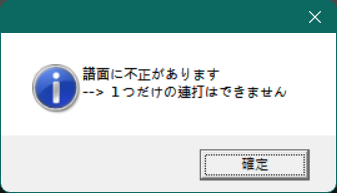
- In TaikoJiro, drumroll-type notes with zero time duration are allowed and may receive inputs in occasion, while drumroll-type notes with negative time duration never receive inputs. Bar-less balloon-type notes with negative time duration teleport to the judgment mark when the time position of the note end is reached.
Compatibility Issues
- In TJAPlayer2 for.PC, drumroll-type notes must be ended with
8. - In TJAPlayer2 for.PC, The head of balloon-type notes has a timing window of the time duration of 1 frame under 60fps.
Note Symbols in Konga Mode
OpenTaiko-OutFox standard version: 1.2 (unless stated otherwise)
First seen in: OpenTaiko (0auBSQ) v0.5.4
Supported by: taiko-web (plugin “Donkey Konga Mode”), OutFox
Effective when GAME:Konga or #GAMETYPE Konga is in effect.
See the exemplar actual gameplays:
- https://www.youtube.com/watch?v=G70HoWO1umc
<iframe width="560" height="315" src="https://www.youtube-nocookie.com/embed/G70HoWO1umc" title="YouTube video player, playing "Donkey Konga [29] GameCube Longplay", uploaded by Mutch Games" frameborder="0" allow="accelerometer; autoplay; clipboard-write; encrypted-media; gyroscope; picture-in-picture; web-share" referrerpolicy="strict-origin-when-cross-origin" allowfullscreen></iframe> - https://www.youtube.com/watch?v=myci706YXss
<iframe width="560" height="315" src="https://www.youtube.com/embed/myci706YXss?si=AKOnV2vJgvUB63gU" title="YouTube video player, playing "Longplay of Donkey Konga 3", uploaded by LongplayArchive" frameborder="0" allow="accelerometer; autoplay; clipboard-write; encrypted-media; gyroscope; picture-in-picture; web-share" referrerpolicy="strict-origin-when-cross-origin" allowfullscreen></iframe>
See Usual Patterns of Note Phoneticization in the Offical Games for the general patterns of how the alternative forms of 口唱歌
“Note phoneticizations” are used.
| Input Type | DK Bongos | Nintendo GameCube controller |
|---|---|---|
| Right | Hit the right drum | Any right face buttons (X/Y/B/A/C-stick) |
| Left | Hit the left drum | Any left face buttons (left stick/D-pad) |
| Clap | Clap above both drum (sound-level activated) |
Any back trigger buttons (L/R) or right shoulder button (Z) |
| Timing Window | Official default range | Explanation |
|---|---|---|
| GREAT | ±25ms | |
| OK | ±75ms | Widest non–combo-break timing window. |
| BAD | ±125ms | Widest timing window. ‡ Corresponds to a hit 不可 BAD judgment in Taiko games |
| MISS | (miss) | ‡ Corresponds to a unhit 不可 BAD judgment in Taiko games. |
| Note Type | Note Appearance | 口唱歌 “Note phoneticizations” in Donkey Konga 3 |
Explanations on Clear | Explanations on Fail | Notes | |
|---|---|---|---|---|---|---|
0 |
(blank) | (none) | (none) | Nothing needs to be done. Consume no input. | (impossible to fail) | |
1 |
Right drum beat | Red circle with its right half filled | ポ / ポッ / ポン | Correctly input Right within the OK timing window, consumes the note. Propogates wrong inputs. Awards GREAT or OK judgment according to the timing and increases combo. Increases healthy gauge, & score according to awarded judgment. |
Otherwise, correctly input within the BAD judgment window (consumes the note) or missing input (keeps note’s visibility). Gives a BAD (if hit) or MISS‡ (if not hit) judgment & combo break and decreases healthy gauge. |
|
2 |
Left drum beat | Yellow circle with its left half filled | パ / パッ / パン | Correctly input Left within the OK timing window, consumes the note. Propogates wrong inputs Awards the same as 1. |
Otherwise, correctly input within the BAD judgment window (consumes the note) or missing input (keeps note’s visibility). Gives the same penalty as 1. |
|
3 |
Both drum beats | Pink circle | D | Correctly input Left + Right with the first input within the OK timing window. Consumes incomplete input (?) and propogates wrong inputs. Awards the same as 1 according to the timing of the first input. |
Otherwise, correctly input but with the first input within the BAD judgment window (consumes the note) or missing inputs (keeps note’s visibility). Gives the same penalty as 1. |
|
G |
(same as 3) |
(see 3) |
(see 3) |
(see 3) |
(see 3) |
First seen in: OpenTaiko-OutFox standard 1.2, OpenTaiko (0auBSQ) v0.5.4, OutFox v0.4.18 By analogy with Taiko mode. |
4 |
Clap | Sky-blue circle with star-ish edge | チャ / チャッ / チャン | Correctly input Clap within the OK timing window, consumes the note. Propogates wrong inputs Awards the same as 1. |
Otherwise, correctly input but only within the BAD judgment window (consumes the note) or missing input (keeps note’s visibility). Gives the same penalty as 1. |
|
J |
(same as 4) |
(see 4) |
(see 4) |
(see 4) |
(see 4) |
OpenTaiko-OutFox standard version: (non-standard) First seen in: OutFox v0.4.18 (?) |
A |
Hand-holding both drum beats | (Pink circle with hands holding with other note(s) for other player(s)) | ? | Similar to 3 but awards extra score bonus† if all players hit within a certain time duration |
(same as 3) |
First seen in: OpenTaiko-OutFox standard 1.2, OpenTaiko (0auBSQ), OutFox Might becomes 3 when no hand-holding notes exist at the same time position for any of the other players. Not in the official games. By analogy with GAME:Taiko. |
B |
Hand-holding clap beat | (Sky-blue circle with star-ish edge and with hands holding with other note(s) for other player(s)) | ? | Similar to 4 but awards extra score bonus† if all players hit within a certain time duration. |
(same as 4) |
First seen in: OpenTaiko-OutFox standard 1.2, OpenTaiko (0auBSQ), OutFox Might becomes 4 when no hand-holding notes exist at the same time position for any of the other players. Not in the official games. By analogy with Taiko mode. |
C |
Bomb/mine | (Small dark-blue cherry bomb with ignited fuze 💣) | (none) | Missing input. Awards a “bomb/mine-pass” judgment. |
Correctly input Left, Right, or Clap within the OK (?) timing window, consumes the note. Gives a BOOM (“bomb/mine-miss”) judgment & a combo-break and decreases healty gauge. |
First seen in: OpenTaiko-OutFox standard 1.2, OpenTaiko (0auBSQ) Not in the official games. By analogy with Taiko mode. |
F |
Ad libitum note (AD-LIB) | (invisible by default) | (none) | Correctly input Left, Right, or Clap within the OK (?) timing window, consumes the note. Awards an AD-LIB judgment but keep combo unchanged. |
Missing input. Gives no penalties. |
First seen in: OpenTaiko-OutFox standard 1.2, OpenTaiko (0auBSQ) Not in the official games. By analogy with Taiko mode. |
5 |
Head of right bar drumroll Examples: 5008, 5558, 5001 |
Red circle with its right half filled and with bar attached behind | 連打~ “Roll~” | Repeatly correctly input Right by any times during its duration, reacts to each correct input up to 1 per 60fps frame†† (official games). Consumes wrong inputs. Increases score per reacted input. |
(impossible to fail) | |
I |
Head of left bar drumroll Examples: I008, III8, I001 |
Yellow circle with its left half filled and with bar attached behind | 連打~ “Roll~” | Repeatly correctly input Left by any times during its duration, reacts to each correct input up to 1 per 60fps frame†† (official games). Consumes wrong inputs. Increases score per reacted input. |
(impossible to fail) | |
6 |
Head of both bar drumroll Examples: 6008, 6668, 6001 |
Pink circle with bar attached behind | 連打~ “Roll~” | Repeatly correctly input Left or Right by any times during its duration, reacts to each correct input up to 1 per 60fps frame†† (official games). Consumes wrong inputs. Increases score per reacted input. |
(impossible to fail) | |
H |
Head of clap bar applause Examples: H008, HHH8, H001 |
Sky-blue circle with star-ish edge and with bar attached behind | 拍手~ “Applaud~” | Repeatly correctly input Clap by any times during its duration, reacts to each correct input up to 1 per 60fps frame†† (official games). Consumes wrong inputs. Increases score per reacted input. |
(impossible to fail) | |
7 |
Head of regular 激連打/ゲキ連打 “fierce drumroll” burst note / 風船/ふ うせん balloon Examples: 7008, 7778, 7001 |
Small orange circle (slightly brighter than 1) with orange-ish red balloon attached behind |
(ふ うせん Balloon) | Repeatly correctly input Left or Right until exactly certain amount of reacted inputs during its duration, reacts to each correct input up to 1 per 60fps frame†† (official games). Consumes wrong inputs. Consumes the note when cleared. Each reacted hit increases score. Awards extra score bonus† when cleared. |
Fail to reach enough amount of reacted inputs. Does not give penalties except that notes (except bombs/mines (?)) placed within the duration of the balloon are impossible to hit while the balloon is not cleared. |
First seen in: OpenTaiko-OutFox standard 1.2 By analogy with Taiko mode. |
9 |
Head of special burst note/balloon Examples: 9008, 9998, 9001 |
(Vary) | (くす玉 Party Popper) | (Vary) Repeatly correctly input Left or Right until exactly certain amount of reacted inputs (shared among players) during its duration, reacts to each correct input up to 1 per 60fps frame†† (official games). Consumes wrong inputs. Consumes the note when cleared. Each reacted hit increases score. Awards vary extra score bonus† to all players when cleared, according to whether the note is cleared quickly enough. |
(same as 7) |
First seen in: OpenTaiko-OutFox standard 1.2 Might become 7 when not all players encounter 9 with the note head, the full bonus time point, & the note end respectively at the same time position for each player. Not in the official games. By analogy with Taiko mode. |
D |
Fuze/fuse drumroll Examples: D008, DDD8, D001 |
(Big circular clock with blue-ish purple edge and with bar attached behind in OpenTaiko (0auBSQ)) | (時爆弾 “Time bomb”/Fuseroll) | Similar to 7 but awards a “bomb/mine-pass” judgment. |
Similar to 7 but gives a BOOM (“bomb/mine-miss”) judgment & a combo-break and decreases healthy gauge. |
First seen in: OpenTaiko-OutFox standard 1.2 (first proposed from OutFox), OpenTaiko (0auBSQ) v0.6.0 Not in the official games. By analogy with Taiko mode. |
8 |
Explicit end of a drumroll-type or applause note (if any), otherwise (blank) | • (round end of a bar) (end of a bar-type drumroll or applause) • (none) (otherwise) |
(none) | Nothing needs to be done. Consumes no input. | (impossible to fail) | Stop rolling both the bongo drums or clapping at-or-before the point (end of drumrolls) |
†: No score bonuses if the PC-generation scoring rule is followed.
††: In most simulators, the react speed of drumroll-type notes is either only limited by the current frame or unlimited.
- In OutFox, as for v0.5.0 pre043,
Ais treated the same as3andBis treated the same as4(subjects to changes according to demands). - In OutFox,
0to9,AtoD, &FtoJare all parsed, whereChave work-in-progress gamepad/keyboard input andDhave work-in-progress gamepad/keyboard input and noteskin support as for v0.5.0 pre043 a17.
Note type category
- Beat-type notes & the clap note correspond to hit-type notes in Taiko mode.
- Drumroll-type notes & the applause note correspond to drumroll-type notes in Taiko mode.
The note handling details of the Taiko mode apply. See the explanation in Note Symbols in Taiko Mode.
Proposal (Komi): Note Symbols in Beatz Mode
OpenTaiko-OutFox standard version: 2.0
Specification by Komi: https://docs.google.com/document/d/1GSBX-xVymf6p525MUm9bvhTryYyG_3pLaTk6wiHVtck
The Beatz mode is based on Squid Beatz 2, a mini game in Splatoon 2, developed by Nintendo.
Squid Beatz 2 is the sequel of Squid Beatz (a mini game in Splatoon, developed by Nintendo). However, Squid Beatz only has 2 note type: left and right notes (similar to Konga mode), while Squid Beatz 2 has more note types but based on instead bottom and top notes (similar to Taiko mode).
| Input type | Nintendo Switch controller |
|---|---|
| Top-left | Any left shoulder button |
| Top-right | Any right shoulder button |
| Bottom-left | Any D-pad button |
| Bottom-right | Any face (X/Y/B/A) button |
| Timing Window | Explanation |
|---|---|
| FRESH | |
| GOOD | Widest non–combo-break timing window. ‡ Corresponds to the 可 OK judgment in Taiko games. |
| MISS | Widest timing window |
| MISS | For missing or wrong inputs |
| Note Type | Note Appearance | Explanations on Clear | Explanations on Fail | Notes | |
|---|---|---|---|---|---|
0 |
(blank) | (none) | Nothing needs to be done. Consume no input. | (impossible to fail) | |
1 |
Bottom single note | Red circle on the bottom lane | Correctly input either Bottom within the GOOD‡ timing window, consumes the note. Awards FRESH or GOOD‡ judgment according to the timing. |
Otherwise, correctly or wrongly input within the MISS judgment window (consumes the note) or missing input (keeps note’s visibility). Gives a MISS judgment & combo break. |
|
2 |
Top single note | Green or blue circle on the top lane | Correctly input either Top within the GOOD‡ timing window, consumes the note. Awards the same as 1. |
Otherwise, correctly or wrongly input within the MISS judgment window (consumes the note) or missing input (keeps note’s visibility). Gives the same penalty as 1. |
|
3 |
Bottom double note | Red square on the bottom lane | Correctly input Bottom-left + Bottom-right with the first input within the GOOD‡ timing window, consumes the note. Awards the same as 1 according to the timing of the first input. |
Otherwise, correctly, incompletely, or wrongly input with the first input within the MISS judgment window (consumes the note) or missing input (keeps note’s visibility). Gives the same penalty as 1. |
|
4 |
Top double note | Green or blue square on the top lane | Correctly input Top-left + Top-right with the first input within the GOOD‡ timing window, consumes the note. Awards the same as 1 according to the timing of the first input. |
Otherwise, correctly, incompletely, or wrongly input with the first input within the MISS judgment window (consumes the note) or missing input (keeps note’s visibility). Gives the same penalty as 1. |
|
G |
Top-single bottom-single note | Green or blue circle on the top lane and red circle on the bottom lane, joined by grey background | Correctly input either Bottom + either Top with the first input within the GOOD‡ timing window. Awards the same as 1 according to the timing of the first input. |
Otherwise, correctly, incompletely, or wrongly input with the first input within the MISS judgment window (consumes the note) or missing input (keeps note’s visibility). Gives the same penalty as 1. |
|
L |
Top-single bottom-double note | Green or blue circle on the top lane and red square on the bottom lane, joined by grey background | Correctly input Bottom-left + Bottom-right + either Top with the first input within the GOOD‡ timing window, consumes the note. Awards the same as 1 according to the timing of the first input. |
Otherwise, correctly, incompletely, or wrongly input with the first input within the MISS judgment window (consumes the note) or missing input. Gives the same penalty as 1. |
|
K |
Top-double bottom-single note | Green or blue square on the top lane and red circle on the bottom lane, joined by grey background | Correctly input either Bottom + Top-left + Top-right with the first input within the GOOD‡ timing window, consumes the note. Awards the same as 1 according to the timing of the first input. |
Otherwise, correctly, incompletely, or wrongly input with the first input within the MISS judgment window (consumes the note) or missing input. Gives the same penalty as 1. |
|
J |
Top-double bottom-double note | Green or blue square on the top lane and red square on the bottom lane, joined by grey background | Correctly input Bottom-left + Bottom-right + Top-left + Top-right with the first input within the GOOD‡ timing window, consumes the note. Awards the same as 1 according to the timing of the first input. |
Otherwise, correctly, incompletely, or wrongly input with the first input within the MISS judgment window (consumes the note) or missing input. Gives the same penalty as 1. |
|
A |
(same as 3) |
(see 3) |
(see 3) |
(see 3) |
By analogy with GAME:Taiko. |
B |
(same as 4) |
(see 4) |
(see 4) |
(see 4) |
By analogy with GAME:Taiko. |
C |
Bomb/mine | (Small dark-blue cherry bomb with ignited fuze 💣) | Missing input. Awards a “bomb/mine-pass” judgment. |
Correctly input either Bottom or Top within the GOOD‡ (?) timing window, consumes the note. Gives a BOOM (“bomb/mine-miss”) judgment & a combo-break and decreases healty gauge. |
Not in the official games. By analogy with Taiko mode. |
F |
Ad libitum note (AD-LIB) | (invisible by default) | Correctly input either Bottom or Top within the GOOD‡ timing window, consumes the note. Awards an AD-LIB judgment. |
Missing input. Gives no penalties. |
Not in the official games. By analogy with Taiko mode. |
5 |
Head of bottom bar drumroll Examples: 5008, 5558, 5001 |
Red circle with bar attached behind on the bottom lane | Repeatly correctly input either Bottom by any times during its duration, reacts to each input up to unspecified speed††. Consumes wrong inputs. Awards the same as 6. |
(impossible to fail) | By analogy with GAME:Konga. |
I |
Head of top bar drumroll Examples: I008, III8, I001 |
Green or blue circle with bar attached behind on the top lane | Repeatly correctly input either Top by any times during its duration, reacts to each input up to unspecified speed††. Consumes wrong inputs. Awards the same as 6. |
(impossible to fail) | By analogy with GAME:Konga. |
6 |
Head of bottom-double bar drumroll Examples: 6008, 6668, 6001 |
Red square with bar attached behind on the bottom lane | Repeatly correctly input Bottom-left + Bottom-right by any times during its duration, reacts to each input up to unspecified speed††. | (impossible to fail) | By analogy with GAME:Konga and GAME:Taiko. |
H |
Head of top-double bar drumroll Examples: H008, HHH8, H001 |
Green or blue square with bar attached behind on the top lane | Repeatly correctly input Top-left + Top-right by any times during its duration, reacts to each input up to unspecified speed††. | (impossible to fail) | By analogy with GAME:Konga and GAME:Taiko. |
7 |
Head of regular 激連打/ゲキ連打 “fierce drumroll” burst note / 風船/ふ うせん balloon Examples: 7008, 7778, 7001 |
Small orange circle (slightly brighter than 1) with orange-ish red balloon attached behind |
Repeatly correctly input either Bottom or Top until exactly certain amount of reacted inputs during its duration, reacts to each correct input up to unspecified speed††. Consumes wrong inputs. Consumes the note when cleared. | Fail to reach enough amount of reacted inputs. Does not give penalties except that notes (except bombs/mines (?)) placed within the duration of the balloon are impossible to press while the balloon is not cleared. |
By analogy with Taiko mode. |
9 |
Head of special burst note/balloon Examples: 9008, 9998, 9001 |
(Vary) | (Vary) Repeatly correctly input either Bottom or Top until exactly certain amount of reacted inputs (shared among players) during its duration, reacts to each correct input up unspecified speed††. Consumes wrong inputs. Consumes the note when cleared. |
(same as 7) |
Might become 7 when not all players encounter 9 with the note head, the full bonus time point, & the note end respectively at the same time position for each player. Not in the official games. By analogy with Taiko mode. |
D |
Fuze/fuse drumroll Examples: D008, DDD8, D001 |
(Big circular clock with blue-ish purple edge and with bar attached behind in OpenTaiko (0auBSQ)) | Similar to 7 but awards a “bomb/mine-pass” judgment. |
Similar to 7 but gives a BOOM (“bomb/mine-miss”) judgment & a combo-break and decreases healthy gauge. |
Not in the official games. By analogy with Taiko mode. |
8 |
Explicit end of a drumroll-type note (if any), otherwise (blank) | • (round end of a bar) (end of a bar-type drumroll) • (none) (otherwise) |
Nothing needs to be done. Consumes no input. | (impossible to fail) | Stop repeately pressing buttons at-or-before the point (end of drumrolls) |
††: In most simulators, the react speed of drumroll-type notes is either only limited by the current frame or unlimited.
The note handling details of the Taiko mode apply. See the explanation in Note Symbols in Taiko Mode.
Note Symbols in Jube Mode
OpenTaiko-OutFox standard version: (non-standard)
First seen in: TaikoJiro v2.13
Effective when GAME:Jube is in effect.
Unlike the above game modes, every 4 hexadecimal digits are grouped together to represent a note combination and occupy the same beat duration interval.
In TJA files, within non-command lines, all whitespaces are ignored by TaikoJiro. In this game mode, every 4 digits are conventionally separated with a space for readability.
Example
(This example is adapted from the readme.txt distributed along with TaikoJiro)
Note Layout → 0/1 Notation → Note Symbol (Hexadecimal Digit)
■■□■ → 1101 → D
□■■□ → 0110 → 6
□□□■ → 0001 → 1
□□□□ → 0000 → 0
■— Tap note□— Blank- Hold notes were not supported.
The above note combination is written D610.
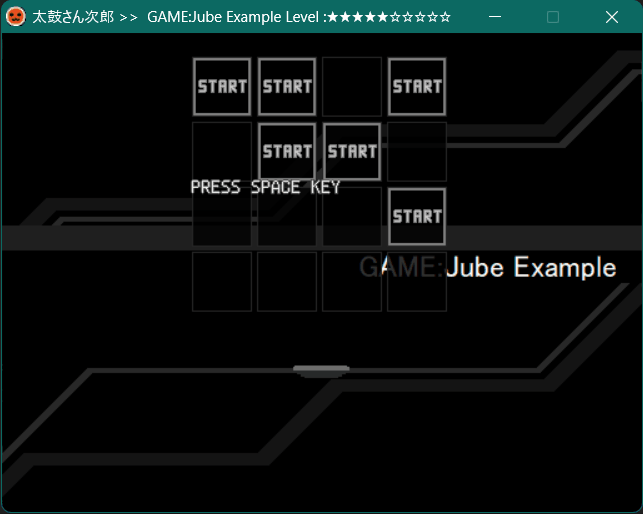
Note Symbols in Bm Mode
OpenTaiko-OutFox standard version: (non-standard)
First seen in: TaikoJiro 1 (unknown version)
Effective when GAME:Bm is in effect.
The game mode was never documented nor mentioned by toach, author of TaikoJiro. No bundled graphics are provided for this mode.
Similar to GAME:Jube, every 4 hexadecimal digits are grouped together to represent a note combination and occupy the same beat duration interval.
Note Layout → 0/1 Notation → Note Symbol (Hexadecimal Digit)
■ ■□■□■■□ □□□□□□□ □ → 1_101 0110 0000 000_0 → D600
(P1 scratch) (P1 keys) (P2 keys?) (P2 scratch?)
■— Tap/scratch note□— Blank- Hold notes were not supported.
- Key sounds were not supported.
Example
(This example is adopted from the first measures of DIAVOLO Single-player ANOTHER, by 度胸兄弟 (arrangement of Grandes études de Paganini No.6 (Theme and Variations) by Franz Liszt, arrangement of Caprice No. 24 by Niccolo Paganini), from game beatmania IIDX, developed by Konami)
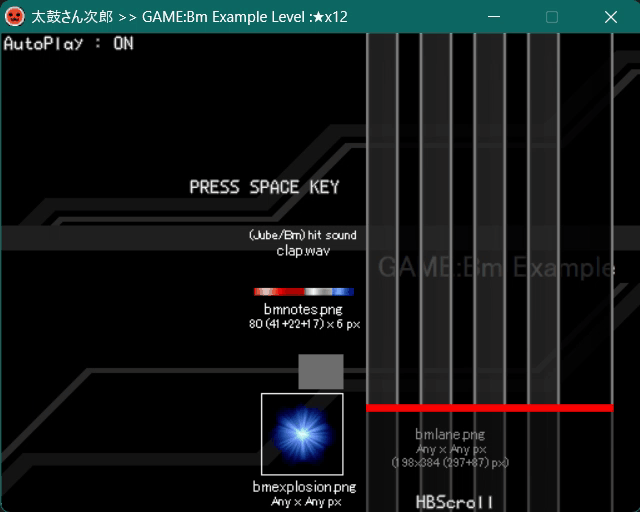
Behaviors in TaikoJiro 1:
- The P1 scratch is displayed at the right of P1 keys. P2 keys are displayed left-aligned to the left of P1 scratch lane. The P2 scratch (?) is displayed off-screen, so it is unclear whether it is a regular key lane or an actuall scratch lane.
- In HBScroll or BMScroll mode,
#BPMCHANGEcauses the notes to be scrolled abnormally. - The autoplay always misses the first note of the chart (but not counted as a miss in the result screen). Also, the first note of the chart is the only note expectedly aligned to the bar line on with note’s bottom.
- The autoplay is unable to play branched sections of the chart.
Terminologies
Word Usage of this Article
General Word
& is used only for conjoining independent nouns with similar grammar structure and and is used otherwise.
The ITALIC BOLD ALL-UPPER-CASE keywords MUST, MUST NOT, SHOULD, SHOULD NOT, & MAY are to be interpreted as described in RFC 2119: https://www.rfc-editor.org/rfc/rfc2119
The time relation is denoted as follow (where “at” might be other preposition word such as “on”, “in”):
| Word | Before | At-or-before | At | At-or-after | After |
|---|---|---|---|---|---|
| Time relation | < | ≤ | = | ≥ | > |
The fraction (for beat duration, etc.) is denoted as follow:
| Word | whole | half | 1/3rd | quarter 1/4th |
1/8th | 1/16th | … |
|---|---|---|---|---|---|---|---|
| Fraction | 1/1 | 1/2 | 1/3 | 1/4 | 1/8 | 1/16 | … |
| Other spellings |
whole | half | third | quarter fourth |
eighth | sixteenth | … |
Unspecified
If a usage causes unspecified behavior or the behavior itself is unspecified, the actual or intended behavior may vary from simulator to simulator and/or dependent on user settings. When portability is concerned, such a usage and the behavior SHOULD be avoid and the actual behavior SHOULD NOT be depended upon.
Because this article is still in construction and the TJA format is still evolving, this is possible that some usages or behaviors are stated as unspecified but the actual or intended behaviors are/have become consistent among most simulators.
Scope-Fineness
Includes header scope-fineness and command scope-fineness.
The scope-fineness is how often the header or command value changes can be handled by the simulator. The coarsest possible fineness is per–file. The finest possible fineness is sequential.
- Unspecified: For scope-finenesses other than at-or-after and sequential, the behavior when the same header or command occur multiple times within its scope-fineness in its scope.
- In TaikoJiro 1 and 2: Only the last occuring valid header or command in the scope-fineness takes effect.
The scope-fineness listed in this article is the coarsest of usually supported fineness.
For simulator developers: A simulator MAY implement a finer scope-fineness but SHOULD NOT implement a coarser scope-fineness.
For chart creators: If compatibility is concerned, the chart SHOULD NOT relies on a finer scope-fineness than the scope-fineness listed in this article.
Level of Impact
note ★★★★★
timing ★★★★・
scoring ★★★・・
gimmicky ★★・・・
metadata ★・・・・
decorative ・・・・・
The maximum level of impact of the headers and commands are listed in the description of their scope.
The use of notechart symbols has the impact level of “note”.
Only those whose impact level ≥ note may affect the required types of the gameplay input.
Only those whose impact level ≥ timing may affect the required timing of the gameplay input.
Only those whose impact level ≥ scoring may affect the clear or fail conditions and scoring.
A gimmicky header or command may affect the difficulty for reading the notechart during gameplay, while a metadata or decorative header or command usually does not.
A metadata header or command may affect the sorting order and searching results of songs, while a decorative header or command usually does not.
Whitespace character
- (Halfwidth) Space (U+0020; “
- Character Tabulation / Tab (U+0009;
\t) - Carriage Return / CR (U+000D;
\r) - Line Feed / LF / Newline (U+000A;
\n) - NOT: Ideographic Space / Fullwidth Space (U+3000; “
- It is unspecified (but unlikely) whether other space-like characters are accepted.
Translations
Japanese terminologies of the game: https://wikiwiki.jp/taiko-fumen/用語集
Japanese terminologies are provided with their pronunciation annotated using a 訓令式ローマ字-like romanization system. If a Japanese terminology can be written in 漢字 “Chinese Character” form, both are listed.
Some of the 漢字 “Chinese Character” form of the Japanese terminologies are literally taken as the Chinese translation.
For some terminologies of the game, there exist multiple English translations. Their are expressed as "LIT"/TDM/TKT/PC (ALTs) when necessary in this article:
"LIT"— A rather literal translationTDM— The earlier English translation from the official PS2 console game Taiko: Drum MasterTKT— https://taikotime.blogspot.com/2010/12/glossary.htmlPC— The official English translation from the official PC-generation games and the official English website: https://taiko.namco-ch.net/taiko/enALTs— Alternative translation(s) usually used in the code & the notechart format
Fields with unknown (not existing or simply not investigated by the maintainer of this article) translation are denoted with ?.
Translations which are simply romanization transliterations are omitted.
Some corresponding terminologies from other rhythm games are taken as one of the translations instead: See individual entries of https://github.com/stepmania/stepmania/wiki
Mentioned PC-Compatible Simulators with TJA Format Support
Reference: 太鼓シミュレーター一覧 (“List of Taiko Simulators”). (2022, July 26). 太鼓の達人 Wiki (“Taiko no Tatsujin Wiki”). https://wikiwiki.jp/taiko/太鼓シミュレーター一覧
Unless stated otherwise, a simulator mentioned in this article also refers to its derivations.
The honorific title is omitted.
- 太鼓さん次郎 (TaikoJiro): By touch.
- The TJF format was modified and extended into the TJA format for this simulator.
- Inspired by 太鼓さん太郎 (Taikosan): By VIL.
- The TJF format was developed and used for this simulator.
- Malody: By Mugzone (multiple developers) https://m.mugzone.net/index
- TJAPlayer2 for.PC (aka. 太鼓さんアルファ (TaikosanAlpha)): By J.MIR (kairera0467) https://github.com/kairera0467/TJAP2fPC
- Inspired by TJAPlayer2 (for PSP): (Unknown author)
- ← Derived from DTXManiaXG (Ver.K): By J.MIR (kairera0467) https://osdn.net/projects/dtxmaniaxg-verk/, https://github.com/kairera0467/DTXManiaXG_VerK_Old
In comparison, TJAPlayer2 for.PC introduces the originally lacking TJA format parsing and Taiko gameplay, while the original BMS-derived format (specifically DTX, GDA, G2D, BMS, & BME) parsing and GITADORA-style gameplay are either removed or not fully functional.- ← Derived from DTXMania: By FROM (DTXMania), やぎ。 (yyagi), et al. https://osdn.net/projects/dtxmania/
- Reference: やぎ。 (2020, September 14). Derivatives of DTXMania. DTXMania Wiki - DTXMania. OSDN. https://web.archive.org/web/20240206041603/https://osdn.net/projects/dtxmania/wiki/derivatives
- ← Derived from DTXMania: By FROM (DTXMania), やぎ。 (yyagi), et al. https://osdn.net/projects/dtxmania/
- Derivatives
ver.2017072200, on-or-before 2017, December 15 → TJAPlayer3 (AioiLight): By AioiLight et al. https://github.com/AioiLight/TJAPlayer3- ver-1.6.x, on-or-before 2019, October 27 → TJAPlayer3 (twopointzero): By Jeremy Gray (twopointzero) https://github.com/twopointzero/TJAPlayer3
- v5.2.4, on-or-before 2020, May 19, – v5.2.9 → TJAPlayer3 (KabanFriends): By KabanFriends https://github.com/KabanFriends/TJAPlayer3
- On-or-before 2021, May 26 → TJAPlayer3-Extended: By KabanFriends https://github.com/KabanFriends/TJAPlayer3-Extended
- v5.2.4, on-or-before 2020, May 19, – v5.2.9 → TJAPlayer3 (KabanFriends): By KabanFriends https://github.com/KabanFriends/TJAPlayer3
- master (v1.5.7), on-or-before 2020, March 25 → TJAPlayer3-f: By Mr-Ojii https://github.com/Mr-Ojii/TJAPlayer3-f
- master (v1.5.7), on-or-before 2020, August 28 → TJAPlayer3-Develop: By touhou-renren et al., later mainly maintained by brian218 et al. https://github.com/TJAPlayer3-Develop/TJAPlayer3-Develop
- master (v1.5.7), on-or-before 2020, Nov 8 → TJAPlayer3-Develop-ReWrite: By touhourenren et al. https://github.com/touhourenren/TJAPlayer3-Develop-ReWrite
- On-or-before 2021, Sep 21 → OpenTaiko (aka. TJAPlayer3-Develop-BSQ) (0auBSQ): By 0auBSQ et al. https://github.com/0auBSQ/OpenTaiko
- Actively developed; last referenced version for behavior verification: v0.6.0 b3+, at commit e6aa17cdc6
- On-or-before 2021, Sep 21 → OpenTaiko (aka. TJAPlayer3-Develop-BSQ) (0auBSQ): By 0auBSQ et al. https://github.com/0auBSQ/OpenTaiko
- ver-1.6.x, on-or-before 2019, October 27 → TJAPlayer3 (twopointzero): By Jeremy Gray (twopointzero) https://github.com/twopointzero/TJAPlayer3
- taiko-web: By Clemaister, later mainly maintained by bui https://github.com/bui/taiko-web (no longer unavailable, see https://github.com/github/dmca/blob/master/2023/02/2023-02-21-bandai.md)
- Project OutFox: Mainly maintained by Team Rizu https://projectoutfox.com/
- Actively developed; last referenced version for behavior verification: v0.5.0 pre043 a17c
- ← Derived from StepMania 5.1: Mainly maintained by The Spinal Shark Collective https://github.com/stepmania/stepmania
In comparison, Project OutFox introduces the originally lacking TJA format parsing and Taiko gameplay (as “taitai” mode), among with many new game modes, theming and gameplay gimmick support, and other improvements.- ← Derived from StepMania 3.9: By Chris Danford et al.
- TaikoManyGimmicks (aka. taikosimu(NN)): By barrier15300 https://twitter.com/barrier15300/with_replies
Proposers
The honorific title is omitted.
Listed in alphabetic dictionary order.
| Screen name used for proposal | Other screen names | Notes |
|---|---|---|
| barrier | barrier15300 | Main maintainer of TaikoManyGimmicks |
| IID | Iweidieng Iep | Main maintainer of this article |
| Komi | 0auBSQ, 申しコミ | Main maintainer of OpenTaiko (0auBSQ) |
References
- 太鼓の達人 譜面とか Wiki* (“Taiko no Tatsujin - Wiki* about Notecharts and so on”). https://wikiwiki.jp/taiko-fumen/
- tjfフォーマット (“tjf Format”). (2009, January 16). 太鼓さん太郎 nicover (“Taikosan Nico(nico) ver.”) plusedit.
Readme.txt- This file is distributed along with Taikosan.
- touch (2013, September 12). tjaフォーマット (“tja Format”). 太鼓さん次郎 Ver. 2.92くらい (“TaikoJiro Ver. 2.92 or so”).
- This section of the documentation can be retrieved from both the files
readme.txt&readme.htmldistributed along with TaikoJiro. - Some of its paragraphs are cited in other web pages:
- dispconf (2014, January 1). 4-2.譜面追加 自分で作る (“4-2 - Add Notecharts: Make You Own”). 太鼓さん次郎解説!! (“TaikoJiro Explanation!!”). https://taikosanjiro.hatenablog.com/entry/譜面-2
- 仕様 (“Specifications”). (2021, August 28). 太鼓さん次郎 (“TaikoJiro”). 太鼓さん次郎交流 Wiki (“TaikoJiro Communication Wiki”). https://wikiwiki.jp/jiro/太鼓さん次郎#specifications
- This section of the documentation can be retrieved from both the files
- How to upload tja_tjaのアップロード方法. (n.d., before 2025, April 23). Malody. https://m.mugzone.net/wiki/1964
- kairera0467 (2021, April 30). TJAPlayer2 for.PC(仮) by.kairera0467. kairera0467/TJAP2fPC. GitHub. https://github.com/kairera0467/TJAP2fPC/blob/work-s/実行時フォルダ/readme.txt
- TJAPlayer3/CDTX.cs at ver-1.6.x. (2019, Mar 2). AioiLight/TJAPlayer3. GitHub. https://github.com/AioiLight/TJAPlayer3/blob/ver-1.6.x/TJAPlayer3/Songs/CDTX.cs
- AioiLight (2019, April 17). .tja フォーマット (“.tja Format”). AioiLight.space. https://web.archive.org/web/20190914085205/https://aioilight.space/taiko/tjap3/doc/tja/
- Browsable archive on GitHub Pages by Iweidieng Iep: TJAPlayer3-AioiLight-docs/doc/tja
- KabanFriends (2021, May 29). New TJA Commands in TJAPlayer3-Extended. KabanFriends/TJAPlayer3-Extended. GitHub. https://github.com/KabanFriends/TJAPlayer3-Extended/blob/master/Test/COMMANDS.txt
- TJA format. (2021, September 28). bui/taiko-web Wiki. GitHub. https://web.archive.org/web/20230103093826/https://github.com/bui/taiko-web/wiki/TJA-format
- Archive on GitHub Gist by Katie Frogs: https://gist.github.com/KatieFrogs/e000f406bbc70a12f3c34a07303eec8b
- Katie Frogs (2023, Feburary 12). taiko-web-plugins/README.md at main. KatieFrogs/taiko-web-plugins. GitHub. https://github.com/KatieFrogs/taiko-web-plugins/blob/main/README.md
- Mr-Ojii (2023, Mar 28). TJAPlayer3-f/AdditionalFeatures.md at v2. Mr-Ojii/TJAPlayer3-f. GitHub. https://github.com/Mr-Ojii/TJAPlayer3-f/blob/v2/TJAPlayer3-f/Docs/AdditionalFeatures.md
- 0auBSQ (2023, September 18). New Commands. 0auBSQ/OpenTaiko. GitHub. https://github.com/0auBSQ/OpenTaiko/blob/main/OpenTaiko/Documentation/Tja/NewCommands.md
- OpenTaiko/CDTX.cs at main. (2024, May 3). 0auBSQ/OpenTaiko. GitHub. https://github.com/0auBSQ/OpenTaiko/blob/main/OpenTaiko/src/Songs/CDTX.cs
- OpenTaiko/NotesManager.cs at main. (2024, April 15). 0auBSQ/OpenTaiko. GitHub. https://github.com/0auBSQ/OpenTaiko/blob/main/OpenTaiko/src/Stages/07.Game/Taiko/NotesManager.cs
- Squirrel (2023, November 4). TJA Compatibility. Project OutFox Wiki. https://outfox.wiki/dev/mode-support/tja-support/
- barrier (2023, June 19). readme.txt. TaikoManyGimmicks ver0.6.6α.
- This version is not bundled with TaikoManyGimmicks but is published in the TaikoManyGimmicks配布鯖 “TaikoManyGimmicks Release Server” Discord Server.
- nyoro (2023, November 11). TJA Format Support. Visual Studio Marketplace. https://marketplace.visualstudio.com/items?itemName=nyoro.tja-format-support
- This vscode extension provides short explanations for TJA headers/commands, including headers/commands introduced by TaikoManyGimmicks.
TODO
- Reorder headers & commands by their categories & popularity and possibility of being supported: Pending.
- List & explain known gimmicks, especially the gimmicks which have appeared in multiple charts by different chart creators and received terminologies: Planned.
- Add (unimplemented) proposals from simulator developers.
- Add separated recommendation for respectively simulator behavior and chart creators and editors. Currently, the relevant paragraphs have ambiguous phrasing.
- Add standardization information, especially the OpenTaiko-OutFox standardization and the direction toward behavior unification. Currently, the relevant paragraphs lack clarifications and are misleading.
- Fix missing and/or unverified information about Project OutFox.
- Add a dedicated section for explaining gameplay mechanics.
- GitHub page file managements
- Add test TJA files and references for mentioned behaviors for easy re-verification.
- Host image resources on GitHub page locally.
- Update the GitHub page site to add the table-of-content navigation static/popup window